Ever thought about getting your golf swing perfect indoors? Thanks to indoor golf simulation, it’s now possible. This way, you can play and practice all year. But, how does it work to help you get better?
Simulators like the Rapsodo MLM2PRO™ give you feedback instantly. They let you try new things and see the results right away. This is great because you never have to miss a practice due to bad weather or a busy life.
With these tools, you can see details like your swing path and the speed of your ball. You also learn how accurate your shots are.
Key Takeaways
- Indoor golf simulation offers a convenient and efficient way to practice and improve your golf skills.
- Simulators provide instant feedback on swing changes and ball flight data.
- Advanced golf simulator sensors and software track and analyze swing path, ball speed, and more.
- This technology allows for practice despite weather conditions or time constraints.
- Consistent practice using a home golf simulator can significantly improve your game.
Table of Contents
- 1 Unlimited Practice Opportunities
- 2 Swing Data and Analysis
- 3 Dial-In Your Distances
- 4 Play World-Class Golf Courses
- 5 How Does a Golf Simulator Work
- 6 Benchmark and Track Progress
- 7 Practice with a Purpose
- 8 Experiment and Refine Swing Mechanics
- 9 Course Management and Strategy
- 10 Variety of Golf Balls and Conditions
- 11 Mental Game Improvement
Unlimited Practice Opportunities

In the world of golf, getting better means practicing a lot and aiming for perfection. Thanks to high-tech golf simulators like SkyTrak and Optishot, you can practice as much as you want. Picture this: playing 18 holes in under an hour or hitting a few balls between tasks.
Convenient Access Anytime, Anywhere
Having your own golf simulator setup is amazing because you can practice whenever you want, wherever you want. It doesn’t matter if it’s morning or night. You can work on your game around your own schedule. The beauty is that nothing can stop you from practicing, not even bad weather.
Play in Any Weather Condition
Imagine playing golf without worrying about the weather. Outdoor golf can be ruined by rain, too much heat, or freezing cold. With a top-notch simulator system, those issues disappear. The game feels real indoors, and you get to practice without any breaks.
Swing Data and Analysis

In golf, using swing data is critical. Golf simulators track every shot you take, giving you quick insights. You can see details like how fast the ball moves, its spin, and how high it goes. This info is like a secret to getting better at the game.
Instant Feedback on Every Shot
Golf simulators change the game by offering feedback instantly. With golf camera systems, radars, and high-speed cameras, they catch details of your swing. Seeing what your move did to the ball helps you improve fast.
Imagine, radar tracking checks your shot as it flies. It tells you the speed, spin, and how straight it goes. This detail right after you hit the ball is perfect for making smart changes to play even better.
Identify Areas for Improvement
These simulators do more than give feedback. They help show exactly where you need to get better. By diving into ball data and swing details, you can spot weak spots. This means you can plan your practice for maximum improvement.
For example, learning about the speed your club moves at and how the ball spins helps you see trends in your play. Understanding these stats closely guides you on what to fix in your swing. It’s like having a personal coach point out your best-next steps.
Also, these systems can predict where your ball will land. This makes it feel like you’re playing a real game.
Dial-In Your Distances
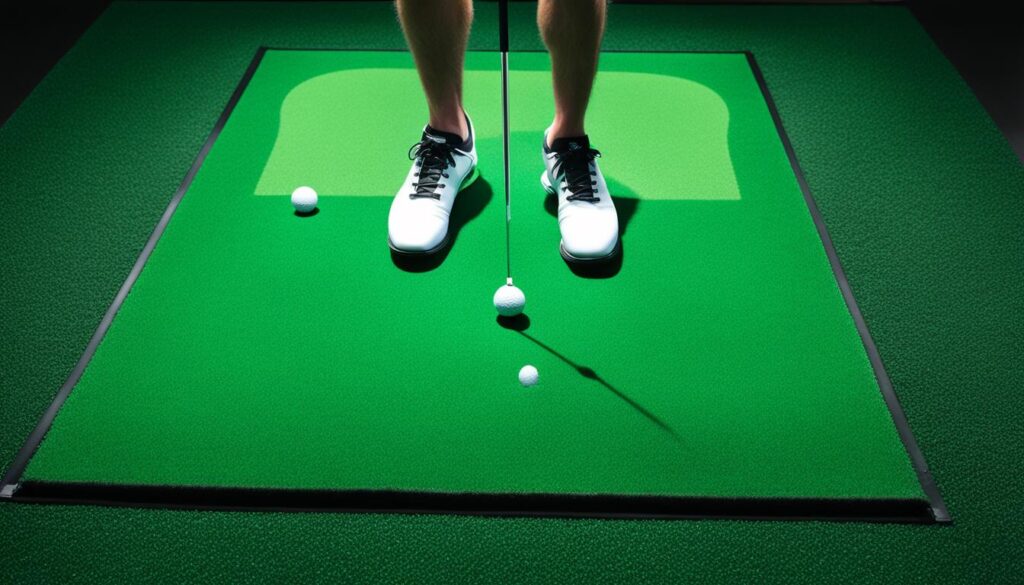
Knowing the right club distances is critical to improving your golf game. For top performance, it’s vital to measure distances accurately. High-tech golf simulators can give you exact info thanks to their advanced launch monitors.
These simulators are gold mines for strategy improvement during your practice sessions. They help players like you refine their approach, aiming for better shots.
Track Carry and Total Distances
A golf simulator mat paired with a top-notch launch monitor can help you keep track of how far your shots carry and roll. This info is crucial when you’re targeting specific areas, like hazards or the green.
It ensures you select the best club for each shot. Making smart club choices boosts your game strategy, which is essential for success on the course.
Adjust to Varying Playing Conditions
Golf simulation technology lets you adjust your play for any game situation. You can adapt to firm greens, wind, and tricky pin placements. By tweaking club speed and spin based on launch monitor data, you’re better prepared.
For example, the Full Swing KIT launch monitor offers exact measurements and video analysis. This combo makes fixing your swing on the spot straightforward and efficient.
Here’s a simple comparison to shed light on weather and ground conditions:
| Condition | Impact on Distance | Key Metric |
|---|---|---|
| Windy Weather | Shortens or lengthens shots depending on wind direction | Spin Rate |
| Firm Greens | Increases roll-out on landing | Launch Angle |
| Soft Greens | Reduces roll, requires precise carry distance | Carry Distance |
Play World-Class Golf Courses

Playing on a golf simulator lets you experience famous courses virtually. There’s fun but also real benefits. It lets golfers step away from the usual local courses and face the challenges of top-notch places.
Test Your Game on Prestigious Courses
Golf simulators are a great way to try your hand at top golf courses worldwide without stepping out of your house. This helps improve your skills by introducing different golfing conditions and layouts from all over.
Playing on various virtual courses improves your adaptability and skills in handling a course. It lets you see how you would do against the pros and helps you get better at your game. This is great for honing your strategy and makes for top-notch practice.
These simulators allow for a high level of customization. You can change settings to mimic various real-life conditions and difficulties. This means every game virtually played helps enhance your real golfing skill, maintaining the fun of playing on prestigious courses throughout the year.
How Does a Golf Simulator Work

Golf simulators bring the outside game indoors through tech. They use golf simulator sensors, top-notch camera systems, and smart simulation algorithms. This combo makes the indoor game feel just like playing outdoors.
Combination of Sensors, Cameras, and Algorithms
An indoor golf simulator mainly uses sensors and cameras. They work in harmony. For example, sensors that detect light bouncing off the ball provide super accurate info. Top systems, like those made by QED, can match actual ball flight data within just 1%.
Also, infrared tech tracks how the ball moves and its speed under different lights. And radar checks the ball’s spin, launch, and more. All this info gets handled by the simulation software to make a lifelike golf environment.
Recreates Realistic Golfing Experience Indoors
All this tech work makes indoor golf feel real. It tracks everything from how you swing to what the ball does. This means you can get a lot better, even when it’s rainy or you don’t have much space.
Golf simulators can start at around $1,000. Better ones can go up to $50,000. The pricier ones have more features, like different courses and fun games.
Benchmark and Track Progress
![]()
Using a golf simulator for golf performance tracking changes the game when it comes to training. Players can see how their skills get better over time. They can notice new trends in their play. For example, they can track the distances their shots travel during practice.
Golfers can look at ball trajectory analysis and shot dispersion info to know what to work on. This info becomes even more powerful with the simulator golf scoring. By tracking scores from different sessions, you can see how you are doing overall.
Monitor Skill Improvement Over Time
Engaging with simulators again and again lets players see their progress in real-time. This helps them focus their training on specific areas. They can work on full games or on specific skills, making all their practice count.
Analyze Shot Dispersion and Scores
Simulators give detailed shot dispersion info, which is very useful. It helps players understand what parts of their game need work. Combine this with detailed score tracking, and you get a good picture of how you’re doing. This information is critical in improving your skill and efficiency.
Here’s how all these tools help you get better:
| Feature | Benefit |
|---|---|
| Golf Performance Tracking | Consistent monitoring of skill development |
| Ball Trajectory Analysis | Precise identification of shot patterns |
| Simulator Golf Scoring | Realistic scorekeeping for a competitive edge |
| Skills Improvement Benchmarking | Setting and achieving targeted practice goals |
Practice with a Purpose

Using a golf simulator for purposeful practice can greatly improve your game. The structured routines let you focus on specific skills. With tools that give precise analysis, you can see where to improve the most.
Targeted Skill Improvement
Golf simulators are great for targeted golf training. They show which skill areas you should focus on. With tools like Trackman and SkyTrak, you get detailed data. This data helps make your practice sessions more effective and focused.
Skills Competitions and Assessments
Simulators make practicing more fun with skills competitions and golf simulator assessments. They allow players to compete and track their progress. For example, the Rapsodo MLM2PRO measures your improvements over time. This makes practice more engaging and goal-driven.
Golfzon simulators use advanced technology for in-depth analysis. They help you work on improving specific parts of your game. With detailed feedback, you learn more about your strengths and weaknesses.
Experiment and Refine Swing Mechanics

Using a golf simulator is great for testing and improving swing mechanics. This tech-rich space lets you try different techniques and see instant results. You can watch how changes affect your game right away.
Test Different Techniques and Drills
A golf simulator is perfect for trying new things or perfecting your moves. It uses cameras and sensors to capture every detail of your swing. You can adjust your posture and grip then see how it changes things in real time.
Adjust Grip, Stance, and Posture
Changing your grip and stance can be tough on the real course. But with a simulator, you get feedback that guides your adjustments. This makes practicing your posture and stance more focused and effective.
Let’s look at how a golf simulator helps improve your swing:
| Feature | Benefit |
|---|---|
| High-Speed Cameras | High-quality imagery of the strike zone enhances swing analysis. |
| Advanced Sensors | Accurate data on ball speed, launch angle, and spin rate. |
| Virtual Courses | Opportunity to test techniques on prestigious courses. |
| Instant Feedback | Immediate insights into the effectiveness of adjustments. |
Course Management and Strategy

Golf simulators are critical for golfers wanting to improve. They use top tech like high-speed cameras and sensors. This tech analyzes your swing in depth. It looks at things like how the club moves, where it hits the ball, and how the ball spins.
Simulate Specific On-Course Situations
Simulators can mimic tough on-course situations. This is vital for learning to play with strategy. If you face a difficult hole, you can play it again and again. This lets you try different ways to handle it. You can also learn to play in the wind without even being outside. This kind of practice really sharpens your virtual course strategy.
Test Different Approaches and Club Selection
Golf simulators help you try new tactics and select the right club. Every shot gives you instant feedback. You can then adjust and get better step by step. This process fine-tunes your hitting distance, accuracy, and spin. Plus, virtual courses throw all kinds of challenges at you. They make you think and play smarter in different conditions.
Using simulators offers tons of chances to get the hang of good course management. They let you train in ways that deal with your exact weak points. This focused practice helps you make smarter moves on the real course. It leads to playing golf with better skill and more strategic thinking.
| Feature | Benefits |
|---|---|
| Simulate Specific On-Course Situations | Enhances strategic play by allowing practice under various scenarios and conditions. |
| Test Different Approaches and Club Selection | Provides insights into optimal club selection and shot approaches for various conditions. |
| Immediate Feedback | Enables timely adjustments and progress tracking to refine skills. |
| Customized Training Programs | Offers tailored practice regimens to address specific weaknesses. |
Variety of Golf Balls and Conditions
Modern golf simulators can use many golf balls and weather types. This makes practice more real and useful. High-end simulators like the Uneekor EYE XO can even change their settings to copy real weather in practice sessions. They make the experience feel like real golf. This helps golfers get better before they hit the course.
Experiment with Different Ball Types
Every golfer needs to handle different terrains and balls well. Golf simulators let us test many types of balls to see how they affect our shots. For example, the EYE XO can measure ball speed and spin. This helps us understand how different balls impact our shots in various weather conditions. Such testing gives insight. So, we are better prepared for anything out on the course.
Simulate Wind, Rain, and Terrain
Golf simulators are great at mimicking real weather and terrains. They can recreate different winds, rain effects, and adjust for different fields. This means we can train as if we’re really out there playing. These simulators even consider details like the effects of varying temperatures or altitudes on the ball’s flight. This detailed information makes our training more realistic. It prepares us for everything when we hit the green.
Though simulators may sometimes miss shots, their ability to mimic real weather and terrains is very valuable. Various tracking technologies ensure we get detailed feedback on our game, from how we swing to how we adjust to the environment. This insight is critical to improving our overall performance on the golf course.
| Simulation Feature | Description |
|---|---|
| Golf Ball Type Experimentation | Analyzes how different golf ball designs affect performance, providing insights and preferences under various conditions. |
| Wind Simulation | Mimics different wind conditions, aiding in preparing for real-life scenarios where wind significantly impacts shot trajectories and distances. |
| Terrain Adaptation | Simulates varied types of terrain like roughs, bunkers, and fairways to practice and improve adaptability. |
| Rain Effect Recreation | Replicates playing in the rain, providing experience in handling wet conditions and adjusting strategies accordingly. |
Mental Game Improvement
In golf, how you think is just as vital as how you swing. With simulators like the Rapsodo MLM2PRO™, players can boost their mental game. The device lets them face tough conditions and pressures, which sharpens focus and builds confidence. This mental strength isn’t just for the screen; it helps in real games too, giving an important edge.
The Rapsodo MLM2PRO™ isn’t only for swing practice. It tracks 13 aspects of each shot, offering data for deep analysis. This feedback helps golfers improve their skills, which enhances their mental game. This way, they’re ready for any condition on the course, not just sunny days.
The MLM2PRO™ also uses slow-motion and shot-tracing for shot review. Such detailed views help in better shot management and building confidence. This system is easy to carry and set up, letting players train almost anywhere. This helps in improving both physical and mental skills, making confidence their on-course habit.



