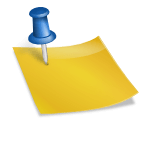My golfing experience has been taken to the next level with the best golf GPS watch and fitness tracker including a wrist-based heart rate monitor that doesn’t require a chest strap, and sports apps for swimming, cycling, and running, and.
Even more impressive is the accuracy of the data it records and the insights it provides into my game as well as my overall health and fitness.
As golf GPS smartwatches become more advanced because of the inclusion of slope compensation and shot and club tracking, they’re an invaluable asset for keen golfers looking to track their progress and take their game to the next level.
Read on to discover some of the best fitness tracking features that you should look out for in a golf GPS smartwatch – from shot distance calculators to sleep data analysis – so you can start playing like a pro!
Table of Contents [show]
Differences between the best golf gps smartwatches
I think the Garmin S20 is more suited to beginners because it has only the most basic features found in all of the golf smartwatches including a step counter and sleep monitor. However, it cannot track your heart rate or your running pace, time, and distance. Unlike the Garmin S20, the X40 has a heart rate monitor and running app that can track your distance, time, and pace.
I think the Garmin S60 is for intermediate or expert golfers because it is a really expensive golf gps smartwatch with slope compensation and activity tracking features, such as a step counter, sleep monitor, odometer, inactivity alert, and apps for running, cycling, and swimming, but it is missing a heart rate monitor, which is common amongst most golf GPS smartwatches.
The Garmin S62 and Apple Watch 7 and Apple Watch Ultra have a wrist-based heart monitor and pulse oximeter for measuring blood oxygen saturation level.
Both the Garmin S60 and X40 have a step counter, sleep monitor, inactivity alert, and running app. However, unlike the Garmin S60, the X40 has a heart rate monitor. Although, the Garmin X40 has a heart rate monitor it does not have the beautiful graphics or advanced golf features of the Garmin S60. If you want to find the cheapest golf watch with fitness tracking features, then you should look at the Garmin S20.
Step Counter
A step counter is one of those must-have features each golf GPS smartwatch should have.
It counts your daily steps and comes with an auto-adjusted or personalized daily step goal for you to reach every day. Plus, it shows the total number of calories burned, both active and resting ones.
The auto goal feature on most devices makes setting up your daily target easier than ever! As soon as you start moving during the day, your progress towards achieving this goal will be displayed on the watch’s screen. If you want to customize your own personal targets, then use Garmin Connect to set them yourself.
Knowing how many steps you’ve taken can give you great insight into how much activity you do each day. This measurement ensures that even the smallest movement adds up throughout the day – from walking around town to going up and down stairs in office buildings!
You’ll quickly understand where all those extra calories come from when using a step counter device with a fitness tracker app like Garmin Connect.
Since I started using the step counter feature, I’ve been consistently tracking the number of steps I take each day. It has become a healthy habit of mine to reach my personalized daily step goal and monitor the progress I make across multiple days. Knowing the exact amount of calories I burn each day motivates me to become more active and stay in shape. With the detailed data provided by my step counter, I can track my progress and make necessary adjustments in order to reach the desired results.
Sleep Monitoring
Sleep is critical to any fitness routine and a golf GPS smartwatch can help you keep track of your sleep patterns. With the ability to monitor total sleep hours, levels of sleep, and periods of movement or restful sleep during normal sleeping hours, it’s easy to see why this feature is so important for improving performance on the green.
When shopping around for a watch with the best fitness tracking features, look out for one that has an advanced sleep monitoring system. Here are just three benefits:
-
Track your total number of hours slept in order to identify trends over time and adjust accordingly
-
Monitor levels of deep and light sleep so you can determine how well-rested you feel each night
-
Set up do not disturb mode to turn off notifications while still allowing alarms to sound when necessary
Running Features
Some golf GPS smartwatches can be ideal running companions because they can help you track your progress each time you hit the ground with preloaded run profiles for both outdoor and indoor running.
With its built-in GPS satellites, tracking your distance, time and pace while running outdoors has never been easier. But when you want more precise readings, such as when you’re indoors or in areas where there’s weak GPS signal, that’s when having a foot pod comes in handy.
This small device attaches to the laces of your shoe so that it measures your pace and distance instead of relying on satellite navigation alone. Another benefit of owning a golf GPS smartwatch is that it allows you to keep tabs on your performance over time.
The watch can store past runs so that you have data available at any point throughout your fitness journey. Not only does this let you monitor how far and fast you’ve gone during any given session but also gives you the option to review stats from earlier workouts for comparison purposes.
Some watches come with interval training capabilities so that users can challenge themselves by creating their own customized workout plans and goals with ease. Whether it be setting up mile splits or aiming to increase speed every day – all these settings are quick and easy to adjust within just a few taps!
Swimming Features
With the preloaded swim profile installed on many golf GPS smartwatches, you can accurately and easily measure your pool lengths, distance, pace, stroke count/rate and calories. Also you’ll be able to get insights into how efficiently you’re swimming (SWOLF).
For those who want to take their workouts up a notch or two, having this information is invaluable. You’ll be able to see at-a-glance where your weaknesses are and what areas of your technique need improvement. Plus, with easy access to all of these numbers in one place – plus being able to sync them with other fitness tracking applications – it’s never been easier to stay motivated and reach your goals.
A good fitness watch should also have some advanced analytics capabilities. Look for watches that offer real-time feedback on heart rate zones during activities like running or cycling as well as post-activity stats such as average pace and top speed achieved while exercising. Also consider whether the watch has the ability to store multiple sports profiles so that you can switch between activities without losing accuracy or data integrity.
Here are just some of the features you should look for in a golf GPS smartwatch:
- Preloaded swim profile that tracks pool swimming metrics like length, distance, pace & stroke count/rate
- Measuring abilities for SWOLF efficiency
- Real-time heart rate zone feedback
- Ability to store multiple sports profiles
- Data synchronization with other fitness tracking apps
Wrist-Based Heart Rate Monitor
When it comes to tracking your heart rate while you are out on the course, a golf GPS smartwatch with wrist-based heart rate monitoring can really come in handy. These watches typically have a sensor on the back of them that should be worn snugly above your wrist bone and won’t move even during tough workouts or runs. This feature lets me monitor my current bpm as well as get an average resting heart rate for up to seven days prior.
The touchscreen display also allows me to see graphs of my heart rate over the last four hours, including my highest and lowest rates within that period. I like being able to track this information because it helps me understand how different activities affect my body and helps me adjust accordingly when needed. It’s great having all this data at my fingertips!
Another thing I find helpful is being able to compare my current readings against past results so I can make sure I’m staying consistent with my fitness goals. For example, if I notice one day that my pulse has dropped significantly compared to before then I’ll know something might not be quite right and will take action accordingly.
Cycling Features
Preloaded cycling profiles are a must-have when it comes to smartwatches because they allow cyclists such as myself to track both outdoor biking and indoor biking with ease. The best part about preloaded cycling profiles is that many come equipped with time/distance alerts as well. This means that once you reach your set goal (whether it be time or distance), your watch will trigger off an alarm so you know exactly when to stop pedaling.
Also most of these watches also come with speed and cadence sensor support – this allows you to measure how fast you’re going and how many revolutions per minute your pedals are making! Here’s what makes them even better:
-
Easy Tracking – You can easily keep tabs on your progress throughout any ride by simply glancing at your wrist!
-
Time/Distance Alerts – Knowing exactly when to stop pedaling is essential in maximizing efficiency during any ride.
-
Speed & Cadence Sensor Support – Measure how quickly you’re riding and how hard each pedal stroke is working!
-
Indoor Biking Profiles – Keep track of those long hours spent indoors just like those outdoors!
Hydration Tracking
With the right smartwatch, you can take your hydration tracking to the next level. It’s easy to log your daily water intake and set reminders so that you stay on top of it all game long.
A good fitness smartwatch will come with a dedicated hydration tracker widget. This will give you a visual representation of how much fluid you’re taking in on any given day, as well as your daily goal for optimal performance.
| Hydrated | Dehydrated |
|---|---|
| More Energy | Lower Stamina |
| Better Focus | Slower Reaction Times |
| Improved Swing Speed & Accuracy | Reduced Power Output & Control |
It’s amazing what being properly hydrated can do for your game! When adequately fueled up, you’ll have more energy throughout the round, better focus and reaction times, improved swing speed and accuracy—all leading to incredible improvements in power output and control over your shots. On the other hand, if dehydration sets in even slightly during playtime, expect lower stamina levels, slower reaction times and reduced power output from lack of proper fuel supply.
Course Maps
When it comes to golf GPS smartwatches, one of the best features out there is CourseView maps. This feature provides preloaded full-color course maps from around the world for more than 41,000 courses!
I’m sure you can guess why this is such a great fitness tracking tool – it gives you an incredibly detailed view of each and every hole on any given course. There are several benefits that come with having access to these CourseView maps:
- You get to know exactly where hazards like bunkers and water lie in relation to your location on the course.
- You have a bird’s eye view of how far away other landmarks like greens or fairways are located from your current position.
- With this data, you’ll be able to make smarter decisions about which club to use and when during your round of golf.
- Even better, CourseView maps provide quick tips and insights into playing strategy so you can maximize your score potential at each hole!
Distances To Front, Middle, And Back Of Green And To Layup Markers And Doglegs
Knowing precise distances to the front, middle, and back of each green, as well as layup markers and doglegs, helps you make better decisions about which club to use for your next shot. A good fitness tracking watch should provide accurate readings in both yards and meters so you know exactly how far away your target is at all times. It should also be easy to read from anywhere on the course—even when standing in direct sunlight or with wet hands. Plus, it shouldn’t take too long for updates; having fast access to real-time stats gives you time to plan out your strategy carefully before hitting that crucial shot.
The best watches will also offer detailed hole previews so you can memorize where hazards are located without wasting time scouring digital maps or consulting paper yardage books while checking distances. With this feature activated, simply select a hole number and then view information such as fairway widths, green sizes, sand traps, water hazards, etc., allowing you to visualize what lies ahead even if you’ve never seen the course before.
Aside from providing reliable distance measurements in various conditions and comprehensive hole reviews, modern fitness tracking watches come equipped with other helpful features like hazard layup and carry distance readings (for sand bunkers and creeks), auto-hole advance (so there’s no need to manually switch holes after finishing one), calorie counters (to help keep tabs on overall energy output during extended rounds), battery life indicators—and more!
Hazard Distances
Now that you have a clear understanding of the distances to the front, middle, and back of the green, as well as layup markers and doglegs, it’s time to get into hazard distances.
With a golf GPS smartwatch, you can easily find out how far away each obstacle is from your current position on the course. The Hazard View feature makes this process even easier by allowing you to quickly scroll through all hazards in sight of your watch. You’ll be presented with critical distance information for both approach shots and layups so you know exactly what obstacles are ahead.
This allows you to plan the ideal route around any potential hazards before swinging your club!
Listed below are some important features to look for when searching for a golf GPS smartwatch:
- Colorful maps: Look for vivid color-coding which helps distinguish bunkers, water hazards, and other obstacles more clearly.
- Detailed measurements: Make sure that the watch provides accurate yardage readings down to the nearest foot or meter.
- Touchscreen navigation: A touchscreen display will help simplify navigating through different views such as Hole Overview and Layup/Carry view without scrolling or zooming too much.
- Customizable settings: Check if there are customizable options like setting preferred units (yards, meters) or changing pin locations based on where they’re actually located on the hole.
Slope Compensation (Playslike Distance)
Slope Compensation (PlaysLike Distance) is an important feature to look for because this feature adjusts yardages based on the elevation of your shot. With this data, you can make sure that you’re selecting the right club for either uphill or downhill shots.
If you’ve ever been frustrated by having to guess distance when playing on an uphill or downhill course, then this feature will be especially helpful.
Studies have shown that using PlaysLike Distance leads to improved accuracy and overall better scores – up to 8% more accurate than without it!
A great thing about PlaysLike Distance is that it doesn’t require any extra effort from you as a player. Your watch does all the calculations automatically so there’s no need for manual inputting distances.
That means less time spent figuring out which club to use and more time enjoying yourself on the course.
Shot And Club Tracking
Now let’s move onto shot and club tracking. Thanks to Garmin’s AutoShot feature, you can automatically detect when a club is used and communicate with the GPS device to record your shots’ locations for post-round analysis and performance review.
This data will help you better understand your golf game and make improvements where needed. You don’t have to worry about keeping track of all your putts and chip shots either, because this technology has got it covered! By installing sensors on each club, you get an automatic recording that isn’t limited only to driving range or full swings – even short chips are detected by the sensors.
This means more accurate information at hand to track every one of your shots in detail. But that’s not all; this tech also allows you to access PlaysLike Distance functions which offer Slope Compensation so you can know exactly how far away from the hole you should aim based on elevation changes across hills and other terrain types.
Virtual Caddie With Club Recommendations
I’m always looking for ways to improve my golf game, and a virtual caddie with club recommendations is one of the best features I’ve come across.
With this feature in my smartwatch, I can stay focused on my swing without worrying about which club to use. The watch calculates wind speed and direction, then suggests the ideal club based on how far I typically hit with that particular club.
The great thing about having a virtual caddie is that it eliminates guesswork from my game. No more second-guessing whether or not I should take a 6 iron instead of an 8 iron. Instead, I get accurate calculations tailored specifically for me so that all I have to do is focus on lining up my shot correctly.
It’s also nice knowing that if conditions change suddenly, the watch will recalculate quickly and accurately before I even tee off.
Having access to real-time data like wind speed and direction can give me an edge over my opponents as well. Knowing when gusts are coming from certain directions allows me to adjust accordingly and play smarter rather than just swinging blindly at every hole.
Digital Scorecard
Golfers looking for a GPS smartwatch with the best fitness tracking features should consider investing in one that offers a digital scorecard. Not only does this help you track your performance, but it can also provide some useful insights into what areas of the game need improvement.
According to recent studies, golfers who used digital scorecards improved their handicaps by an average of 4 strokes over the course of 12 weeks. A digital scorecard is particularly helpful for gauging progress as it records all your shots and allows you to review them after each hole. It gives you an overview of how well or poorly you played on certain holes, which can be invaluable when determining where adjustments are needed.
Also with a simple glance at the digital scoreboard, you’ll know exactly where you stand against other players in terms of overall performance. This can give you great motivation and insight into improving your game even further.