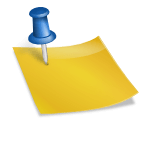The Garmin G80 is the newest handheld device from Garmin. The Garmin G80 is an upgrade over the G8 because the Garmin G80 will give you more accurate distances to water hazards and sand bunkers than the G8 and only the Garmin Approach G80 features a radar-based launch monitor that tracks ball speed and club head speed and it has a bigger display area. To learn more about the differences between the Garmin Approach G80 and the best launch radars on the market, including the Swing Caddie SC300, Mevo and Rapsodo, please read this article: Mevo vs Swing Caddie SC300 vs Garmin G80.
Unfortunately, it does not come with the WiFi updates of the Garmin G8 and the Garmin G80 launch monitor will not track ball spin rate and launch angle.
If you want to get the maximum benefits from using the Garmin Approach G80, you should download the Garmin Golf App. There are many great reasons why you should use the Garmin Golf App with your Garmin Approach G80. The Garmin Golf App enables you to upload your scorecards in real-time from your Garmin Approach G80 directly through the Garmin Golf app where the information will end up in your Garmin Connect account.
Unfortunately, most Garmin watches and handheld devices do not have the capabilities to upload sour scorecards in real-time through the Garmin Golf app. Only the Garmin Approach S40, S60 and S62 golf GPS watches and the Garmin Approach G80 handheld device allow you to upload your scorecards in real-time
The other incompatible Garmin watches and handheld devices, such as the Garmin S20, X40, S6, G8 and G30, require the user to upload the scorecard for your round through the Garmin Connect app on your smartphone or Garmin Express application on your personal computer. After doing this, you can look at the your current standing on the Leaderboard and statistics for all of your rounds in the Garmin Golf app.
The Garmin Golf app will sync your data with your Garmin Connect account. On your Garmin Connect account, you will be able to see detailed statistics about all of your shots and putts for each hole.
The Garmin Golf app will enable you and your golf buddies to compete with each other even if you are all playing at different courses at the same time. Anyone with access to the Garmin Golf app will be able to join the leaderboards at more than 42,000 golf courses from around the world. The Garmin Golf app will even let you set up a tournament event and invite golfers from any golf course to compete against each other.
If you want to use the Garmin Golf App with your Garmin G80, you will have to first download the Garmin Golf app from either the Google Play or Apple app stores to your Apple iPhone or Samsung Galaxy or other Android phone. Activate the Bluetooth settings of your Garmin G80 handheld device and then bring your smartphone within 10 meters or 33 feet of your Garmin G80 handheld device. Next, use the Garmin Golf app on your smartphone to add the Garmin G80 in order to pair the smartphone with your handheld.
If you are able to connect the handheld to your smartphone using Bluetooth technology, you will be able to download your scores and other data to the Garmin Golf app. The Garmin Golf App will also allow you to view smart notifications from the Garmin G80 that is paired with the Garmin Golf app as well as respond to notifications from the Garmin G80.
Best Features of the Garmin Golf App
• You can give each round a tournament feel by competing on leaderboards with your friends and other golfers on any one of more than 42,000 courses from around the world.
• It includes strokes gained analysis to improve your game plus additional stat tracking for select Garmin golf GPS watches and handheld devices. You will be able to view the hole-by-hole details for each round or analyze your cumulative stats over time which will help you understand your trends and tendencies. You will be able to see your longest shots, average score, average putts, average score by par, overall fairways hit and greens in regulation.
• You will get in depth performance stats and analysis that will give you useful tips on hitting more fairways, hitting better approach and chip shots, and sinking more putts.
• You can create your own tournaments and invite your friends to compete in these tournaments. All you and your friends have to do is upload your scorecards to participate, and everybody will be able to see who’s climbing the weekly leaderboard.
• You can view all of your shot locations on an interactive map with colorful graphics of the fairways, sand bunkers, water hazards, greens, putting green, flag location. You will also be able to see the shot distances and clubs used for each shot.
• This app makes it really easy to track your progress and then share and compare your rounds with your friends online. You will be able to keep track of the people you played against and who won each round.
• Players will be able to live chat with each other and post their results so everyone can compare data, rankings and stats.
• Tracking your progress over time will only improve your game. You can download your round and contrast it to your last round, track improvements to your handicap for every course you play.
• Even if you don’t own a Garmin golf GPS watch or handheld device, you can still use the app to participate in weekly leaderboards and tournaments by manually entering your scores and statistics.
• You can even improve your game at a virtual driving range.
• Use the app with our Approach® R10 launch monitor to see your stats in real time.
• Upgrade to a premium subscription to play virtual rounds on 42,000+ courses2.