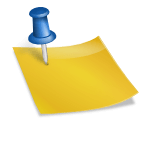These days keeping track of your running progress is easier than ever thanks to smartphones. There are a huge number of apps out there designed to map where you’ve run, show you your pace, and help you see how you’re progressing week on week. However, they are not as accurate as any of the best running watches for 2024 like the Garmin Forerunner 965 or Fenix 7 Pro Solar that also come with onboard 2000 song music storage
If you’re not sure which app to choose, here’s a guide to the most popular (note that these apps are available on a range of devices):
1) MapMyRun (Free & Paid): MapMyRun is one of the most popular apps out there. You can use it in two ways: either to track where you run, or to search for routes in your area and follow those routes other people have run. It’ll tell you how far you’ve gone, how fast you went, and (roughly) how many calories you burned. It’s also great for adding Facebook friends and competing for a place on the leaderboard on your local routes.
If you downloaded the Garmin Connect app to your smartphone or laptop, then you can sync the MapMyRun app to the Garmin Connect app. Once the apps are connected, the MapMyRun app will automatically receive the workouts, routes, speed and cadence, and heart rate from your Garmin Connect account.
The MapMyRun app will then be able to display post-workout personalized coaching tips based on compatible Garmin workouts. You will get information about your running cadence, also known as the number of steps taken per minute (SPM) while you are running. The running cadence for the average person can range from 150 to 180 steps per minute. If you are just beginning, you should get your cadence up to about 160 steps per minute for an effective workout.
If you want to keep an accurate count of your cadence, then you should think about buying one of the golf smartwatches in this article: golfgpsauthority.com/best-golf-gps-watch-with-fitness-tracker
2) Endomondo (Free & Paid): This is a similar app to MapMyRun, offering tracking, and social networking features that mean you can track friends’ progress and compete against them. One of the best things about Endomondo is that there are frequent challenges, with many different rewards when you complete them. Great for keeping you motivated to stick to your goals.
3) RunKeeper (Free & Paid): RunKeeper is one of the most famous running apps out there, and it’s been around for a few hours now. It has many of the same features as MapMyRun and Endomondo – it’s really up to you to choose which of the three you personally prefer.
4) Get Running (Couch to 5K – Paid): The Couch to 5K program was designed to take even couch potatoes up to running 5K over the course of 9 weeks. There are a number of versions of this program available, but download the Get Running app and it’ll take you through beginner – where you walk more than you run – up to running for 30 minutes. Great if you need a solid program that’ll help you steadily progress each week.
5) MyFitnessPal (Free): MyFitnessPal is an all-round app that’s fantastic for logging workouts and tracking how many calories you take in each day. Even if you use another app for your runs, it’s still a good idea to use a calorie-tracking app at the same time to make sure you’re eating healthily.
Don’t get bogged down trying lots and lots of different apps. If you find one that works for you, stick to it and focus your efforts on improving your running. And remember, you can usually get by on just the free versions of the apps unless you want extra specialist features.