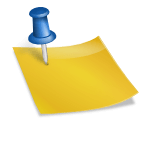A golf launch monitor is a device used to monitor the clubhead right after it makes contact with the golf ball and the flight of the golf ball after impact. It measures the ball’s speed, trajectory, acceleration, backspin, sidespin, and direction as well as the clubhead speed, and feeds the data into an algorithm that models the ball’s flight. A golf launch monitor comes with an app for saving all of your ball and club data for each shot so that you can monitor any improvements over time.
There are two main types of golf launch monitors on the market: Doppler radar-based golf launch monitors and camera-based launch monitors. The first type uses Doppler radar technology to track the flight of the golf ball by measuring the ball’s speed, acceleration, and direction after impact while the second type uses photometric (camera-based) technology in the form of a series of high-speed cameras to take thousands of images of the ball before, during, and after impact.
For more information about golf launch monitors, please read this article about the best radar-based golf launch monitors: https://golfgpsauthority.com/garmin-approach-g80-vs-swing-caddie-sc300-vs-mevo-vs-rapsodo/.
One of the best benefits of using a golf launch monitor is helping you spot problems with your golf swing which you can use to help you find a better club or driver to use that will lower your score. A golf launch monitor can provide useful data to pinpoint your errors and improve your game so that you will end up with the perfect swing and hit it correctly each time in order to maximize your score. Regardless of your goals, you should consider using a golf launch monitor just to improve your ball flight and distance control.
You can also use it to optimize the clubs in your bag and practice sessions by analyzing your shot dispersions and ball flight.
By using data from a launch monitor, you can assess areas of your swing that need improvement. This information can help you to correct your swing and eliminate common problems like slicing the ball. This will help you to hit the ball straighter and longer off the tee.
One of the best things about using a golf launch monitor is that you can use it to compare your progress over time. This can be really helpful in pinpointing the areas of your game that have improved and those that still need some work. Also if you play with other people, you can use the data from your launch monitor to compare and compete with them on different aspects of your game.
Table of Contents
- 1 Tracks a lot of useful ball and club data
- 2 Use the data to correct swing problems
- 3 Data may help you make the proper changes to the shaft of your clubs
- 4 Practice indoors if it is too cold or wet outside
- 5 Learn the carry distance for each club
- 6 Improve gap management by getting even distance gaps from one club to the next
Tracks a lot of useful ball and club data
One of the main benefits of using a launch monitor is that it can track your ball and club data including clubhead speed, ball speed, launch angle, and backspin. The monitor captures data about the speed, direction, and height of the ball upon launch. All of this information can help you to better understand your game and make necessary adjustments to correct your mistakes and improve your course management.
Another benefit of using a launch monitor is that you can analyze its ball and club data so that you can identify the weaknesses in your swing mechanics and focus on improving them. With a little practice on your weaknesses, you will be able to save a lot of strokes because you are hitting the ball farther and more accurately.
Also launch monitors can be used to compare your golf data to the data of better golfers to see how you stack up against the competition and find areas where you can improve. With a golf launch monitor, you can see how much you’ve improved in terms of distance and accuracy and get a lot of satisfaction from tracking your progress over time.
Metrics measured by launch monitors
Ball speed: how fast the ball is moving off the clubface
Smash factor: correlation between ball speed and clubhead speed
Dispersion: how far the ball spreads from the target
Clubhead trajectory: how the clubhead is moving through the air
Spin rate: how much spin is on the ball
Use the data to correct swing problems
A golf launch monitor can tell you a lot about the alignment of the clubface such as the club path angle, clubface angle, and launch direction angle. If you want to hit a drive straight down the fairway, the angles of the clubface, club path, and launch direction should all be zero.
If the clubface angle shows a positive value on the golf launch monitor, then you are hitting your shot with an open clubface which makes the ball drift right. If the clubface angle shows a negative value on the golf launch monitor, then you are hitting your shot with a closed clubface which makes the ball drift left.
The most common swing problem is slicing which happens when you hit the ball with the outside of your clubface, causing it to curve sharply to the right (for right-handed golfers).
If you are gripping the club too tightly, it can cause your hands to lead the clubhead through impact which will likely result in a slice. Alternatively, if you grip the club too loosely, your hands will lag behind the clubhead which will, again, cause your shot to slice.
When you hit a golf ball, it’s important to keep your clubface pointed at the target because if the clubface is pointing off to the side, you’ll slice the ball in that direction.
To keep your clubface pointed at the target, you must make certain your stance is square to the target line and your arms and hands relaxed and in line with your shoulders. Also keep your head down and focused on the ball.
Data may help you make the proper changes to the shaft of your clubs
If the shaft of your driver is too stiff, your shots will fade or slice because you will not get the clubface square enough with the ball. A stiff shaft can also slow down the ball’s spin rate, reduce the angle of the shot trajectory, and lower the maximum shot height, causing the ball to travel a shorter distance horizontally.
A stiff shaft on your club will be harder to bend so you will have to generate faster clubhead speed to compensate for the slower ball spin rate and lower shot trajectory.
A shaft that is too flexible will cause the ball to spin too fast and reach excessive heights which shortens the shot distance and gives you less control of your shots, resulting in a wider shot dispersion.
Also a flexible shaft might cause your clubface to become too closed which will cause you to hook the ball.
Practice indoors if it is too cold or wet outside
If you’re looking to improve your golf game at home because the cold or wet weather is preventing you from going to the golf course, consider using a golf launch monitor because it will allow you to practice your drives, hybrid shots, iron play, pitch shots, chip shots, and putts all winter long. Not only will you be able to improve your game during the winter, but you’ll also have a head start on the season when it finally warms up again.
You can easily set up a practice area with a hitting net and mat in your basement, garage, or backyard. You should hit balls off a hitting mat to avoid wrist injuries. One way to use a launch monitor is by hitting balls into a net and letting the launch monitor track every aspect of your swing, from clubhead speed to ball launch angle. This information can help you identify areas for improvement so that you can make the necessary adjustments to improve your accuracy and distance.
Learn the carry distance for each club
The carry distance a golf ball travels after it is struck is important to know if you want to improve your score. A golf launch monitor can help you keep track of the carry and total distance numbers of each shot for all of your clubs. These devices come with companion apps that allow you to save your shot data for each club and even give you the average carry distance for each club – some apps can even record your shot. This information can be used to make better decisions on which club to use in different situations. This data can also help you figure out which clubs are working best for you and which ones you to need practice with more so that you can make adjustments to your swing to hit the ball further.
Improve gap management by getting even distance gaps from one club to the next
If you’re looking to take your game to the next level, you should try to improve your gap management by getting even distance gaps from one club to the next because that will make it easier to choose a club and control the ball distance. You should try to get a 10 to 15 yard gap between each club. A golf launch monitor will provide valuable insights into your swing and ball flight, allowing you to identify distance gaps and make necessary equipment changes so that you can put together a better set of clubs that will help you reach your goals on the course.