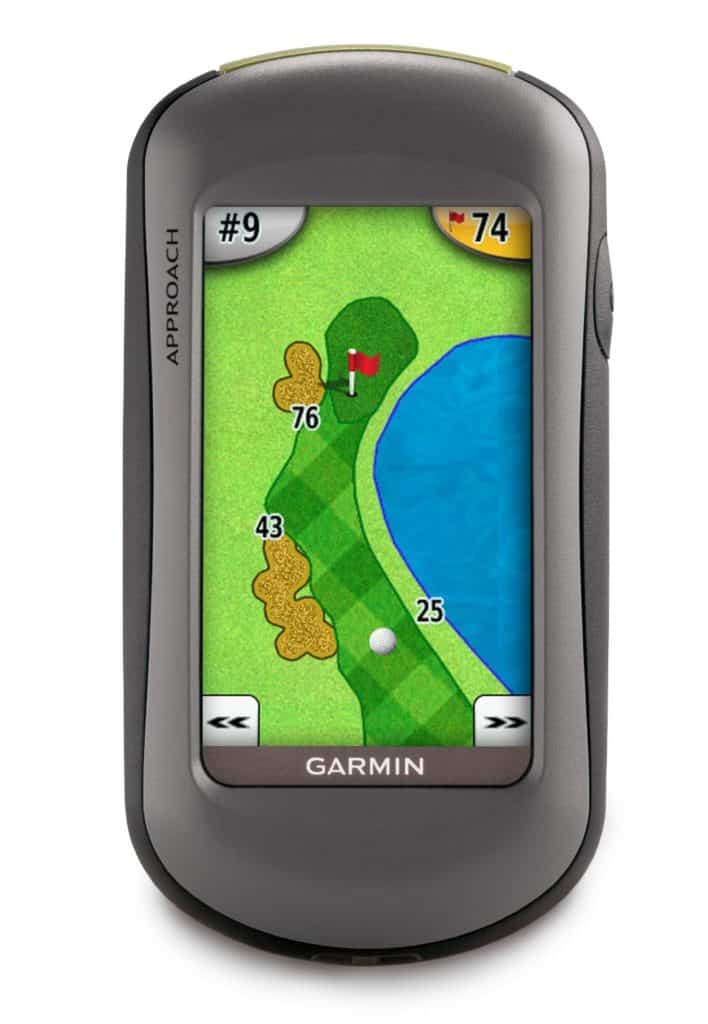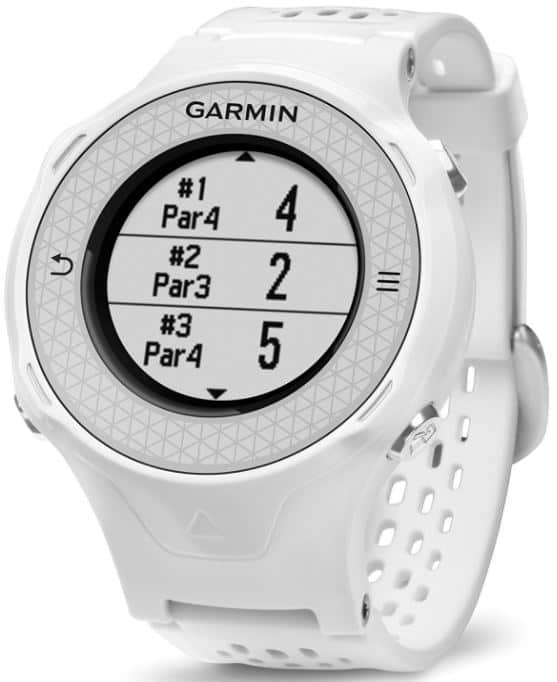Are you looking for a way to improve your swing tempo, but don’t know where to start? The Garmin S60 golf GPS watch is the perfect tool to help you get on track.
It’s equipped with built-in sensors that provide metrics related to your game and performance in real-time, so you can make adjustments as needed. Plus, it has an easy-to-follow user interface that makes it simple to use.
I’ll give you all the details about how to use the Garmin S60 and S60 premium golf GPS watches to correct your swing tempo as effectively as possible.
The garmin S62 is the successor to the S60 so they have many common features including swing tempo technology. However, if you do a Garmin S60 vs S62 review, you will notice that the Garmin S62 is more than $100 more expensive because it comes with club recommendations, blood oxygen saturation level measurements, and a wrist-based heart rate monitor.
Table of Contents
- 1 What is a Golf Swing Tempo?
- 2 Setting Up The Garmin S60
- 3 Connecting The Garmin S60 To Your Smartphone
- 4 Making The Most Of The Garmin Connect App
- 5 Utilizing The Garmin S60’s Swing Tempo Feature
- 6 Adjusting Your Swing Tempo With The Garmin S60
- 7 Using The Truswing Device With The Garmin S60 To Look At Your Swing Tempo
- 8 Troubleshooting Common Issues With The Garmin S60
What is a Golf Swing Tempo?
Golf swing tempo refers to the rhythm and timing of a golfer’s swing. It is often described as the pace and timing at which a golfer swings the club during their backswing, downswing, and follow-through, and it can make all the difference between a great shot and a poor one. Golfers who have good tempo are able to hit consistent shots that travel farther, straighter, and with more accuracy than those who don’t. The tempo can be described as fast, slow, or moderate and has a significant impact on the golfer’s overall performance. A proper understanding of golf swing tempo can lead to improved consistency, accuracy, and distance.
There are many factors that go into creating a good golf swing tempo. The first is rhythm. A golfer’s swing should be smooth and rhythmic, with each part flowing seamlessly into the next. This helps create power in the swing without sacrificing control or accuracy. Another important factor is timing. The backswing should be slow and deliberate, while the downswing should be fast and explosive. This creates maximum clubhead speed at impact, which translates into longer drives and better ball striking.
The most commonly used golf swing tempo is 3:1, meaning that it takes three times longer for a golfer to complete their backswing than it does for them to complete their downswing. This ratio has been found to be the most effective in generating maximum club head speed at impact. However, there are variations of this ratio that some players find successful for their unique style of play.
One way to measure golf swing tempo is by using the 3-to-1 counting method. This involves counting “1” during the backswing, followed by “2” at the top of your swing when your club reaches its highest point, and then “3” during your downswing just before impact with the ball. The final count occurs after you’ve hit through your shot with follow-through.
Setting Up The Garmin S60
Having the right golf gear can make all the difference in your game. With a Garmin S60 Golf GPS Watch, you’ll find yourself in an entirely new world of accuracy and confidence when it comes to improving your swing tempo.
Picture this – with just one simple device strapped onto your wrist, you’ll have access to thousands of preloaded courses from across the globe!
Using the watch is easier than ever before. To get started, simply sync up the watch with your smartphone via Bluetooth technology and set up your profile information such as age, gender, height, playing style, etc. Once that’s done, connect it to the Garmin Connect app where you can check out course maps and stats for any course within range.
You can also personalize settings like AutoShot detection which helps track shot distances and locations automatically. The next step is to hit the practice range or tee box with confidence knowing that you have a tool that will help correct your swing tempo instantly.
It even has a built-in “swing rhythm trainer” feature which plays audio cues while you take shots so you know exactly when to start swinging back and through.
Connecting The Garmin S60 To Your Smartphone
I’m excited to share with you my favorite way to use the Garmin S60 Golf GPS Watch – connecting it to your smartphone! This watch is a game-changer and will help you correct your swing tempo.
Here’s how:
First, download the free Garmin Connect Mobile app on your phone and make sure Bluetooth is enabled. After that, pair your device by pressing and holding the physical button on the side of the watch until it syncs with your phone. You should get an indication from both devices when they are connected.
Now, open up the app and select golf mode. Then choose ‘Start Round’ or ‘Scorecard’. With either option, you can add information such as course name, score, putts per hole, fairways hit in regulation (FIR), etc. The data collected will be linked to each shot taken throughout your round.
The most important feature of this connection is access to detailed metrics about every aspect of your game – including tracking swing tempo! Every time you take a swing while wearing the watch, it records the backswing and downswing times which give you real-time feedback on whether or not you’re keeping consistent tempos during practice sessions or rounds of golf.
Listed below are some important benefits of using this system:
- Instantly track stats for any round of golf
- See more accurate scores than ever before
- Get real-time feedback about swings for greater accuracy
- Measure progress over time through saved data points
- Easily compare performance between different courses
Making The Most Of The Garmin Connect App
With the Garmin S60 Golf GPS Watch and its accompanying Garmin Connect app, you can now get a better idea of your swing tempo.
The watch has an accelerometer that allows it to measure each phase of your swing so that you know what kind of tempo you need to maintain for optimal performance.
The best part about this feature is how easy and intuitive it is to use. All you have to do is set up your profile within the Garmin Connect App and then start swinging!
As you go through your routine, the accelerometer will track every detail of your movements and provide feedback in real-time on both your overall speed as well as individual swing metrics such as acceleration, deceleration, backswing time, downswing time, etc.
This data gives you valuable insight into where improvements can be made to help improve your game.
Another great thing about the Garmin S60 Golf GPS Watch is that it stores all of this information so that you can review it later on or compare different swings over time.
Also if there are any areas where you’re still struggling with consistency or accuracy, the app also provides drills designed specifically for those problem areas so that they can be addressed quickly and effectively.
Utilizing The Garmin S60’s Swing Tempo Feature
Golfers of all skill levels can benefit from the swing tempo feature on the Garmin S60 golf GPS watch. Studies have found that a professional golfer’s ideal swing ratio is 3:1 or 3.0.
For example, a backswing time of 0.80 seconds and a downswing time of 0.27 seconds would give you a swing tempo of 3.0 and a backswing time of 1.20 seconds and a downswing time of 0.44 seconds would give you a swing tempo of 2.7.
The Garmin S60 golf GPS watch is like a personal coach in your pocket, helping you to track and improve your swing tempo. It provides real-time feedback and data so that you can make the necessary corrections during practice sessions or on the course.
With this device, you can find your unique timing and strive to maintain it for more consistent swings and performance. To use the Swing Tempo feature, select it through the action key, then select an up arrow or down arrow to set the desired timing.
Then start swinging and let the watch do its work! The watch will provide three continuous audible tones that will tell you when to start your backswing, when to start your downswing, and when to hit the ball, allowing you to adjust accordingly to achieve the correct swing tempo without having to stop and analyze each swing after completing it.
You can choose between six different timings with varying backswing and downswing times to experiment with until you find what works best for you. Once you hit a ball, the device will display a colored graph indicating whether your backswing or downswing time was too fast (red color), slow (blue color), or just right (green color) based on the selected timing.
It’s important to start at slower speeds first so as not to overwhelm yourself. When you’re consistently seeing a green-colored graph in both areas of your backswing and downswing times, then you know that particular speed fits you well!
Utilizing this app helps ensure that every club stroke has consistency no matter which type of club is being used – driver, wedge, putter…it doesn’t matter! Having an accurate readout of how your body moves during each step of a stroke provides invaluable feedback while helping build muscle memory over time – leading to improved accuracy and control overall when playing rounds out on the course.
Adjusting Your Swing Tempo With The Garmin S60
Using the Garmin S60 Golf GPS Watch to adjust your swing tempo is a great way to improve consistency and performance. Here’s how it works:
-
First, select the Swing Tempo app on your watch face.
-
Next, use the up or down arrow button to set the tempo timing. This will help you find your ideal swing speed for that particular club type.
-
Then, hit a ball and view your swing analysis graphically displayed on the device’s screen. The green line indicates if your backswing or downswing times are just right for the selected timing.
- Also try different timings until you find one that is comfortable and consistent with your swings – this will give you more control over each shot!
Using The Truswing Device With The Garmin S60 To Look At Your Swing Tempo
The Garmin S60 golf gps watch offers TruSwing compatibility that not only provides data on the speed and direction of your swing but also its tempo.
To take full advantage of these features, you’ll need to pair both the TruSwing device and the Garmin S60 with the free Garmin Connect Mobile app on your smartphone.
First, ensure your TruSwing device is properly mounted onto one of your clubs. Then turn it on and select the Multicolored activity list symbol > TruSwing from the action key menu on your Approach S60 device. This will allow for pairing between the two devices.
Once paired successfully, hit a shot while selecting which club you are using in Menu > Change Club. The result should be an immediate display of all recorded metrics after each individual swing – perfect for analyzing how well (or poorly) you’re doing!
Going further into customization settings, you can adjust handedness within the TruSwing app by choosing Menu > Handedness option: left-handed or right-handed players have different needs when it comes to their swings; so this feature will ensure accuracy for whichever side works best for you.
You may even want to try switching up sides now and again; who knows what results might come out of it?
Troubleshooting Common Issues With The Garmin S60
With its powerful features, it’s no wonder that the Garmin s60 has become an invaluable tool to many serious golfers. But sometimes using the Garmin S60 can present some challenges as well.
To help you get the most out of your watch, here are a few troubleshooting tips when it comes to correcting swing tempo with the Garmin S60.
First off, make sure you’ve taken the time to set up your watch correctly. This will ensure that all of the data is accurately tracked and displayed on screen while you play. Once setup is complete, use the settings section in order to customize what types of information you want to track during each round – such as shot distances or swing tempo analysis.
Next, if you’re having trouble getting accurate readings for your swing tempo from your watch, double-check to see if there are any external factors interfering with its ability to detect movement. Too much background noise or strong wind gusts might cause inaccurate readings from being picked up by the device’s sensors. If needed, try finding a location where these issues won’t be a factor so that your readings will be more reliable and consistent moving forward.
One critical tip for improving accuracy when monitoring swing tempo with the Garmin S60 is to practice regularly and pay attention to even subtle changes in technique and form over time. By staying aware of minor adjustments made during practice sessions or rounds of golf, you’ll have an easier time recognizing patterns between swings which could indicate areas needing improvement around timing and rhythm control throughout each motion performed during a full golf swing routine.