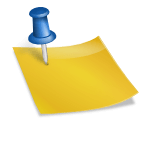The Garmin Approach G80 handheld device was released in January 2019 and it is their newest and best handheld golf GPS. The Garmin G80 has a bigger display area and better resolution than the G8. Also the Garmin G80 is more accurate than the G8 and only the G8 has a radar-based launch monitor for tracking ball speed and club head speed. However, the Garmin G80’s launch monitor cannot track the ball spin rate and launch angle like the SC300 and Mevo can.
There are many benefits to using a golf launch monitor including measuring ball flight and club data. The ball flight and club data after ball impact that the Garmin G80 can measure or calculate includes ball speed, club head speed, swing tempo, smash factor and carry distance. However, the Garmin G80 does not measure the ball spin rate, launch angle, ball flight time and maximum height like the more sophisticated dedicated launch monitors from Swing Caddie, Flightscope and Rapsodo can. To learn more about the differences between the Garmin G80, Swing Caddie SC300, Mevo and Rapsodo, then please read this article: SC300 vs Mevo vs Garmin G80 vs Rapsodo.
Table of Contents
What is the Target Practice Mode for?
Garmin G80’s Target Practice Mode is one of its best features because you can use it to practice your drives, iron play, chipping, and putting. Target Practice Mode uses the G80’s radar-based launch monitor to enable one or two golfers to practice getting their golf ball as close to a target distance as possible. You have five opportunities for each target distance. You can earn more points by getting your ball closer to the target. If it is a rainy day, this feature will allow you to improve your golf game from your basement or garage.
If you would rather play against one of your friends on one of your favorite golf courses from your backyard, then you should use the virtual round feature instead.
How to Use Target Practice Mode in Your Backyard
1. From the G80’s home screen, just select the ‘Target Practice’ button to begin practicing in Target Practice Mode.
2. The next screen allows you to choose to either hit practice shots by yourself or with another player.
3. The next screen allows you to choose one or more distance targets to practice your shots with. The available distances to select from include 50, 75, 100, 125, 150, 175, 200, 225, 250, 275, and 300 yards or meters. There is a ‘+’ button that you can select to enter a custom target distance. To start over with a new distance target, just select the old distance target and then select the trash can icon on the bottom right-hand corner.
4. You will then be taken to a screen with distance target information and a flagstick with some circles surrounding it, to mark your target. You will get five shot opportunities for each distance target. Just take your shot and the Garmin G80 will show you a graphical representation of your shot flying toward the target and bouncing toward the flagstick. After your shot comes to rest on the screen, you will be given a score. The screen will also display the estimated carry distance and roll factor along with the remaining distance to the target. After you take all five of your shots, you will be shown your total score.
If you selected two players, the next player will be prompted to take their turn after the first player is done taking their five shots. If you chose to practice with more than one distance target, the first player will be prompted to take five shots for the next distance target after the second player is done with the previous distance target. At the end of target practice, you and your partner will be shown your total scores for all of the distance targets.
What is the scoring system for Target Practice?
For each shot taken during target practice, the Garmin G80 will calculate the distance of your shot along with the remaining distance to the target and award points based on how close your shot is to the target distance.
• The maximum score for any of your practice shots is 25 points for a hole-in-one, putting you in elite company, or getting your ball within 1 yard of the hole.
• You will be awarded 10 points for getting your shot between 1 and 9 yards of the hole.
• You will receive 5 points for getting your shot between 10 and 19 yards of the hole.
• You will receive 1 point for getting your shot between 20 and 29 yards of the hole.
• You will receive 0 points for getting your shot between 30 and 39 yards of the hole.
• You will have 1 point taken away from your score for shots more than 39 yards away from the hole.