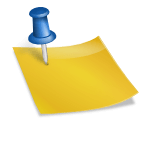It is really easy to use a Bozily Golf Rangefinder because it works the same as the other low cost golf rangefinders from TecTecTec and Callaway that you can read more about in this article best budget golf laser rangefinders with slope under 200.
There are two buttons on top of the device: POWER and MODE.
Table of Contents
Steps to Properly Use the Bozily Golf Rangefinder
1. The first step for using any golf rangefinder is to press the POWER button located on top of the device to turn the device on.
2. Next you have to decide what distance readings you want. You have 2 modes to choose from. Mode 1 does not use slope compensation and it is known as continuous scan mode because you will get continuous distance readings of every target that is seen through the viewfinder. For this mode, the device will continuously emit lasers at the targets that are seen in the viewfinder and constantly update the distance readings on the LCD screen. This mode is tournament legal which means it complies with the rules of any tournament. Mode 2 uses slope compensation to adjust straight-line distances for uphill and downhill elevation changes on the course. Mode 2 also features flag-lock and vibration technology and you will see the slope compensated distance along with the straight-line distance and angle measurement of the elevation change. The angle measurement will be a positive number for uphill shots and a negative number for downhill shots. There is a MODE button on top of the device that allows you to toggle between mode 1 or 2. When you are in Mode 2, there will be a flagpole indicator displayed at the top left of the LCD screen.
3. There should be dashes on the LCD display at this point because you haven’t pointed the laser at any targets yet. There should also be an aiming reticle on the display which looks like a circle with lines coming out of the top, right, bottom and left. If you want to get the distance to a flagstick, water hazard, sand bunker, or tree, you should just aim the reticle at the target and press and hold the POWER (Start) button. If you choose mode 1, you will see ‘M1’ on the left of the display along with a distance reading right above the reticle which represents the straight-line distance. No slope compensation calculation is used for mode 1. If you choose mode 2, you will see ‘M2’ on the left of the display along with the slope compensated distance above the reticle and the straight-line distance and angle of elevation below the reticle. If you long press the mode button for 3 seconds, you can change the unit of length to meters or yards.
4. If you are measuring the distance to the flagstick and continue to hold the Power (Start) button and move the viewfinder around the flagstick, the rangefinder eventually automatically locks onto the flagstick, vibrates to confirm flag lock, and gives a distance reading to the pin.
5. This devices comes with a 6X Magnification power. However, there are time when the image on the viewfinder is blurry. To clear the blurriness up, you can just rotate the ring on the eyepiece clockwise or counter-clockwise to make the image look much clearer and get a better view of the target.
Additional tips for using the Bozily golf rangefinder:
1. The device will automatically turn off after 10 seconds if you do not press either of the buttons on top of the device.
2. You need one CR2 battery to operate this device. You should remove the battery from the device if you do not plan on using the device for a long period of time because that can drain the battery even if you do not turn the device on. If you see a battery icon on the viewfinder, this means that the battery is low on power and should be replaced. Two batteries are included with your purchase so there will be a spare one if the first battery runs out of power.
3. You should keep this rangefinder away from moisture, direct sunlight, dust or temperature shock because anyone of these can cause the device to malfunction. Instead, you should put this device in a dry and well-ventilated shelf to keep it functioning properly.
4. You should know ahead of time that playing in bad weather, such as rain or fog, can cause the rangefinder to not lock onto the target because bad weather can affect the path of the laser beam that the rangefinder fires at the target to determine its’ distance.