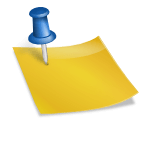The Garmin G80 handheld device is Garmin’s newest handheld golf GPS. It was released in January 2019. The Garmin Approach G80 has many improvements over the Garmin G8. The Garmin G80 has a bigger display area and better resolution than the G8. However, the main reason why the Garmin G80 is better than the G8 is because it has a radar-based launch monitor. However, the Garmin G80’s launch monitor does not track the launch angle and ball spin rate like the SC300 and Mevo do. This means that the Garmin G80 does not measure or calculate as much ball flight and club data as the more sophisticated dedicated launch monitors can.
Some of the benefits of a golf launch monitor include calculating ball flight and club data after ball impact. The ball flight and club data that the Garmin G80 can measure or calculate includes ball speed, club head speed, swing tempo, smash factor and carry distance. However, the Garmin G80 does not measure the ball spin rate, launch angle, ball directions, club face angle and club path angle. Read this article to learn more about the differences between the Garmin G80, Swing Caddie SC300, Mevo and Rapsodo: Flightscope Mevo vs SC300 vs Garmin G80.
Table of Contents
- 1 What does the Virtual Round feature do?
- 2 What Courses can you Play with the Virtual Round Feature?
- 3 Who can you play against with the Virtual Round Feature?
- 4 How to Use the Virtual Round Feature in Your Backyard
- 5 How Does the Virtual Round Feature Work?
- 6 What is the scoring system for Virtual Round?
What does the Virtual Round feature do?
One of the best features of the Garmin G80 is Virtual Round. The Virtual Round feature uses the radar and the launch monitor in the Garmin G80 to enable you to play any of the 41,000 golf courses downloaded to the Garmin G80. This means that you can live in Los Angeles, California but still play a golf course in Phoenix, Arizona in the backyard or basement of your home in Los Angeles.
If you want to just practice your drives, approach shots, chip shots, or putting, then you should use the target practice mode instead to improve your accuracy.
What Courses can you Play with the Virtual Round Feature?
The Garmin G80 can help you locate a course that is located in another country or in the city that you are currently living in. You have three different methods of finding a golf course to play on. The first method is to search for any golf courses that are located really close to your location. The device will list the courses that are located close to your location. The second method is to spell the name of the city that you want to play a course in. The third method to find a course is to spell the course name.
After you locate the desired course, the Garmin G80 will give you a hole-by-hole overview of the selected golf course. You can even get a close up look of the putting green and use touch targeting to get distance information to hazards or any other objects.
Who can you play against with the Virtual Round Feature?
The Virtual Round feature allows you to compete against your personal best score on any of the preloaded golf courses that were downloaded to your Garmin G80. You also have the option of competing against one other player no matter where this person is currently living at.
Another great option to participate in is Virtual Tournament. This option will allow you to compete in a virtual golf tournament against other golfers from around the world. Before you compete in any virtual golf tournament, you will have to connect your device to the Garmin Golf app, which is free of charge. Each week the Garmin Golf App choses one golf course for all of the competitors to compete on. You are allowed to play as many times as you want in each of the weekly tournaments. All of the golfers’ scores are posted on the weekly leaderboard for everyone to see.
Each round is not timed. You can take your shot anytime you want. Each time you take a shot, the Garmin G80 will display an overhead map of the hole, the current hole number, par for the hole, your shot distance, your location on the course, and the distance you have remaining to get your ball to the middle of the green.
How to Use the Virtual Round Feature in Your Backyard
In order to take advantage of this feature, you will need to setup a hitting net and mat in your backyard or basement. The hitting net will catch all of your shots so that it does not do any damage to your walls. With the virtual round feature, you will be able to simulate the course in your backyard or basement. The golf GPS part of the Garmin G80 will display an overhead view of each hole of the chosen golf course. It will include accurate graphical representations of the fairways, sand bunkers, water hazards and putting greens. It will also display yardage information to the flagstick.
To properly use the virtual round feature, you will have to place the Garmin G80 on the ground within 1 foot and on the same line as the tee and about 10 feet in front of the hitting net. If you want to get a better view of the Garmin G80’s display, you can rest the device against an extra golf ball.
How Does the Virtual Round Feature Work?
Before each shot, an overhead view of the hole you are playing will be displayed in the screen to show you where you are on the course. When you are ready, just hit the ball into the hitting net, as though you were physically at the golf course you are virtually playing on. The golf GPS and radar of the Garmin G80 will detect each shot as though you were physically taking the shot at the actual golf course. After you take a shot, the screen will give you your shot distance in yards, current location, and also tell you how many more yards you have till you reach the hole. If you are playing with another player, you will be able to see the other player’s shot distance and current location.
What is the scoring system for Virtual Round?
The G80 will calculate your score using a modified stroke play method. Stroke play is the scoring system that you see in all PGA golf tournaments. Each of your shots will count as one stroke. However, if your shot ends up in a water hazard, your score will be assessed a penalty stroke.
One big difference between a virtual round and real round at a golf course is that there is no putting in a virtual round. Instead, your score will be assessed additional strokes based on how accurate your approach shot is. You can be assessed anywhere from no strokes to three additional strokes depending on the proximity of your approach shot to the flag.