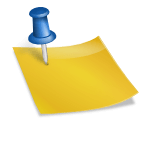Key Takeaways
Any of the top rated golf watches with a fitness tracker can track your steps like a Fitbit can but they are less accurate because they utilize fewer sensors. The one advantage they have is that they have many more golf features than any of the top rated fitbits for golfers. After reviewing the technology that a Fitbit fitness tracker uses to track steps, sleep, and other activities, we can summarize the important points:
-
Accelerometers detect the frequency and intensity of motion to track your steps, distance, calories burned, and active minutes.
-
Optical heart rate sensors use LED lights to measure blood volume changes and calculate your heart rate 24/7.
-
Algorithms crunch your biometric stats, motion data, age, gender, height, and weight to generate personalized calorie burn estimates.
-
Your sleep stages are determined by analyzing your heart rate patterns, motion, and accelerometer data as you sleep.
-
Fitbit OS enables smart features like notifications, downloadable apps, on-screen workouts, and Fitbit Pay.
-
For best results, wear your Fitbit on your non-dominant wrist, find a comfortable tightness, charge it regularly, and take it off for high-intensity activities.
By housing precise sensors in a fashionable wristband, Fitbit makes fitness tracking and health data accessible and motivational for millions worldwide. The technology inside Fitbit is both seriously advanced yet simple to benefit from for the everyday user.
How Does the Fitbit Work?
Have you ever wondered how those handy little Fitbit fitness trackers on your wrist or clipped to your hip actually keep tabs on your activity 24/7 by counting your steps, monitoring your heartbeat, and analyzing your sleep patterns.? But what’s really going on inside to make these gadgets tick…or actually track?
We’ll demystify the motion sensors, software algorithms, and other science-y magic baked into Fitbit’s offerings.
Who knows, you may even feel inspired to go out and rack up some extra Fitbit points after learning what’s possible when you fuse fitness with technology!
How Does Fitbit Track Your Movement?
The Fitbit leverages MEMS (micro-electromechanical systems) sensors to measure acceleration, rotation, and other parameters in order to provide real-time data on steps taken, distance covered, calories burned, and even sleep patterns.
From personalized coaching based on real-time biomechanical analysis to detecting early signs of ailments through subtle changes in body movements – MEMS technology has opened up a world full of exciting opportunities for monitoring physical activity like never before.
The Power of the 3-Axis Accelerometer
At the heart of all Fitbit trackers is a tiny 3-axis accelerometer. This mini-microchip detects motion in all three spatial dimensions – up/down, left/right, forward/backward.
When you move your arm, it generates acceleration forces. The more intense the motion, the higher the acceleration. The accelerometer measures the frequency and intensity of these acceleration forces many times per second.
Sophisticated algorithms then process this acceleration data to determine your movement statistics:
- Steps – Counts full steps based on repeating acceleration patterns
- Distance – Computes distance traveled based on step length and height
- Calories Burned – Estimates energy expenditure based on movement intensity
- Activity Tracking – Classifies activity type (e.g. walking, running)
So when you’re strolling through the park or crushing a sweaty spin class, those tiny accelerometers are working overtime to log your active lifestyle.
Beyond Steps – Altimeters, GPS, and More
In addition to accelerometers, some Fitbit models contain extras:
- Altimeter – Tracks elevation gain like floors climbed
- GPS – Records pace, distance, and route for outdoor workouts
- Gyroscope – More accurately detects rotational motions
By augmenting accelerometers with these additional sensors, Fitbits can expand their activity tracking capabilities even further. The result? An insightful overview of your fitness habits.
Accuracy Analysis
So Fitbits provide a reasonably accurate picture of your movement stats, especially for walking, running, and other repetitive motions. However, certain activities like cycling or weightlifting can undercount steps and over- or underestimate calories burned.
Accuracy is also dependent on wearing position. For optimal results, wear your tracker on your non-dominant wrist. Leaving it in your pocket while moving can skew step counts.
While not perfect, Fitbits give most users a good approximation of their general activity levels throughout the day. The convenience makes up for the occasional erroneous step or calorie reading.
So rest assured that the Fitbit is capturing your fitness journey with a pretty faithful degree of precision!
How Does Fitbit Track Your Heart Rate?
Aside from your step count, your heart rate provides crucial insight into your health and fitness. But how does Fitbit keep constant tabs on your cardiac kinetics even in the midst of intense workouts? It’s all thanks to innovative sensor technology and clever algorithms.
Harnessing the Power of Optical Heart Rate Sensors
Fitbits use LED lights paired with light-sensitive photodiodes to detect subtle changes in the blood flow underneath your skin. This technique is known as photoplethysmography (PPG).
Here’s how it works:
- LED lights beam into the skin to analyze capillary blood volume
- More light reflects when blood volume increases during heart contractions
- Photodiodes detect this changing light reflection and convert it to electrical signals
- These PPG signals are used to determine heart rate in beats per minute
By continuously monitoring PPG signals, Fitbits can track your resting, active, and sleeping heart rate 24/7. Pretty nifty!
Improving Accuracy Through Sensor Fusion
To enhance accuracy, newer Fitbit models combine PPG optical sensing with additional inputs:
- 3-axis accelerometer – Improves signal when exercise causes wrist motion
- Gyroscope – Adds rotational motion data
- GPS – Incorporates speed and movement information during runs
Fusing these data points with the optical sensor readings allows Fitbit’s algorithms to generate more precise heart rate measurements in varying conditions.
Continuous vs. On-Demand Heart Rate Tracking
Depending on your Fitbit model, you have two options for keeping an eye on your heart:
- Continuous – Tracks heart rate automatically all day and during workouts
- On-Demand – Allows manual, on-the-spot heart rate readings
Continuous tracking provides more data but drains battery faster. On-demand lets you check your heart rate during key moments without the constant power drain.
Either way, Fitbit has you covered with the latest optical sensing and fusion technology to dynamically monitor your ticker!
How Does Fitbit Track Calories Burned?
One of the most motivating metrics Fitbit provides is an estimate of how many calories you’ve burned through activity and exercise. But how does this little wristband actually calculate your energy expenditure? The process involves activity data, user stats, and some metabolic formulas.
Activity Data Inputs
Fitbit uses the following activity indicators to estimate your calorie burn:
- Steps – More steps indicates greater energy expenditure
- Heart Rate – Higher heart rate increases calories burned
- Movement Intensity – Vigorous activity burns more calories than sedentary time
By factoring in these variables, the Fitbit can assess your general activity level throughout the day.
Incorporating User Stats
Your personal stats also help determine calorie burn:
- Age – Metabolism slows with age
- Sex – Men naturally burn more calories than women
- Height/Weight – Heavier and taller people burn more at rest
Fitbit accounts for these user-specific parameters when making its calorie calculations.
Metabolic Formulas
Also Fitbit relies on established metabolic formulas to estimate calories burned based on your activity and biometrics. These formulas come from exercise science and nutrition research.
By plugging your numbers into validated equations, Fitbit can compute a reasonable approximation of your energy expenditure. However, the accuracy can vary widely based on the input data quality and activity type.
So take those calorie counts as rough estimates rather than gospel truth! The Fitbit gives you a helpful big picture view of your daily burn rate rather than 100% precision.
How Does Fitbit Track Your Sleep Stages?
Getting enough quality sleep is crucial for both physical and mental health. Fitbit helps assess your slumber by using its sensors to detect your different sleep stages throughout the night.
The Sleep Stages
During a normal night’s sleep, you cycle through different sleep stages multiple times:
- Light sleep – Initial stage, easy to wake from
- Deep sleep – Restorative stage, harder to rouse
- REM sleep – Dreaming stage, brain highly active
By tracking these stages, Fitbit provides insight into your sleep quality.
Sensing Your Sleep Signals
Fitbit uses the following metrics to identify your sleep stages:
- Heart rate – Lower in deep sleep, variable in REM
- Motion – More stillness in deep sleep
- Accelerometer data – Captures body movements
Combining this physiological data allows Fitbit to categorize sleep stage patterns.
Generating Your Sleep Report
In the morning, check your Fitbit app for a sleep stage breakdown:
- Time spent in light, deep, and REM sleep
- Number of times awakened
- Sleep score based on sleep stage proportions
While not as comprehensive as a sleep study, the Fitbit provides a general overview of your sleep cycles.
Limitations to Consider
Fitbit sleep tracking has a few limitations to keep in mind:
- Overestimates total sleep time
- Difficulty distinguishing lying awake from sleeping
- Not as effective for those with sleep disorders
Overall though, the Fitbit delivers useful sleep stage data to help improve your rest. Just don’t expect medical-grade accuracy!
How Does Fitbit Enable Smartwatch Features?
In addition to health tracking, many Fitbit models also offer handy smartwatch capabilities like phone notifications and contactless payments.
Powered by Fitbit OS
Fitbit’s own proprietary operating system, Fitbit OS, powers the smart functionality of devices like the Fitbit Versa, Sense, and Charge models.
Fitbit OS allows the fitness trackers to perform advanced operations like:
- Connecting to wireless networks
- Interacting with smartphone apps
- Displaying notifications and alerts
- Supporting downloadable apps and clock faces
This gives Fitbits smartphone-like versatility.
Connecting to Your Phone via Bluetooth
To receive notifications from your smartphone, your Fitbit leverages Bluetooth connectivity. Once paired with your phone, your Fitbit can display call, text, calendar, and app alerts from your phone on its screen.
This keeps you conveniently up-to-date without needing your phone on-hand.
Built-In GPS for Phone-Free Tracking
Some Fitbit models like the Sense contain a built-in GPS chip. This allows phone-free tracking of pace, distance, and exercise routes when exercising outdoors.
The GPS antenna connects to satellites to precisely track your location during walks, runs, and hikes without bringing your smartphone.
Contactless Payments with Fitbit Pay
Select Fitbits allow you to store credit and debit cards for contactless payments on-the-go through Fitbit Pay.
An NFC antenna lets you tap your wrist to compatible payment terminals to seamlessly pay, minus the wallet.
So from notifications to music controls to payment convenience, consider your Fitbit a mini computer on your wrist!
Proper Fitbit Use and Care
Now that you know how Fitbit’s intricate technology works its magic, let’s make sure you’re getting the most accurate tracking results. Follow these tips on wearing and caring for your Fitbit tracker.
Choose the Right Wrist
For optimal performance, wear your Fitbit on your non-dominant wrist.
The motion of your dominant arm and hand can interfere with step and activity tracking if the band is on the same side. Your non-dominant arm moves more consistently with your body.
Find the Right Fit
The band should be snug but not uncomfortably tight. You should be able to slip a finger underneath.
An excessively loose band will move around, decreasing accuracy, while an overly tight one can irritate the skin.
Take It Off for High Intensity Activities
During intense weightlifting, rock climbing, boxing or other strenuous exercise, remove your Fitbit to prevent damage.
The band isn’t indestructible and high velocity activities can break the device or cause skin irritation. You can sync it again after your workout.
Charge It Regularly
Recharge the battery at least weekly depending on usage. Failing to regularly charge can allow the battery to fully drain, which can disrupt function.
Keep the charger handy and juice it up a few times a week for best performance.
Following these simple Fitbit care tips will help you get the most precise activity tracking and longest product lifespan. With the right wear and tear precautions, your Fitbit will be your trusty fitness sidekick for years to come!
The Takeaway on Fitbit’s Tracking Technology
After exploring the science within Fitbit, we can appreciate these devices as ingenious feats of engineering, not just fashionable wrist candy.
Inside each sleek Fitbit rests an array of high-tech sensors and software that empower users to monitor and improve their health. Key takeaways include:
-
Accelerometers detect your motion patterns to track steps, distance, calories, and more.
-
Optical heart rate sensors use LED lights to measure your cardiovascular activity 24/7.
-
Improved algorithms fuse sensor data for more accurate metrics.
-
Sleep tracking provides insight into your sleep cycles and quality.
-
Smartwatch capabilities like GPS and Fitbit Pay offer cutting-edge convenience.
While not 100% perfect, Fitbit provides reasonably reliable fitness feedback you can feel good about. Understanding the technology inside instills confidence in the metrics you see on the screen.
So next time you’re swinging your arms on a walk or breaking a sweat in a kickboxing class, remember the complex sensors tracking your every move.