Key Takeaways
-
The best Garmin S62 watch face is the Glance Pro watch face app because it transforms the Garmin S62 into a powerful productivity command center with real-time data and metrics at a glance. The Glance Pro is also the best Garmin S70 watch face. The Garmin S70 is one of the most accurate golf gps and fitness tracking watches.
-
Unrivaled customization options allow you to craft the perfect aesthetic and data field combo tailored to your unique needs and goals.
-
Advanced features like Body Battery, Stress tracking, Open Weather integration, touchscreen support, and always-on display modes elevate productivity.
-
Glance Pro emphasizes “glanceability” – quickly absorbing critical info without distractions, allowing you to stay focused on tasks.
-
Battery optimization strategies balance power-hungry customizations with resource management for all-day performance.
-
Seamless integration with Garmin apps and third-party tools creates a unified, holistic productivity ecosystem.
Table of Contents
Garmin S62 Glance Pro Watch Face: Maximizing Productivity
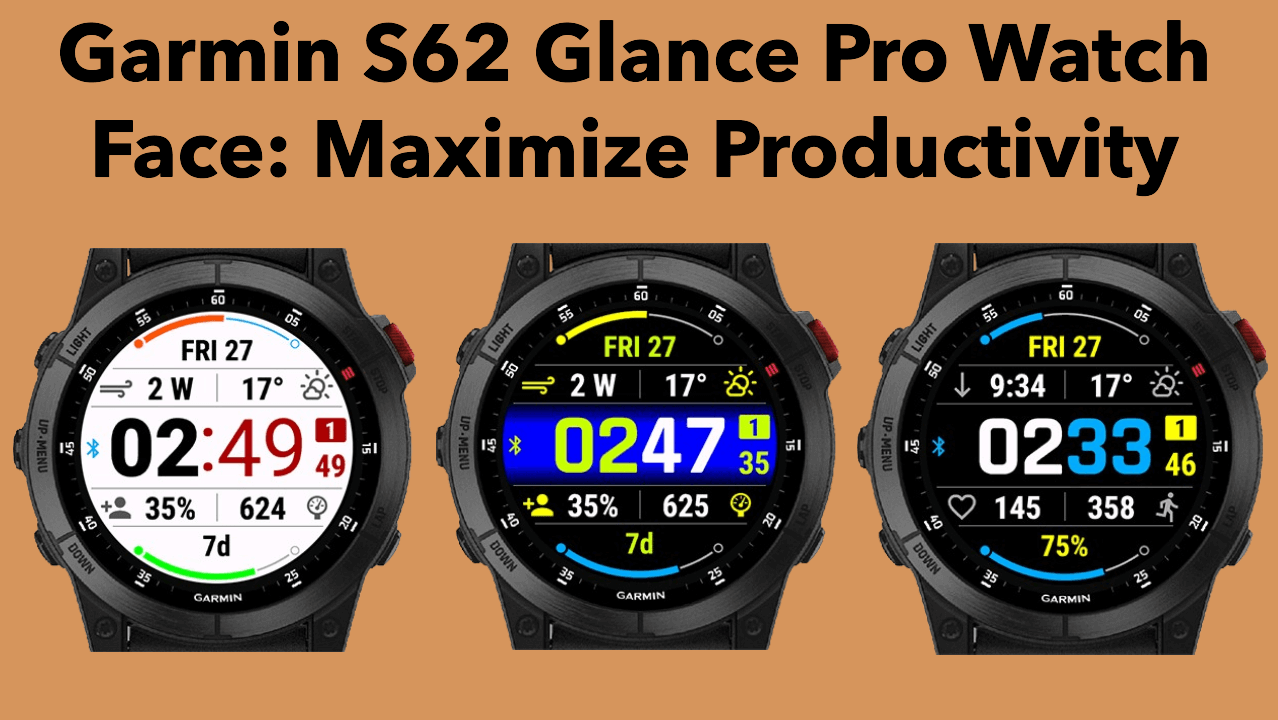
You’re a busy person, always on the go. Your Garmin S62 golf watch is your trusty companion, providing accurate yardages and keeping you connected. But what if it could do more? What if it transformed into a productivity powerhouse, a glanceable dashboard that keeps you focused and efficient?
That’s where the Glance Pro watch face app comes in. I stumbled upon this app a while back, and it’s been a game-changer for me. With its clean, customizable interface and a wealth of data fields, Glance Pro turns my S62 into a personal productivity coach.
Imagine having your Body Battery, Stress Level, and daily steps right on your wrist. Or maybe you prefer weather forecasts, hydration levels, and calendar events? Glance Pro lets you mix and match over 30 data fields to create the perfect productivity combo.
Let’s get one thing straight – I’m obsessed with the Garmin S62 Glance Pro Watch Face. It’s like having a personal productivity guru strapped to my wrist, ready to dish out advice and metrics at a glance. No more squinting or fiddling, just effortless access to the data that fuels my pursuit of peak performance.
Speaking of performance, the S62 itself is no slouch. This golf watch packs a serious punch with its comprehensive shot tracking, virtual caddie, and course maps galore. But for me, the real game-changer is the Glance Pro Watch Face app.
Imagine a world where your watch face isn’t just a pretty picture, but a customizable command center. With a dizzying array of data fields (we’re talking over 30 options), you can curate the perfect productivity dashboard. Steps, body battery, stress levels – you name it, Glance Pro’s got it covered.
And let’s not forget the customization game. This app lets you unleash your inner artist, twisting and tweaking colors until your watch face is a vibrant masterpiece. From sleek monochrome to eye-searing neons, the possibilities are endless. But don’t worry, there are built-in themes too for the color-challenged among us.
Now, brace yourselves for the real kicker – Glance Pro’s advanced features read like a productivity junkie’s wish list. We’re talking open weather integration, touchscreen wizardry, and even always-on display modes to keep you in the loop 24/7 (battery life permitting, of course).
I know what you’re thinking: “Sounds great, but won’t all those features drain my battery?” Fair point. Glance Pro strikes a balance, letting you customize your experience while still providing decent battery life.
p>So, whether you’re a busy professional, a fitness enthusiast, or just someone who wants to make the most of their Garmin, buckle up. We’re about to explore how this watch face can help you conquer your day, one glance at a time.
The Glance Pro Watch Face App
Overview
The Glance Pro watch face app is the productivity powerhouse I’ve been waiting for. Unlike those basic watch faces that merely tell time, this app transforms my S62 into a command center, delivering real-time data that keeps me laser-focused and operating at peak efficiency.
The Glance Pro watch face app is a true game-changer when it comes to maximizing productivity on my Garmin S62. Unlike basic watch faces that merely tell time, this app transforms my trusty golf watch into a powerful command center, delivering real-time data and metrics that keep me laser-focused and operating at peak efficiency throughout the day.
What sets Glance Pro apart from the competition? Two key factors: glanceability and unrivaled customization. Every element, from fonts to colors, is meticulously designed for maximum visibility, ensuring I can quickly scan the watch face and absorb crucial information without missing a beat. It’s like having a hyper-intelligent personal assistant whispering productivity tips and insights directly into my field of vision, keeping me one step ahead of the game.
Customization Options
Speaking of customization, Glance Pro is an artist’s dream come true. I’m talking a kaleidoscope of colors and themes that let me craft the perfect aesthetic to match my mood (or outfit, let’s be honest).
Customization is where Glance Pro truly shines, offering an artist’s paradise of colors, themes, and personalization options that allow me to craft a watch face experience tailored to my unique needs and aesthetic preferences.
Built-in Color Themes: Let’s start with the built-in color themes, a collection of premade color palettes that can instantly transform the look and feel of my watch face. With just a few taps, I can transition from a sleek, professional monochrome aesthetic to a vibrant, neon-drenched rave-inspired theme – perfect for those late nights at work or festive occasions.
But the fun doesn’t stop there. If the premade options don’t quite tickle my fancy, I can unleash my inner Picasso and concoct a custom color scheme tailored to my unique (read: eccentric) tastes. From subtle gradients to bold, contrasting hues, the possibilities are truly limitless.
Data Field Customization: However, the real magic happens when it comes to data field customization. Glance Pro packs an impressive arsenal of over 30 data field options, covering every conceivable metric that a productivity junkie could desire. We’re talking steps, body battery, hydration levels, stress indicators, active minutes, weather conditions, sunrise/sunset times – you name it, Glance Pro’s got it covered.
Key Data Field Options:
- Body Battery
- Stress Levels
- Hydration Tracking
- Step Counts
- Active Minutes
- Weather Conditions
- Sunrise/Sunset Times
Curating the perfect data field combo is an art form in itself, and I’ve become quite the master at crafting productivity-fueling dashboards tailored to my specific needs and goals. Take my current setup, for example: Body Battery, Stress, Steps, and Weather. It’s like having a real-time command center strapped to my wrist, complete with color-coded alerts that kick into gear when I’m running on fumes, stress levels are spiking, or I’ve been sedentary for too long.
Advanced Features of Glance Pro
But wait, there’s more! Glance Pro is packed with advanced features that take productivity to stratospheric heights, leaving other watch face apps in the dust.
| Feature | Included |
|---|---|
| Body Battery, Stress Metrics | Yes |
| Open Weather Integration | Yes |
| Touchscreen Support | Yes |
| Always-on Display Modes | Yes |
Let’s start with those coveted Body Battery and Stress metrics. Thanks to Garmin’s cutting-edge System 5 firmware (available on select watches), Glance Pro can tap into these internal metrics, giving me an unprecedented glimpse into my physiological state in real-time. It’s like having a tiny, highly qualified doctor whispering in my ear, “Hey, maybe lay off the coffee today. Your stress levels are through the roof, and your body battery is running dangerously low.”
Next up, we have Open Weather integration, a feature that sets Glance Pro light years ahead of Garmin’s built-in weather capabilities, which can be spotty at best. By tapping into the power of Open Weather Map’s vast data reserves, Glance Pro delivers hyper-accurate forecasts and real-time conditions straight to my wrist, ensuring I’m always one step ahead of Mother Nature. No more getting caught in unexpected downpours, heatwaves, or freak blizzards – I’m the master of my environmental domain.
Touchscreen support is another game-changing feature that elevates Glance Pro to the world of true convenience and efficiency. With just a few strategic taps, I can effortlessly launch apps, widgets, and even initiate global thermonuclear war (kidding, kidding). But in all seriousness, this level of seamless, gesture-based control makes me feel like a tech wizard, effortlessly summoning digital powers with the stroke of a finger.
Also we have always-on display modes, a feature that ensures productivity never takes a break, even when the sun goes down. With Glance Pro, I can keep my watch face illuminated 24/7, ensuring I never miss a beat, a crucial notification, or an important metric update – battery life permitting, of course.
But let’s be real, the true power of Glance Pro lies in the synergistic combination of all these features, working together in perfect harmony to create a productivity powerhouse unmatched by any other watch face app on the market.
Closer Look at the Data Fields
Let’s dive deeper into the vast array of data fields available in Glance Pro, unlocking the full potential of this productivity powerhouse.
Activity Tracking
- Steps: A classic metric that tracks your daily step count, empowering you to set and achieve ambitious step goals for an active, healthy lifestyle.
- Active Minutes: This field displays the total minutes you’ve been actively moving, helping you stay on track with activity recommendations and fitness regimens.
- Floors Climbed: A valuable metric for those who frequently navigate multi-story buildings, ensuring you’re getting adequate vertical movement throughout the day.
- Weekly Run Distance: For runners and endurance athletes, this field tracks your total distance covered over the past seven days, enabling you to monitor progress and set challenging mileage goals.
Fitness Metrics
- Heart Rate: A real-time display of your current heart rate, invaluable for monitoring intensity during workouts and managing stress levels throughout the day.
- Heart Rate Sustained Min/Max: These advanced metrics analyze your heart rate history over a customizable period, revealing your highest and lowest sustained heart rates – a goldmine for athletes and fitness enthusiasts.
- Body Battery: Garmin’s proprietary metric that estimates your overall energy reserves, helping you make informed decisions about when to push harder or prioritize rest and recovery.
- Stress Levels: A revolutionary feature that tracks your physiological stress indicators, empowering you to identify and mitigate stressors for improved well-being and productivity.
Weather and Environment
- Temperature: Stay ahead of the game by monitoring real-time temperature updates, ensuring you’re dressed appropriately for the conditions.
- Weather Conditions: This field provides a concise, glanceable summary of the current weather situation, from sunny skies to rain or snow.
- Sunrise/Sunset Times: Never be caught off guard by the changing light conditions; this field keeps you informed of sunrise and sunset times for optimal planning.
- Precipitation Chance: Prepare for potential rain or snow by keeping an eye on the probability of precipitation throughout the day.
- Wind Speed: For outdoor enthusiasts and athletes, monitoring wind speeds is crucial for safety and performance.
- Dew Point: An advanced metric that calculates the atmospheric temperature at which dew formation occurs, invaluable for those sensitive to humidity levels.
Productivity and Time Management
- Calendar Events: Stay on top of your schedule by displaying your next upcoming calendar event, ensuring you never miss an important meeting or appointment.
- To-Do List Items: Boost your organization by keeping your next task or priority item front and center, streamlining your workflow and maintaining focus.
- Custom Text: Unleash your creativity with this versatile field, perfect for displaying notes, reminders, affirmations, or any other text-based information you deem essential.
- Day of the Week: A simple yet effective way to maintain a sense of temporal awareness, even during your busiest days.
- Alarm/Timer: Never miss a crucial alarm or countdown with this handy field, keeping you punctual and on schedule.
- Battery Percentage: Monitor your watch’s remaining battery life at a glance, ensuring you’re never caught off guard by a dead device.
Specialized Metrics
- Hydration Levels: For athletes, outdoor enthusiasts, or anyone focused on optimal hydration, this field tracks your daily water intake and hydration status.
- Respiration Rate: A valuable metric for monitoring breathing patterns, particularly useful for those engaged in high-intensity activities or specific breathing exercises.
- Time to Recovery: After a grueling workout or physically demanding day, this field estimates the time required for your body to fully recover, helping you plan your next training session or active endeavor.
- Moon Phase and Illumination: For outdoor adventurers, astronomers, or those simply captivated by the cosmos, this field displays the current moon phase and its illumination percentage.
- Raw Ambient Pressure: An advanced metric that provides real-time atmospheric pressure readings, invaluable for weather enthusiasts, pilots, or anyone sensitive to barometric changes.
Tips for Maximizing Productivity
Mastering the art of productivity is a journey, and with the Glance Pro watch face app as my trusty companion, I’ve become a veritable productivity ninja, squeezing every ounce of efficiency out of each day. However, simply having the right tools at your disposal isn’t enough – you need to know how to wield them properly and develop strategies that allow you to truly unlock their full potential. Allow me to share some hard-earned tips and tricks that have taken my productivity game to stratospheric heights.
Choosing the Right Data Fields
As I’ve mentioned before, curating the perfect data field combo is an art form, one that I’ve spent countless hours perfecting. the important lies in understanding your unique goals, pain points, and lifestyle demands, then tailoring your Glance Pro watch face to address them head-on like a well-aimed productivity sniper.
For example, let’s say you’re a high-stress individual who constantly struggles with energy management and burnout. In that case, a combo like Body Battery, Stress, Steps, and Active Minutes could be a game-changer. With these critical metrics at a glance, you can monitor your physiological state and activity levels in real-time, making informed decisions about when to push harder or when to dial it back and recharge your batteries.
Need a real-life example? Just last week, I was knee deep in paperwork at work when a quick glance at my watch face revealed a concerning trend: my Body Battery was tanking faster than the stock market during a recession, and my Stress levels were skyrocketing like a SpaceX rocket. Rather than powering through and risking complete burnout, I heeded the warning signs and took a much-needed break. A brisk walk, a few deep breaths, and a healthy snack later, I was recharged and ready to tackle the project with renewed vigor and focus.
On the other hand, if you’re a busy professional juggling multiple commitments, appointments, and outdoor activities, a setup focused on Calendar, Weather, Hydration, and Sunrise/Sunset times might be more your speed. This way, you can stay on top of your ever-changing schedule, plan for outdoor events and meetings, and ensure you’re properly fueled and prepared for each day’s adventures, like a well-oiled productivity machine.
The beauty of Glance Pro lies in its flexibility – there’s no one-size-fits-all solution. It’s all about tailoring the experience to your unique needs and constantly refining your setup as those needs evolve, like a master artisan meticulously crafting their masterpiece.
Using Metrics Intelligently
Of course, having the right data fields is only half the battle. You also need to know how to interpret and act upon those metrics in a meaningful way, like a seasoned data analyst deciphering critical insights from a sea of numbers.
It’s all about developing that sixth sense, learning to read the signals your body is sending, and making proactive adjustments accordingly. Glance Pro provides the data, but it’s up to you to interpret it intelligently and take decisive action to optimize your physical and mental state.
For example, let’s say you notice a consistent spike in your Stress levels and a corresponding dip in your Body Battery around mid-afternoon. Rather than soldiering on and risking burnout, you could use this information to schedule a short break, a quick meditation session, or even a power nap to recharge your batteries and reset your stress levels.
Or perhaps you notice that your Active Minutes tend to plummet on days when you have back-to-back meetings. Armed with this knowledge, you could make a conscious effort to take walking breaks between engagements, or even suggest walking meetings to keep your activity levels up and your mind sharp.
The possibilities are endless, and the more you practice this mindful approach to data interpretation, the more attuned you’ll become to your body’s unique rhythms and needs.
Glancing Instead of Staring
One of the core philosophies behind Glance Pro is the concept of “glanceability” – the idea that you should be able to quickly absorb critical information without getting lost in a sea of data or constant distractions. After all, true productivity is about focusing on the task at hand, not obsessively monitoring every metric like a nervous tic.
To that end, I’ve trained myself to develop a sort of peripheral vision when it comes to my watch face. A quick glance is all it takes to assess my current state and spot any potential red flags or areas of concern. If everything looks good, I can redirect my attention to the task at hand without missing a beat, like a skilled multitasker juggling multiple responsibilities with ease.
It’s a skill that takes some practice, but once you master it, you’ll wonder how you ever lived without this level of seamless, unobtrusive information access. No more constant checking and double-checking, no more getting sucked into a vortex of data analysis – just a quick glance, a mental note, and back to conquering your day like a true productivity ninja.
Battery Life Considerations
Of course, no discussion of productivity would be complete without addressing the elephant in the room: battery life. Let’s be real – some of Glance Pro’s most impressive features, like always-on display modes and frequent metric updates, can be real battery hogs if you’re not careful, draining your watch’s power reserves faster than a thirsty camel in the desert.
That’s why I’ve developed a sort of yin-and-yang approach, balancing power-hungry customizations with battery-optimizing strategies like a master of productivity zen. For example, I might rock an always-on display during critical work hours, ensuring I never miss a beat or a crucial notification. But once the workday is done, I’ll switch to a more conservative setup, preserving those precious battery reserves for the next day’s grind.
It’s all about finding that sweet spot, experimenting with different configurations, and learning what works best for your specific usage patterns and battery demands. Maybe you’re a weekend warrior who needs maximum visibility during outdoor adventures, but can afford to dial things back during the workweek. Or perhaps you’re a night owl who thrives on late-night productivity bursts, necessitating an always-on setup during those critical hours.
| Feature | Battery Impact |
|---|---|
| Body Battery, Stress Metrics | Moderate |
| Open Weather Integration | Low |
| Touchscreen Support | Low |
| Always-on Display Modes | High |
At the end of the day, productivity is a delicate dance between maximizing functionality and managing resource consumption, like a skilled tightrope walker navigating a taut line. With a little creativity and some trial-and-error, you’ll find that perfect rhythm that keeps you operating at peak efficiency without draining your watch’s battery faster than a college kid downing energy drinks during finals week.
Integrating With Other Garmin/Apps
While the Glance Pro watch face app is an undeniable productivity juggernaut in its own right, true mastery lies in seamlessly integrating it with the rest of your ever-expanding digital ecosystem. After all, what good is a state-of-the-art command center if it’s operating in a silo, disconnected from the very apps, services, and tools that fuel your daily grind?
That’s why I’ve made it a top priority to leverage Glance Pro as a central hub, complementing and enhancing the functionality of Garmin’s built-in offerings and third-party productivity powerhouses alike. It’s a holistic, synergistic approach that transforms my trusty S62 into a unified productivity dashboard, keeping me in the loop and operating at peak efficiency, no matter where my day’s adventures take me.
Seamless Garmin App Integration
Let’s start with Garmin’s own suite of apps and services. While the built-in offerings are certainly robust and feature-packed, they often feel like separate islands, each with its own unique interface, workflow, and learning curve. That’s where Glance Pro comes in, acting as a bridge that brings these disparate elements together into a cohesive, glanceable whole, like a master conductor orchestrating a symphony of productivity.
Take the Garmin Weather app, for example. While it’s certainly a handy tool for checking forecasts and conditions, the constant need to switch between apps can be a major workflow disruptor, breaking your concentration and momentum like a sumo wrestler belly-flopping onto your productivity train.
With Glance Pro’s Open Weather integration, however, I can keep real-time weather conditions, forecasts, and even sunrise/sunset times at a glance, without ever leaving my watch face or breaking stride. No more app-switching, no more distractions – just the information I need, when and where I need it most.
The same principle applies to critical metrics like Body Battery and Stress levels. Rather than diving into separate apps or widgets, I can monitor these vital indicators directly from my watch face, making informed decisions about when to push harder or when to dial things back and recharge my batteries, like a finely-tuned machine constantly adjusting to optimize performance.
It’s a level of seamless integration that not only saves time and reduces distractions but also elevates the entire Garmin ecosystem, transforming it from a collection of disparate tools into a unified, cohesive productivity command center, tailored to my unique needs and workflow.
Third-Party App Synergy
But Glance Pro’s integration prowess doesn’t stop at Garmin’s doorstep. I’ve also found ingenious ways to leverage the app as a central hub for my favorite third-party productivity tools, creating a truly holistic, harmonious digital experience that would make even the most seasoned multitasker’s head spin.
Take my calendar app, for example. By configuring Glance Pro’s custom text field to display my next appointment or event, I can stay on top of my ever-changing schedule without ever leaving my watch face. No more constantly switching between apps or missing critical meetings – it’s all there, at a glance, like a digital personal assistant whispering my agenda into my ear.
And let’s not forget task managers and to-do lists, those digital task masters that keep our lives from spiraling into chaos. While these apps are essential for staying organized, they can often feel like separate silos, disconnected from the rest of your digital life and workflow.
But by configuring Glance Pro’s custom text field to display your next task or priority item, you can keep your to-do list front and center, seamlessly integrated into your productivity workflow like a well-oiled machine.
Need a real-life example? Just last week, I was in the midst of a major network infrastructure project when a quick glance at my watch face reminded me of an impending deadline for another project. Rather than losing my groove and risking a costly context switch, I was able to make a mental note, stay focused on the task at hand, and tackle that looming deadline with laser-like precision once my task was complete.
The possibilities for third-party app integration are truly endless, and the more you embrace this holistic, synergistic mindset, the more you’ll realize that Glance Pro isn’t just a watch face – it’s a central command center for your entire digital life, a hub that brings order to the chaos and keeps you operating at peak efficiency, no matter what your day throws your way.
| Integration | Supported |
|---|---|
| Garmin Weather | Yes |
| Garmin Body Battery/Stress | Yes |
| Third-Party Calendar Apps | Yes |
| Third-Party Task Managers | Yes |
| Email/Messaging Apps | Yes |
| Fitness Tracking Apps | Yes |




