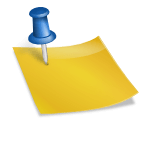Table of Contents
Garmin Approach X40 Golf GPS Band Review
 Garmin X40 Heart MonitorLearn MoreMy Fitbit Charge 5 is great for tracking my steps and heart rate but it does not come with any golf gps features such as distances to the flagstick or the ability to track my shots or clubs. This is why I bought the Garmin Approach X40 Golf GPS Band because it is as comfortable as my Fitbit, it can track my steps and heart rate, and it also has great golf gps features including shot tracking and hazard distances. The Garmin X40 is better than the Garmin S20 because only it has a wrist based heart rate monitor and running app. Both the Garmin X40 and S20 have a step counter and sleep monitor. However, it does not have all of the advanced fitness tracking features of a Fitbit or all of the advanced golfing features of one of the premium golf gps watches such as slope adjustment for uphill or downhill shots, color touchscreen, overhead views of each hole, touch targeting, blindshot assistance, advanced swing training features and many more sports apps. One of the weak points of the Garmin X40 is that it has a short battery life in comparison to other golf GPS watches.
Garmin X40 Heart MonitorLearn MoreMy Fitbit Charge 5 is great for tracking my steps and heart rate but it does not come with any golf gps features such as distances to the flagstick or the ability to track my shots or clubs. This is why I bought the Garmin Approach X40 Golf GPS Band because it is as comfortable as my Fitbit, it can track my steps and heart rate, and it also has great golf gps features including shot tracking and hazard distances. The Garmin X40 is better than the Garmin S20 because only it has a wrist based heart rate monitor and running app. Both the Garmin X40 and S20 have a step counter and sleep monitor. However, it does not have all of the advanced fitness tracking features of a Fitbit or all of the advanced golfing features of one of the premium golf gps watches such as slope adjustment for uphill or downhill shots, color touchscreen, overhead views of each hole, touch targeting, blindshot assistance, advanced swing training features and many more sports apps. One of the weak points of the Garmin X40 is that it has a short battery life in comparison to other golf GPS watches.
Only the Garmin X40 comes with Wrist-based Heart Rate Monitoring – The Garmin X40 golf band has a heart rate monitor so I will be able to measure my heart data without wearing a chest strap
Similar physical dimensions to a Fitbit – The Garmin X40 is the most comfortable because it has the form factor of a Fitbit fitness band. It has the lightest weight (X40: 1.1 ounces) and slimmest design and smallest physical dimensions (X40: 2.5″(L) x 0.8″(W) x 0.5″(D)) of any Garmin golf watch.
Smallest display size of any Garmin golf watch – The Garmin X40 has the smallest display size of any Garmin golf watch with dimensions of 1.00” x 0.42”.
X40 is the lightest of the Garmin golf watches – Garmin X40 has the lightest weight at 1.1 ounces (31 grams).
Garmin Approach X40 Pros and Cons
| Pros | Cons |
|---|---|
| • Wrist-based heart rate monitor • Touchscreen display – The X40 comes with a touchscreen while most golf watches have side buttons for me to make menu selections with. • Fitness Tracking features – includes move bar inactivity alert, sleep monitor, step counter, automatic daily step goal and displays calories burned and distance traveled • Running app – The X40 has a running app that will track the pace, distance and location of my running activities. • List of Layup and Dogleg distances – All of the newer Garmin golf watches will display a list of distances for doglegs and layup markers for each par 4 and 5 hole. • Automatic shot tracking (comes with AutoShot round analyzer) – Automatically detects my shots (except for putts and chip shots around the green) and enables me to view the shot locations and distances on an 3D overhead course map after the round is over. • Manual Club tracking – I can manually enter the clubs I used for each shot so the watch will keep track of the clubs used as well as the average shot distance for each club. When I upload my round information to Garmin connect, it will show me where each of my shots went and shot distances for each club. • Smartphone Notifications – I can read my emails, texts, etc. right on my watch as long as my iPhone is nearby. • Digital Scorecard – easily keeps track of my score throughout my round • Stat tracking – keep track of strokes, putts per round, greens in regulation and fairways hit • Hazard Information – All of the newer Garmin golf watches will display hazard information. But, since the X40 does not come with touch targeting, it will display the layup and carry distances for each hazard. Each screen only displays distance information for one hazard. • Vibrating feature for smartphone notifications or alarm – The X40 comes with an vibration feature that will tell me when I have smartphone notifications or my alarm has gone off. Most of the other golf watches will emit an audio tone. |
• No color display – The X40 comes with a black and white display. • No touch targeting – I cannot touch any point on the course map and get the distance to that spot like I can with my Garmin S60 and S62. • No overhead course maps – No overhead course maps for each hole on the course that shows fairways, bunkers and greens. • No Slope Adjusted Distances – The calculated distances for the Garmin X40 will not take into account the uphill or downhill elevation changes on the course. • Very few Sports Tracking Features – Only comes with a running app. Many of the more expensive garmin golf watches come with swimming, rowing cycling apps. • Cannot view entire scorecard or golf statistics on the watch – The X40 will not allow me to see my entire scorecard or statistics on the watch. Instead, I will have to wait until my round is over before I can upload the information to my Garmin Connect mobile app to see that information. |
Wrong Distances
If I am getting the wrong distances with the Garmin Approach X40, I always first update the CourseView maps, software and chipset using the Garmin Express application and check that the units of measurement are set to yards and not meters. Other solutions that gave me more accurate distance readings are making certain that the device has a clear view of the sky for a stronger satellite lock and the position of the flagstick on my watch matched the actual pin location for the hole because sometimes they are manually moved away from the center of green.
Not Locating Satellites
If my X40 is not locating satellites, then I make certain that the front of the device has a clear view of the sky. I might have to wait 30–60 seconds before the device is able to locate the satellite signals.
Resolve Problems by Resetting the Device
If I am having problems with the Garmin X40, then I hold the device key for 10 seconds to turn off the device. Hold the device key for one second to turn the device back on. Resetting the device will not erase any of my data or settings.
Improve Battery Life
I can improve the battery life of the Garmin X40 by turning off the Auto-On Backlight setting, decreasing the backlight brightness, turning off smartphone notifications, turning off Bluetooth wireless technology, and turning off wrist-based heart rate monitoring.
Incorrect Heart Rate Data
If I am getting inaccurate heart rate data, then I clean and dry my arm before putting on the device, wear the device above my wrist bone so that it is snug but comfortable, and warm up for 5 minutes and get a heart rate reading before starting my exercise routine.