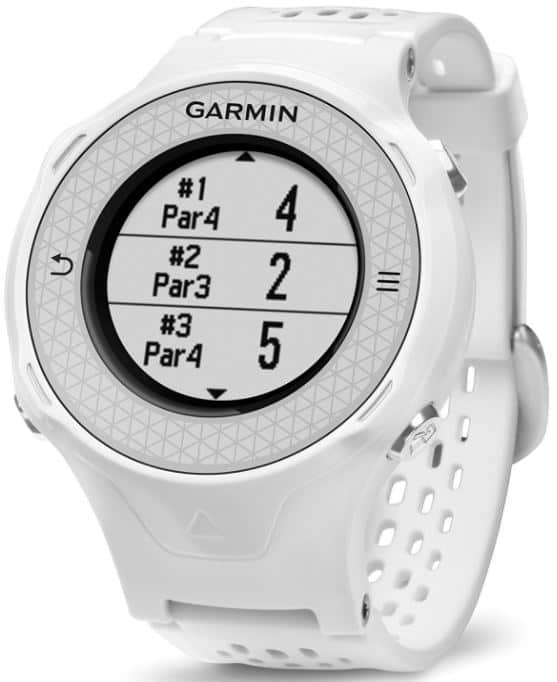Like most other golfers who use a golf GPS watch for distance information, I was excited to hear about the newest Garmin golf GPS watch, the Garmin Approach S62, because it has been more than two long years since I bought the Garmin S60 which has gotten less accurate with each passing month.
The Garmin Approach S62 was released to the market in January 2020, 2.5 years after the release of its’ predecessor, the Garmin S60 that was released in July 2017. So how does the newly-released Garmin Approach S62 compare to the Garmin Approach S60 Premium?
Table of Contents
- 1 Garmin S60 Premium vs S62
- 2 Comparison Chart for the Garmin Approach S62 vs S60 Premium vs S60 Standard
- 3 My Review of the Garmin Approach S62
- 4 Garmin Approach S62 Pros and Cons
- 5 Review of the Garmin S60
- 6 Garmin Approach S60 Pros and Cons
- 7 Best Features of the Garmin Approach S62
- 8 Garmin S60 vs S62 – Build Comparison
- 9 Golfing Features found in both the Garmin S62 and S60
Garmin S60 Premium vs S62
Both the Garmin Approach S60 and S62 come with slope compensation and running, swimming, and cycling features but there are many differences between them that made it easy for me to upgrade from the S60 to the S62. The main differences between the Garmin Approach S60 and S62 are that only the S62 has a virtual caddie club recommendation feature, wind gauge, and heart rate monitor. Also the S62 has a 1.3 inch touchscreen display that is 17% larger than the smaller 1.2 inch display of the S60 Premium. The S62 also has a upgraded 20 hour battery life which is twice as long as the S60’s 10 hour battery life which could barely handle the days when I would play 36 holes of golf from 8 am to 6 pm.
The Garmin S62 has a much better-looking and 17% larger display area than the S60 Premium. The Approach S62 has a 1.3-inch diameter touchscreen while the S60 has a 17% smaller 1.2-inch touchscreen and the S62 has a display resolution of 260 x 260 pixels while the S60 has a 17% lower resolution of 240 x 240 pixels. The 17% size difference between the Garmin Approach S62 and S60’s touchscreens is significant because it makes it much easier for me to see the hazards and distance readings for each hole on the S62.
A major complaint I had with the Garmin Approach S60 was the lack of a wrist-based heart rate monitor for gauging the intensity of my workouts. Garmin rectified this by adding a wrist-based heart monitor to the Garmin S62 as well as a pulse oximeter feature for measuring my blood oxygen saturation level. With the inclusion of these features, I think that the Garmin S62 is comparable to the the Apple Watch 7, making the S62 one of the best golf gps watches with a fitness tracker.
I also liked how much easier it is to access hazard information on the Garmin S62 in comparison to the S60. I loved how the Garmin Approach S62 displays a list of layup and carry distances for each hazard. I thought that accessing hazard information on the S60 took too much trouble because I had to tap on the front and back of each hazard on my watch to get the same information.
Comparison Chart for the Garmin Approach S62 vs S60 Premium vs S60 Standard
| Features and Specifications |  |  |  |
|---|---|---|---|
| Release Date | January 2020 | July 2017 | July 2017 |
Best Features | |||
| Virtual Caddie Club Recommendation Feature | Yes | No | No |
| List of hazard layup and carry distances to each hazard | Yes | No | No |
| Manually get hazard distances by tapping on any hazard on the course map | Yes | Yes | Yes |
| Wind Speed and Direction | Yes | No | No |
| Wrist-based Heart Rate Monitor | Yes | No | No |
| Garmin Pay contactless payment solution | Yes | No | No |
| Blood oxygen saturation level readings | Yes | No | No |
| Color touchscree | Yes | Yes | Yes |
| Overhead view of each hole displays bunkers, water hazards, etc | Yes | Yes | Yes |
| Touch Targeting (distance to any target) | Yes | Yes | Yes |
| Slope compensated distances (PlaysLike) | Yes | Yes | Yes |
| Automatic Shot Tracking (except for putts and chip shots) | Yes | Yes | Yes |
| Automatic Shot Tracking with Garmin Approach CT10 club tracking sensors that track putts and chip shots | Yes | Yes | Yes (CT10 club tracking sensors purchased separately) |
| Manual Club Tracking | Yes | Yes | Yes |
| Automatic Club Tracking with Garmin Approach CT10 club tracking sensors | Yes | Yes | Yes (CT10 club tracking sensors purchased separately) |
| AutoShot round analyzer - view shot distances and locations and clubs used on a 2-D overhead course map on the free-to-use Garmin Connect website. | Yes | Yes | Yes |
| Green View (layout and shape of the green) | Yes | Yes | Yes |
| Move flag location | Yes | Yes | Yes |
| Step counter (Pedometer) | Yes | Yes | Yes |
| Automatic daily step goal | Yes | Yes | Yes |
| Move bar inactivity alert | Yes | Yes | Yes |
| Calories burned counter | Yes | Yes | Yes |
| Sleep monitor | Yes | Yes | Yes |
| Intensity minutes tracker | Yes | Yes | Yes |
| Distance traveled and time elapsed | Yes | Yes | Yes |
| Apps for Running, Indoor Track Running | Yes | Yes | Yes |
| Apps for Biking, Indoor Biking | Yes | Yes | Yes |
| Apps for Pool Swimming | Yes | Yes | Yes |
| Apps for Skiing, Snowboarding, XC Skiing, Stand Up Paddle Boarding, Rowing | Yes | Yes | Yes |
| Apps for Strength, Cardio, Treadmill and Elliptical Training, Stair Stepping, Indoor Rowing and Walking, Yoga | Yes | No | No |
| Smartphone notifications, including incoming calls, texts, emails and alerts | Yes (vibrates) | Yes (vibrates) | Yes (vibrates) |
| Vibrating smartphone notifications and alarm | Yes | Yes | Yes |
| Audio tone smartphone notifications and alarm | No | No | No |
| PinPointer blindshot assistance | Yes | Yes | Yes |
| Save distances for up to 5 targets per hole | Yes | Yes | Yes |
| Automatic shot distance measurement | Yes | Yes | Yes |
| Manual shot distance measurement | No | No | No |
| Digital Scorecard | Yes | Yes | Yes |
| Stat tracking | Yes | Yes | Yes |
| Time/Date/Alarm | Yes | Yes | Yes |
| Countdown Timer/Stopwatch | Yes | Yes | Yes |
| Bezel Material | Yes (scratch-resistant ceramic bezel) | Yes (scratch-resistant ceramic bezel) | Yes (polymer bezel) |
| Watch band material | Yes (silicone) | Yes (black leather) | Yes (silicone) |
Negatives | *Most expensive golf GPS watch | *No Heart Monitoring | *No Heart Monitoring |
Shot Distance Info | |||
| Slope compensation | Yes | Yes | Yes |
| Hole View - Displays distances to the back, middle and front of the green; Current hole number; Par for the hole | Yes | Yes | Yes |
| Touch-targeting - displays distance to any location | Yes | Yes | Yes |
| list of layup and dogleg distances | Yes | Yes | Yes |
| Save distances to targets, such as water hazards or bunkers, not found on the course map | Yes | Yes | Yes |
| Shot Tracking records the distance and location of each shot for post-round analysis | Yes | Yes | Yes |
| PinPointer blindshot assistance | Yes | Yes | Yes |
| Shot history for each hole | Yes | Yes | Yes |
Golf Course Info | |||
| 41,000+ Preloaded Golf Course Maps | Yes | Yes | Yes |
| Free Lifetime Course Updates | Yes | Yes | Yes |
| Green View - Displays the shape and layout of the putting greens. | Yes | Yes | Yes |
| CourseView - full-color hole-by-hole details (preview doglegs, hazards and green shapes) | Yes | Yes | Yes |
| Auto hole advance | Yes | Yes | Yes |
| Manually advance to the next hole or go back to the previous one | Yes | Yes | Yes |
Scoring Features | |||
| Digital Scorecard | Yes | Yes | Yes |
| Handicap Scoring Options | Yes | Yes | Yes |
| Stat tracking | Yes | Yes | Yes |
Swing Training Features | |||
| Swing Strength comparison with your normal full swing | No | No | No |
| Re-synchronize Your Swing Tempo | Yes | Yes | Yes |
| Compatible with Garmin TruSwing golf swing sensor | Yes | Yes | Yes |
Fitness Tracking Features | |||
| Move bar inactivity alerts | Yes | Yes | Yes |
| Step Counter | Yes | Yes | Yes |
| Sleep Monitor | Yes | Yes | Yes |
| Calories Burned counter | Yes | Yes | Yes |
| Intensity minutes tracker | Yes | Yes | Yes |
| Round odometer - calculates the distance traveled and total time taken | Yes | Yes | Yes |
Heart Rate Monitoring | |||
| Wrist-based Heart Rate Monitor | Yes | No | No |
| Heart Rate Monitoring with compatible accessory | Yes | Yes | Yes |
Physical Dimensions | |||
| Display Size | 1.3” (33.02 mm) diameter | 1.2” (30.4 mm) diameter | 1.2” (30.4 mm) diameter |
| Display resolution | 260 x 260 pixels | 240 x 240 pixels | 240 x 240 pixels |
| Color display | Yes | Yes | Yes |
| Display type | sunlight-visible, transflective memory-in-pixel (MIP) | sunlight-visible, transflective memory-in-pixel (MIP) | sunlight-visible, transflective memory-in-pixel (MIP) |
| Product Dimensions (in inches) | 1.85" x 1.85" x 0.58" (47 x 47 x 14.8 mm) | 1.81" x 1.81" x 0.57" (46 x 46 x 14.5 mm) | 1.81" x 1.81" x 0.57" (46 x 46 x 14.5 mm) |
| Weight (in ounces) | premium: 2.2 oz (61 g) | premium: 2.2 oz (61 g) | standard: 1.8 oz (52 g) |
| Touchscreen | Yes | Yes | Yes |
Running Features | |||
| Preloaded run profiles | Yes (Running, Indoor Running) | Yes (Running, Indoor Running) | Yes (Running, Indoor Running) |
| GPS-based distance, time and pace | Yes | Yes | Yes |
| Foot pod capable | Yes | Yes | Yes |
Clock Features | |||
| Clock Features (includes time, date, GPS Time Sync, Automatic daylight saving time, Alarm clock, Sunrise/sunset times) | Yes | Yes | Yes |
| Face It watch face creator - download a watch face or upload your own photo | Yes | Yes | Yes |
Battery Life | |||
| Smartwatch mode | Up to 14 days | Up to 10 days | Up to 10 days |
| GPS mode | Up to 20 hours | Up to 10 hours | Up to 10 hours |
Other Watch Specifications | |||
| QuickFit watch bands - change your stylish watch band without tools to match your activity | Yes | Yes | Yes |
| Memory/history | 1 GB | 1 GB | 1 GB |
| Waterproof | Yes | Yes | Yes |
| Water rating | 5 ATM (50 meters) | 5 ATM (50 meters) | 5 ATM (50 meters) |
| Legal For Tournament Play | Yes (if slope correction feature is disabled) | Yes (if slope correction feature is disabled) | Yes (if slope correction feature is disabled) |
My Review of the Garmin Approach S62
The Garmin S62 came with many upgrades that justify its expensive price tag. The Garmin S62 had all of the golfing features that I would expect to find in a golf watch including slope compensation, shot and club tracking, blindshot assistance, accurate distances to the front, center and back of the green, distances to water hazards, sand bunkers, doglegs, and layup markers. My favorite new features were the wind gauge that gives me the wind speed and direction and the virtual caddie that gives me club recommendations based on my average shot distance for each club and wind conditions. The virtual caddie makes deciding between a 5- or 7-iron for my longer approach shots from the rough a lot easier.
It also has some my favorite fitness tracking features from my FitBit charge 5 and Apple Watch 7 including a step counter, sleep monitor, pulse oximeter, and heart rate monitor that does not require a chest strap.
The Approach S62 also has aerial views for all of the holes that will display a graphical representation of the fairways, sand bunkers, water hazards, and greens.
Garmin Approach S62 Pros and Cons
| Pros | Cons |
|---|---|
| • Largest touchscreen (1.3 inch diameter) of any Garmin golf watch • Virtual Caddie club recommendation feature • Wrist-based heart rate monitor • Wind Gauge with speed and direction • Longest battery life in GPS mode (20 hours) of any Garmin golf watch • Zoomable aerial views of each hole • Slope Compensated Distances (PlaysLike feature) • Multi-sports apps for tracking my running, cycling, swimming, rowing, weight lifting, skiing, and other recreational activities • Touch targeting – touch any location on the course map to get the distance • Hazard View with list of layup and carry distances for each hazard • Sleep monitor and step counter • Automatic shot tracking except for putts and chip shots – View the shot locations and distances on my watch or online • Manual Club tracking – Record clubs used for all of my shots and the watch will calculate the average club distance • Garmin Pay contactless payment solution • Smartphone Notifications • Digital Scorecard • Stat tracking | • Most expensive golf watch on the market but well worth the money because of its wind gauge, Virtual Caddie club recommendation feature, wrist-based heart monitor, and 20 hour battery life. |
Definitely Upgrade From the S60 to the S62
I definitely think the Garmin Approach S62 golf watch is the clear winner over the Garmin S60 because only the S62 has a Virtual Caddie club recommendation feature, wrist-based heart monitor, and 2X longer 20 hour battery life. It was an easy choice for me because the Garmin S62 has all of the most advanced golfing features, including slope compensation, shot and club tracking, club recommendations, and wind gauge, and many popular fitness features found in my Apple Watch and Fibit Charge, including a step counter and wrist-based heart monitor. It makes it really easy for me to get distances to any of the hazards and it has a super long 20 hour battery life. It has beautiful high-resolution graphics that allow me to see all of the important details for each hole. The Approach S62 is the perfect golf watch for any golfer that wants to take their golf game to the next level.
Review of the Garmin S60
There were two models of the Garmin S60 available: Premium and Standard. The Garmin Approach S60 Standard and S60 Premium were released in July 2017. The only difference between the two is that the Premium model has a better bezel and watch band. They had the same golf and fitness tracking features.
I really liked the S60 when it first came out because it was one of the first golf watches with some of the smart and fitness tracking features found in my FitBit and Apple watch including smart notifications for incoming phone calls, text messages, emails after it is synced with my iPhone along with tracking steps, sleep, running, swimming, and cycling. I enjoyed using the larger 1.2-inch touchscreen because it was easier to see the hole details and distance readings and the slope compensation feature made it easier for me to figure out which club to use on uphill or downhill shots. However, I didn’t like the short 10 hour battery life, lack of a heart monitor, and difficulty in getting the distances to the hazards. This is an ideal watch for people who are on a budget and don’t need the wind gauge, club recommendation feature, or heart monitor found in the much more expensive Approach S62.
Garmin Approach S60 Pros and Cons
| Pros | Cons |
|---|---|
| • Fitness Tracking features – includes move bar inactivity alert, sleep monitor, step counter, calories burned counter and odometer • List of distances to Layup markers and Doglegs • Automatic shot tracking • Manual Club tracking • Slope Compensated Distances • Many Sports Apps for tracking statistics related to different recreational activities – The S60 can track the statistics for many recreational activities including Running, Indoor Track Running, Skiing, Snowboarding, XC Skiing, Stand Up Paddleboarding, Rowing, Biking, Indoor Biking, and Pool Swimming. • Smartphone Notifications • Digital Scorecard • Stat tracking |
• More expensive than any golf watch besides the superior Garmin Approach S62 • No heart monitor • 50% shorter battery life than the Approach S62 • No club recommendation feature • No wind speed or wind direction information • No Garmin Pay contactless payment solution • No easy to access list of front (layup) and back (carry) distances for each hazard. You had to touch the front and back of each hazard on the touchscreen to get the same information which can be time consuming and difficult for people with big fingers. Since the S60 comes with touch targeting and an overhead view for each hole, you can touch any points on the hazard to get the relevant layup and carry distances. |
Best Features of the Garmin Approach S62
Listed below are the more important features that are only found in the Garmin Approach S62.
Wind gauge with wind speed and direction
I have always had problems playing under windy conditions because it makes it harder for me figure out where to aim my ball. Garmin decided to add a wind gauge to the Garmin Approach S62 to display the wind speed and direction which makes it easier to decide which club to use and which direction to aim your swing. However, it will only work when the watch uses its’ Bluetooth technology to connect to a compatible Android or iOS smartphone.
Virtual Caddie (Club Recommendations)
My favorite feature is the Virtual Caddie feature because it makes the time-consuming task of figuring out which club to use for each shot much easier. The Garmin Approach S62 is the only golf watch that comes with a Virtual Caddie feature that tells you which club to use for each shot. The Virtual Caddie will factor in the wind speed and direction and recommend the club to use based on the typical distance you can get with that specific club. It is an awesome feature.
 Garmin Approach S62 Hazard DistancesLearn More
Garmin Approach S62 Hazard DistancesLearn More
Easy to Access Hazard Information
One problem I had with the Garmin S60 was that it required you to tap on the front and back of each hazard on the touchscreen to get the layup and carry distances. Of course, this can take a lot of time and it can be really troublesome for people with big fingers. Garmin listened to many of their customers and did them a big favor by including the Hazard View feature because it is another major time saver. Only the Garmin Approach S62 comes with the hazard view feature that allows you to quickly scroll through each hazard listed on the course maps where you can see the front (layup) and back (carry) distances for each hazard. This will make accessing hazard information a million times easier.
Wrist-based Heart Rate Monitor
Another thing I did not like about the Approach S60 was that it did not include a heart monitor because this would mean I would have to carry my FitBit around to get my heart rate information. Garmin fixed this problem by adding a heart rate monitor to the Approach S62 that gauges the intensity of your fitness activities and how hard you work during them. The S60 can only measure your heart rate data if you attach a compatible chest strap heart monitor to it. The only other Garmin golf watch that comes with a heart monitor is the Garmin X40 golf band.
Pulse Ox
The Pulse Ox feature measures your blood oxygen saturation level and give you more important information about your health and fitness.
Garmin Pay contactless payment
You can use the Garmin Pay contactless payment solution to pay for your purchases with your watch which allow you to quickly get through checkout lines. Most major banks already accept Garmin Pay.
17% Larger Screen Area
The Approach S62 has a 1.3-inch diameter touchscreen which is bigger than the smaller 1.2-inch diameter touchscreen of the S60. The Approach S62 touchscreen display area is 17% larger than the display area for the Approach S60 which makes it easier for people with big fingers to access the different menu items. The bigger watch face will enable a person wearing a glove to more easily interact with it.
Area of a circle = π * (Radius * Radius)
Area of the S62 display = π * (0.65 * 0.65) = 1.33 square inches
Area of the S60 display = π * (0.6 * 0.6) = 1.13 square inches
Percentage Difference in Display Area = ((1.33 – 1.13) / 1.13) x 100 = 17%
Higher Display Resolution
The Garmin Approach S62 has a better display resolution (260 x 260 pixels) than the Approach S60 (240 x 240 pixels).
Longest Battery life (20 hours)
I really like the Garmin S60 but a major problem I had with it was the short battery life. I could only play 2 rounds before I had to recharge it. The handheld Garmin handheld units can last 4 rounds on a single charge. Garmin heard the complaints from customers and decided to significantly improve the battery life of the Approach S62 so that it is a much longer than the S60. The Garmin Approach S60 has a battery life of 10 hours in GPS mode while the Approach S62 has a longer battery life of 20 hours. This means the Approach S62 will give you 5 rounds of golf on a single charge while the S60 will only give you 3. Also the Approach S60 has a battery life of 10 days in smartwatch mode while the Approach S62 has a longer battery life of 14 days.
Many Sports Apps for tracking statistics related to different recreational activities
The Approach S62 has sports apps with preloaded activity profiles for tracking your performance data in various recreational activities including Strength, Cardio, Treadmill and Elliptical Training, Stair Stepping, Indoor Rowing, Walking, Yoga, Running, Indoor Track Running, Skiing, Snowboarding, XC Skiing, Stand Up Paddleboarding, Rowing, Biking, Indoor Biking, and Pool Swimming. However, the S60 can only track statistics for running, cycling, swimming, rowing, skiing, snowboarding, XC skiing, and stand-up paddleboarding.
Garmin S60 vs S62 – Build Comparison
Bezel material
There are differences in the bezel material used for both watches. Only the Approach S60 premium model came with a scratch-resistant ceramic bezel while the S60 standard model came with a regular polymer bezel. For the Garmin Approach S62, a ceramic bezel comes standard which is one reason why there is no premium model for the Approach S62.
Watch band material
The Garmin Approach S62 and S60 standard model come with a silicone watch band while the Garmin S60 premium model comes with a much nicer leather watch band.
Dimensions
The Garmin Approach S62 is bigger with dimensions of 1.85″ x 1.85″ x 0.58″ while the S60 is smaller at 1.81″ x 1.81″ x 0.57″. Also the Approach S62 has a bigger 1.3″ display while the S60 has a smaller 1.2″ display Also the Garmin S62 has a slightly bigger 1.3″ display while the Approach S60 has a smaller 1.2″ display.
Weight
The Garmin Approach S62 weighs a little more than the S60 standard model but weighs the same as the S60 premium model. Both the Garmin S62 and S60 premium model weigh 2.2 ounces (61 grams) while the S60 standard model weighs 1.8 ounces (52 grams).
Price
The only advantage that the Approach S60 has is a cheaper price tag.
Golfing Features found in both the Garmin S62 and S60
Lens Material – Both the Approach S62 and S60 come with a Corning Gorilla Glass 3 lens which means it is really durable and scratch resistant. Even your keys will not be able to leave a scratch on the screen.
Color maps – color course maps that display all fairways, putting greens, sand bunkers and water hazards
Touch Targeting – Touch any point on the screen and get the distance information to that point from your current location.
Manual Pin Positioning – You can move the pin location on your screen to match the flag location for the hole that day
Green View: Both the Approach S60 and S62 come with the Green View feature that is found in all Garmin golf watches. This feature will display each putting green’s true shape and layout from wherever you are on any of the 41,000 courses they come preloaded with, and it also allows you to drag-and-drop the pin to match that day’s flag location for even more accuracy.
Pinpointer blind shot assistance: If you are faced with a blind shot in the woods and cannot see the putting green, the PinPointer feature comes with a directional arrow that will point you in the direction of the pin.
Fitness Tracking features – They also come with many fitness tracking features including a step counter (pedometer), automatic daily step goal setting, move bar inactivity alert, sleep monitor and it will display the calories burned, distance traveled, and activity intensity.
Memory storage: Both the Approach S62 and S60 come with 1 GB of memory storage for storing scores and shot information.
Customizable Watch Faces: Both the Garmin Approach S60 and S62 allow you to download custom watch faces, apps and widgets from the Connect IQ Store or customize your watch face with any photo from your mobile device.
3rd Party Apps – Download 3rd party apps, including golf, tennis, running and Uber, to your watch from the Connect IQ store
Interchangeable watch bands: Both the Approach S60 and S62 come with quickfit interchangeable watch bands that allow you to easily change watch bands without tools as often as you want. You will have to purchase other interchangeable QuickFit bands separately.
Vibrating Smartphone Notifications – vibrates when notifications, including calls, texts, emails or alerts, appear on your watch
Automatic Shot tracking – Automatically records shot locations and distances except for putts and chip shots. If you want to track putts and chip shots, then you will have to purchase CT10 sensors.
Manual Club tracking – The watch will ask you to enter the club you used for each shot. It will record all of the clubs you used for all of your shots and determine the average club distance. If you want to automatically track club use, then you will have to purchase CT10 sensors. After you upload your round information to Garmin connect, you will be able to see all of your shot locations and distances on a 2-D overhead course map on the Garmin Connect website as well as the clubs used for all of your shots.
Slope Compensation (PlaysLike) – Compensates distance information for any elevation changes which gives you more precise yardage information. The slope feature is illegal for tournament use but this feature can be turned off.
View current and past scorecards, player statistics and shot histories – You will be able to see current and past scorecards, player statistics and shot histories on the watch face. Other devices require you to upload the information first so that you can view it on your tablet or laptop
Swing Tempo Training – Improves the consistency of your golf swing by getting you to synchronize your swing to the correct swing tempo created by the vibrations coming from the watch. The watch will display the backswing and downswing times and swing tempo (backswing time/downswing time). Professional golfers have a swing tempo of 3 to 1.
Save locations of hazards not found on any of the 41,000 courses that are preloaded with the watches – save up to five locations not shown on the map for each hole
Digital Scorecard – Keeps track of your score throughout your round.
Stat tracking for each hole – Track stats including strokes, putts per round, greens in regulation and fairways hit.