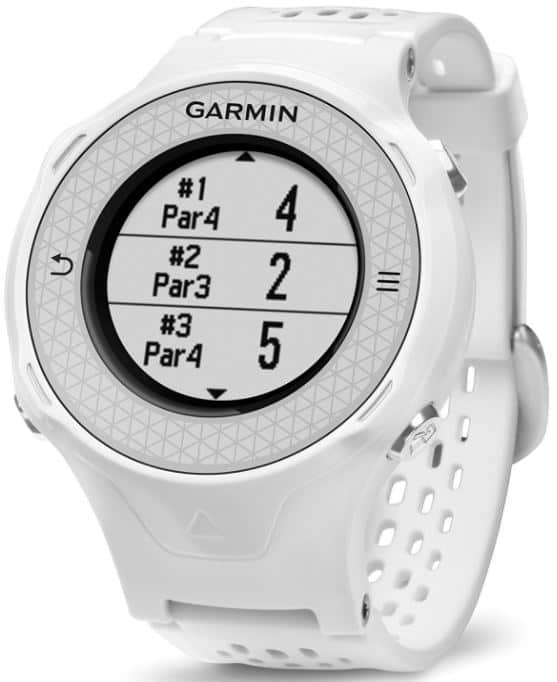Key Takeaways
-
Only the Garmin Approach S60 features slope compensation, also known as PlaysLike, for adjusting distance measurements on uphill and downhill shots.
-
The Garmin S40, S20, and X40 do not adjust distances for slope so they will only give you straight-line distance measurements.
-
Only the Garmin X40 has a wrist-based heart rate monitor.
-
The Garmin Approach S60, S40, S20, and X40 all have the same step counter, sleep monitor, automatic shot tracking, and manual club tracking features.
-
The Garmin S62 is the newest Garmin golf watch (released in January 2020). Both the Garmin S62 and S60 will compensate distances for slope or elevation changes and come with overhead views of each hole.
-
However, the Garmin S62 is better than the S60 because only the Garmin S62 golf gps watch has heart rate monitoring, wind speed and direction, and club recommendation feature.
Table of Contents
- 1 Comparison Table – Garmin Approach S60 vs S40 vs S20 vs X40
- 2 Garmin Approach S60 vs S40
- 3 Garmin Approach S20 vs S40
- 4 Garmin Approach S60 vs X40
- 5 Garmin Approach S20 vs X40
- 6 Differences among the Garmin S60, S40, S20 and X40
- 7 Common features found in the Garmin Approach S60, S40, S20, and X40 golf watches
Comparison Table – Garmin Approach S60 vs S40 vs S20 vs X40
| Features and Specifications | Garmin S60 Learn More | Garmin S40 Learn More | Garmin S20 Learn More | Garmin X40 Learn More |
|---|---|---|---|---|
| Release Date | June 2017 | March 2019 | February 2016 | April 2016 |
| Bezel Material | Polymer or Ceramic | Metal | Not Available | Not Available |
| Display Size | 1.2” (30.4 mm) diameter | 1.2” (30.4 mm) diameter | 0.9” x 0.9” (23 x 23 mm) | 1.00” x 0.42” (25.4 x 10.7 mm) |
| Display resolution | 240 x 240 pixels | 240 x 240 pixels | 128 x 128 pixels | 160 x 68 pixels |
| Weight (in ounces) | standard: 1.8 oz (52 g) premium: 2.2 oz (61 g) | 1.5 oz (43 g) | 1.5 oz (42.2 g) | 1.1 oz (31 g) |
| Memory/history | 1 GB | 64 MB | 64 MB | 64 MB |
| Battery Life | Smart mode: Up to 10 days GPS mode: Up to 10 hours | Smart mode: Up to 10 days GPS mode: Up to 15 hours | Smart mode: Up to 8 weeks GPS mode: Up to 15 hours | Smart mode: Up to 5 days GPS/HR mode: 10 hours |
| Slope compensated distances | Yes | No | No | No |
| blindshot assistance | Yes | No | No | No |
| Automatic Shot Tracking (except for putts and chip shots) - automatically records shot locations and distances along the fairway | Yes | Yes | Yes | Yes |
| Automatic Shot Tracking with Garmin Approach CT10 club tracking sensors (purchased separately; tracks all shots including putts and chip shots) | Yes (CT10 club tracking sensors purchased separately) | Yes (CT10 club tracking sensors purchased separately) | Yes (CT10 club tracking sensors purchased separately) | No |
| Manual Club tracking - manually select the club used after each shot is taken to keep track of the clubs as well as the average shot distance for each club | Yes | Yes | Yes | Yes |
| Automatic Club Tracking with Garmin Approach CT10 club tracking sensors (purchased separately; automatically tracks all clubs used) | Yes (CT10 club tracking sensors purchased separately) | Yes (CT10 club tracking sensors purchased separately) | Yes (CT10 club tracking sensors purchased separately) | No |
| Club recommendations | No | No | No | No |
| AutoShot Round Analyzer with Garmin Connect - Download your round information to Garmin Connect and view shot locations on the course map | Yes | Yes | Yes | Yes |
| Customize watch face with any photo | Yes | No | No | No |
| Interchangeable wrist bands | Yes | Yes | No | No |
| overhead view of each hole | Yes | No | No | No |
| Swing Tempo App - finds your ideal swing timing which will help you achieve more consistent swings | Yes | No | No | No |
| Truswing Compatible (purchased separately) - Garmin TruSwing golf swing sensor provides swing metrics to improve your swing consistency | Yes (TruSwing golf swing sensor must be purchased separately) | Yes (TruSwing golf swing sensor must be purchased separately) | Yes (TruSwing golf swing sensor must be purchased separately) | Yes (TruSwing golf swing sensor must be purchased separately) |
| Hazard Information | Yes (tap on the hazard on the course map to get distance) | Yes (displays distances to the front and back of the nearest hazard) | Yes (displays distances to the front and back of the nearest hazard) | Yes (displays distances to the front and back of the nearest hazard) |
| Layup marker and dogleg distances for par 4 and 5 holes | Yes | Yes | Yes | Yes |
| Touchscreen | Yes | Yes | No | Yes |
| Touch-targeting - touch target on display to see the distance to any point | Yes | No | No | No |
| Save up to five missing locations on each hole | Yes | Yes | No | No |
| Wrist-based Heart Rate Monitor | No | No | No | Yes (Wrist-based) |
| Step counter and automatic daily step goal | Yes | Yes | Yes | Yes |
| Move bar inactivity alert | Yes | Yes | Yes | Yes |
| Sleep monitor | Yes | Yes | Yes | Yes |
| Calories burned counter | Yes | Yes | Yes | Yes |
| Odometer - measures time, distance traveled, speed, calories burned | Yes | Yes | Yes | Yes |
| Intensity minutes tracker | Yes | Yes | No | Yes |
| Running app | Yes | Yes | No | Yes |
| Preloaded run profiles | Yes (Running, Indoor Running) | Yes (Running, Indoor Running) | No | Yes (Running) |
| GPS-based distance, time and pace | Yes | Yes | No | Yes |
| Foot pod capable | Yes | No | No | No |
| Available cycling profiles | Biking, Indoor Biking | Biking, Indoor Biking | No | No |
| Time/distance alerts (triggers alarm when you reach goal) | Yes | Yes | No | No |
| Speed and cadence sensor support (with sensor purchased separately) | Yes | No | No | No |
| Available swim profiles | Pool Swimming | Pool Swimming | No | No |
| Pool swim metrics (lengths, distance, pace, stroke count/rate, swim efficiency (SWOLF), calories) | Yes | No | No | No |
| Basic rest timer (up from 0) | Yes | Yes | No | No |
| Green View - Displays the shape and layout of greens | Yes | Yes | Yes | Yes |
| Manual pin positioning - drag the pin to the days’ location for even more accurate yardage | Yes | Yes | No | No |
| Distance to the back, middle and front of the green | Yes | Yes | Yes | Yes |
| Automatic or manual shot distance calculator | Yes | Yes | Yes | Yes |
| Backlight | Yes | Yes | Yes | Yes |
| Bluetooth-enabled Smartphone Notifications - Displays incoming call, text, email or alert from smartphone | Yes | Yes | Yes | Yes |
| Vibration Notifications and Alerts | Yes | Yes | No | Yes |
| Audio Notifications and Alerts | No | No | Yes | No |
| Digital Scorecard - keeps track of your score throughout your round | Yes | Yes | Yes | Yes |
| Display type | sunlight-visible, transflective memory-in-pixel (MIP) | sunlight-visible, transflective memory-in-pixel (MIP) | sunlight-visible, transflective memory-in-pixel (MIP) | sunlight-visible, transflective memory-in-pixel (MIP) |
| Product Dimensions (in inches) | 1.81″ x 1.81″ x 0.57″ inches 46 x 46 x 14.5 mm | 1.71″ x 1.71″ x 0.46″ inches 43.4 x 43.4 x 11.7 mm | 1.5 x 0.4 x 1.9 in 37.4 x 47.6 x 11.3 mm | 2.5 x 0.5 x 0.8 inches Width: 0.83” (21.1 mm) Regular: 5.4”-7.7” (137-195 mm) circumference X-large: 6.4"-8.9" (162-225 mm) circumference |
| Stat tracking (strokes, putts per round, greens and fairways hit and average shot distance) | Yes | Yes | Yes | Yes |
Garmin Approach S60 vs S40
Reasons to Buy the Garmin S60 instead of the S40
The Garmin Approach S60 is better than the S40 because it has many more golf features, including slope adjustment, blind shot assistance, and aerials views of each hole, and fitness tracking features, including apps for swimming, rowing, skiing, and snowboarding.
Both the Garmin Approach S60 and S40 will display the same distance information to the flag, layup markers, and doglegs. However, only the Garmin S60 can adjust distances for slope (elevation changes on the course) while the Garmin S40 can only provide straight-line distances. Since the S60 compensates target distances for slope, the S60 will calculate more accurate distance measurements than the S40.
One problem with the Garmin S40 is that you cannot save any target distances to objects that you cannot find on the S40’s course maps. The Garmin S60 does not have this problem since it allows you to save distances to any objects on the golf course, even those that are not shown on the S60’s course maps.
Another problem with the Garmin S40 is that the only graphics that it displays of the course are the layouts of the greens. The S60 has aerial course maps that give you accurate depictions of the greens, fairways, water hazards, and sand bunkers.
Also the S60 has more sports apps and a greater memory capacity than the S40. However, the S40 makes it much easier to access hazard distances than the S60 and it has a 50% longer battery life.
The Garmin S60 has a similar look to the S40. The Garmin S60 has slightly bigger dimensions than the S40. The Garmin S60 is bigger with dimensions of 1.81″ x 1.81″ x 0.57″ while the S40 has smaller measurements coming in at 1.71″ x 1.71″ x 0.46″.
Both the Garmin Approach S60 and S40 have the same 1.2″ color touchscreen but only the S40 comes with a metal bezel which is more durable than the S60’s polymer bezel. Also the S40 weighs 1.5 ounces while the S60 weighs a little more at 1.8 oz.
Differences and Similarities between the Garmin S60 and S40 golf watches
 Garmin S60Learn More• The biggest difference between the Garmin S60 and S40 is that only the Garmin S60 can adjust distances for slope while the S40 can only calculate straight line distances to targets which do not account for elevation changes.
Garmin S60Learn More• The biggest difference between the Garmin S60 and S40 is that only the Garmin S60 can adjust distances for slope while the S40 can only calculate straight line distances to targets which do not account for elevation changes.
• Another big difference is that the Garmin Approach S60 has more detailed course maps than the S40. The S60 has aerial views of each hole that display the fairway, sand bunkers, water hazards, and putting greens while the S40 only displays the layouts of the putting greens.
• The S60 shows distances to any location on the course while the S40 only has distances to preset locations.
• The Garmin Approach S40 makes it easier to access hazard distances than the S60. The S40 has a list of hazard distances while the S60 has you tap on each hazard on the touchscreen to get the distance information.
• The S60 is more suited for golfers who review a lot of their previous rounds because it has more memory storage than the S40. The S60 has 1 GB of storage while the S40 has a smaller 64MB storage space. This enables the S60 to store more of your previous rounds, golf statistics and shot history.
• The S60 is heavier than the S40. The S60 weighs 1.8 oz while the S40 weighs a little less at 1.5 oz. This difference in weight will not affect your swing so I don’t think it is anything to worry about.
• Only the S60 has blind shot assistance which is really useful when you are stuck in the woods and you cannot see where the flag stick is at.
• Both the Garmin S60 and S40 have the same running and cycling apps but only the S60 also has additional ones for swimming, rowing, skiing, and snowboarding.
• The Garmin Approach S40 has a 50% longer battery life than the S60. The S40 has a 15 hour battery life in GPS mode while the S60 has a 50% shorter 10 hour life. This means the S40 will last 4 rounds on the golf course while the S60 only lasts for 3. But in smartwatch mode (default mode of operation), both the S60 and S40 last for 10 days. Smartwatch mode is the default mode of operation which means Bluetooth notifications will be displayed on your watch and 24/7 heart rate monitoring is turned on.
• Both the S60 and S40 have quick-release watch bands which enables you to easily switch bands (purchased separately) without any tools. However, you cannot use the 20mm watch bands of the S40 with the S60 because it can only use 22mm watch bands and vice versa.
Final Verdict
The Garmin S60 is the clear winner over the Garmin S40 because of its slope compensation technology, more detailed course maps and additional sports apps. The Garmin S40 is for people who are on a budget and don’t need slope compensation or detailed course maps.
Garmin S40, S20, and X40 make it easier to get hazard distances than the Garmin S60 – The Garmin S40, S20 and X40 make it easier to get hazard distances because they come with a list of layup and carry distances for hazards while the Garmin S60 requires you to tap on each individual hazard to get the necessary yardages.
Garmin Approach S20 vs S40
Reasons to Buy the Garmin S40 instead of the S20
The Garmin Approach S40 is better than the S20 because it has a better 1.2″ color touchscreen display and tracks more sports activities but the S20 is 33% cheaper. Both the Garmin Approach S20 and S40 will display the same distance information to the pin, hazards, and doglegs but neither have slope adjustment, a heart rate monitor, or provide distances to any location on the golf course like the Garmin S60 does.
Differences and Similarities between the Garmin S20 and S40
 Garmin S40Learn More• The Garmin Approach S40 has a much better looking and larger display than the S20. The S40 has a color touchscreen while the S20 has a smaller monochrome non-touchscreen with a lower resolution.
Garmin S40Learn More• The Garmin Approach S40 has a much better looking and larger display than the S20. The S40 has a color touchscreen while the S20 has a smaller monochrome non-touchscreen with a lower resolution.
• The S40 has a 1.2″ diameter circular screen while the S20 has a smaller 0.9″ x 0.9″ square-shaped screen.
• The S40 has a resolution of 240 x 240 pixels while the S20 has a lower resolution of 128 x 128 pixels.
• The S40 has a metal bezel which makes it more durable than the S20 which does not have any bezel.
• Both the Garmin Approach S20 and S40 provide the same distance information to the pin, hazards, and doglegs but only the S40 allows you to save distances to hazards that the GPS could not find.
• The Garmin Approach S40 comes with running, cycling, and swimming apps for tracking statistics related to these sporting activities while the S20 does not come with any sports apps.
• The S20 emits an audio beep while the S40 vibrates if there are any smartphone notifications or alerts.
• The Garmin Approach S20 has a longer battery life in smartwatch mode (default mode of operation) than the S40. The S20 lasts for 8 weeks in smartwatch mode while the S40 lasts for a shorter period of 10 days. However, in GPS mode, both the Garmin S20 and S40 last for 15 hours which means the S20 and S40 will last for 4 rounds on the golf course.
Final Verdict
The Garmin Approach S40 is the clear winner over the Garmin S20 because it has a better-looking color display, many more fitness tracking functions, and a more durable metal bezel.
Garmin Approach S60 vs X40
Like the Garmin Approach S60, the X40 comes with a touchscreen, vibrating smartphone notifications, running app, shot tracker, club tracker, step counter, sleep monitor, and scorecard. Also both will give you distance information to the greens, hazards, doglegs, and layup markers. But only the Garmin Approach X40 comes with a wrist-based heart rate monitor and has the form factor of a Fitbit. However, unlike the Garmin X40, the S60 has touch targeting and aerial views of each hole.
Garmin Approach S20 vs X40
Reasons to Buy the Garmin X40 instead of the S20
The Garmin Approach X40 has all of the same golf and fitness features as the S20 but it has additional ones as well. The biggest differences between the Garmin Approach S20 and X40 are that only the X40 has a heart rate monitor, touchscreen, running app and vibration notifications while the S20 has a 2X larger display, 50% higher display resolution, and 50% longer battery life.
The Garmin Approach X40 is a better golf GPS watch than the S20 because it has more fitness tracking features but the S20 has a lower sale price. Both the Garmin Approach S20 and X40 will display the same distance information to the pin, hazards and doglegs but neither have slope adjustment or provide distances to any location on the golf course like the Garmin S60 does.
Also both the Garmin Approach S20 and X40 have the same step counter, sleep monitor, automatic shot tracking and manual club tracking features.
Differences and Similarities between the Garmin S20 and X40
 Garmin X40Learn More• The Garmin Approach S20 has a nicer display than the X40. The X40 has a monochrome touchscreen while the S20 has a larger monochrome non-touchscreen. Only the more expensive Garmin S60 and S40 golf watches come with a color screen. Also the X40 has a resolution of 160 x 68 pixels while the S20 has a higher resolution of 128 x 128 pixels. This makes the distance readings and graphics on the S20 easier to look at than with the X40.
Garmin X40Learn More• The Garmin Approach S20 has a nicer display than the X40. The X40 has a monochrome touchscreen while the S20 has a larger monochrome non-touchscreen. Only the more expensive Garmin S60 and S40 golf watches come with a color screen. Also the X40 has a resolution of 160 x 68 pixels while the S20 has a higher resolution of 128 x 128 pixels. This makes the distance readings and graphics on the S20 easier to look at than with the X40.
• The Garmin S20 and X40 have different watch faces. The Garmin X40 looks like a fitbit while the S20 has a square watch face and looks more like a normal everyday watch. The fitbit form factor of the X40 gives it a smaller width than the S20. The X40 has a width of 0.8″ while the S20 has a wider width of 1.9″.
• Both the Garmin Approach S20 and X40 will display the layup and carry distances to each hazard along the fairway for par 4 and 5 holes as well as graphically depict the relative location of each hazard to the green and fairway. Since the size of their displays are different, the information will be presented in a different way for each watch. However, the same hazard information will be available for each watch. If you want to view the other hazards for the current hole, then you will have to use the up and down buttons to see them on the S20 or swipe or down to see them on the X40.
• Neither the Garmin S20 or X40 come with 3D overhead views of each hole like the Garmin S60 and S62. Instead, the S20 and X40 will only display a graphical layout of each green along with the flag location.
• The Garmin Approach S20 has a 50% longer battery life than the X40. The S20 has a 15 hour battery life in GPS mode while the X40 has a 50% shorter 10 hour life. This means the S20 will give you 4 rounds of golf while the X40 lasts for a shorter 3 rounds. The S20 lasts for 8 weeks in watch mode while the X40 lasts for 5 days.
• Only the Garmin X40 comes with a wrist-based heart rate monitor. The only other Garmin watch with a heart rate monitor is the Garmin S62.
• Smartphone notifications occur differently for the Garmin Approach S20 and X40. The Garmin Approach X40 has vibrating notifications for texts and emails from your smartphone while the S20 only has audio notifications.
Differences among the Garmin S60, S40, S20 and X40
1. The Garmin Approach S60 will display more accurate distance readings than the Garmin S40, S20 or X40 because only the S60 has slope compensation while the S40, X40 and S20 will only display straight-line distances. Also the Garmin S60 displays distances to any location (touch targeting) while the Garmin S40, X40 and S20 only displays distances to limited locations.
2. The Garmin S60 will give you a much better view of each hole than the S40, S20 or X40 because only the S60 displays aerial views of the fairway, putting green, water hazards, and sand bunkers of each hole while the S40, S20 and X40 only display the putting green layouts.
3. Both the Garmin S60 and S40 have the best looking displays because they both have the same 1.2″ diameter color touchscreen with a resolution of 240 x 240 pixels while the X40 has a 1″ x 0.42″ black and white touchscreen with a resolution of 160 x 68 pixels and S20 has a 0.9″ x 0.9″ black and white non-touchscreen with a resolution of 128 x 128 pixels.
4. The Garmin S60 has more sports apps than the S40, S20 or X40 with apps for running, cycling, swimming, rowing, skiing, and snowboarding while the S40 only has running, cycling, and swimming apps, the X40 only has a running app, and the S20 has no sports apps.
5. Only the Garmin S60 has blindshot assistance that will provide you with a directional arrow for shots where you cannot see the putting green.
6. Only the Garmin X40 has a heart rate monitor.
7. Only the Garmin S60 and S40 allow you to save up to 5 distances per hole to objects not shown on the course map.
8. The Garmin S60, S40, and X40 have vibration smartphone notifications while the S20 only has audio notifications.
9. The Garmin S40 has a metal bezel while the S60 has a polymer bezel and both the S20 and X40 have no bezel.
10. The Garmin S20 has a longer battery life in GPS mode than the X40, S40 or S60. In GPS mode, the S20 lasts for 15 hours while the X40, S60 and S40 last for 10. The S20 also has a longer battery life in watch mode than the X40, S40 or S60. In watch mode, the S20 lasts for 8 weeks while the S60 and S40 last for 10 days, and the X40 lasts for 5. A 15 hour battery life will last for 3 rounds while 10 hours will give you 2 rounds.
11. Both the Garmin S60 and S40 have a bigger display size than the X40 and S20. Both the Garmin S60 and S40 have a round display with a 1.2″ diameter while the X40 has a 1″ x 0.42″ rectangular display and the S20 has a 0.9″ x 0.9″ square display.
12. Both the Garmin S60 and S40 have a higher display resolution than the S20 and X40. Both the Garmin S60 and S40 have a resolution of 240 x 240 pixels while the S20 has a resolution of 128 x 128 pixels and the X40 has a resolution of 160 x 68 pixels.
13. The Garmin S20 costs less than the Garmin X40, S40, and S60 primarily because it has no touchscreen, sports apps or vibration notifications.
Common features found in the Garmin Approach S60, S40, S20, and X40 golf watches
Fitness Tracking features – These watches all have a step counter (pedometer) that keeps track of the number of steps, the number of calories burned, and total travel distance, and it also comes with an automatic daily step goal and these watches also have a sleep monitor and move bar inactivity alert.
List of Distances to Layup Markers and Doglegs – All four watches come with distances to doglegs and layup markers that are located 100, 150, 200, and 250 yards to the hole.
Hazard Information – All four watches will display hazard information. But, since the S40, S20 and X40 do not come with touch targeting, they will display a list of layup and carry distances for each hazard. Since the S60 comes with touch targeting and a 2-D aerial view for each hole, you can touch any points on the hazard to get the relevant distance information.
Automatic shot tracking (comes with AutoShot round analyzer) – Automatically detects your shots (except for putts and chip shots around the green) and enables you to view the shot locations and distances on a 2-D overhead course map after the round is over. If you purchase the Garmin Approach CT10 sensors, you can have all of your shots tracked including putts and chip shots. However, they are not compatible with the Garmin X40.
Manual Club tracking – You can manually enter the clubs you used for each shot so the watch will keep track of the clubs used as well as the average shot distance for each club. When you upload your round information to Garmin connect, it will show you where each of your shots went and shot distances for each club. If you purchase the Garmin Approach CT10 sensors, they will automatically track your clubs and shots so you won’t have to manually enter the clubs you used.
Smartphone Notifications – read your emails, texts, etc. on your watch
Automatic Club Tracking and Better Shot Tracking with Garmin Approach CT10 sensors
 Learn MoreThese Garmin Approach CT10 sensors will pair with compatible Garmin golf watches to automatically track every shot, including putts and chips, and automatically track the club used for each shot. They will record the shot locations and distances. Stats for each club with a sensor installed show up on your compatible Garmin golf watch after pulling the club from the bag. Compatible with Garmin Approach S20, S40 and S60 but not with the X40. The sensors attach to the end of a club’s grip. You won’t even know the sensors are there while you play. Add the Garmin Golf app to your compatible smartphone to gather key stats and data you can use to help you work to improve your game. Review your stats in the Garmin Golf app for accuracy to the fairway or green and for drives, approach shots, chip shots and putting to help you know what parts of your game need more focus. You can also track and analyze strokes gained and other stats used by the PGA.
Learn MoreThese Garmin Approach CT10 sensors will pair with compatible Garmin golf watches to automatically track every shot, including putts and chips, and automatically track the club used for each shot. They will record the shot locations and distances. Stats for each club with a sensor installed show up on your compatible Garmin golf watch after pulling the club from the bag. Compatible with Garmin Approach S20, S40 and S60 but not with the X40. The sensors attach to the end of a club’s grip. You won’t even know the sensors are there while you play. Add the Garmin Golf app to your compatible smartphone to gather key stats and data you can use to help you work to improve your game. Review your stats in the Garmin Golf app for accuracy to the fairway or green and for drives, approach shots, chip shots and putting to help you know what parts of your game need more focus. You can also track and analyze strokes gained and other stats used by the PGA.