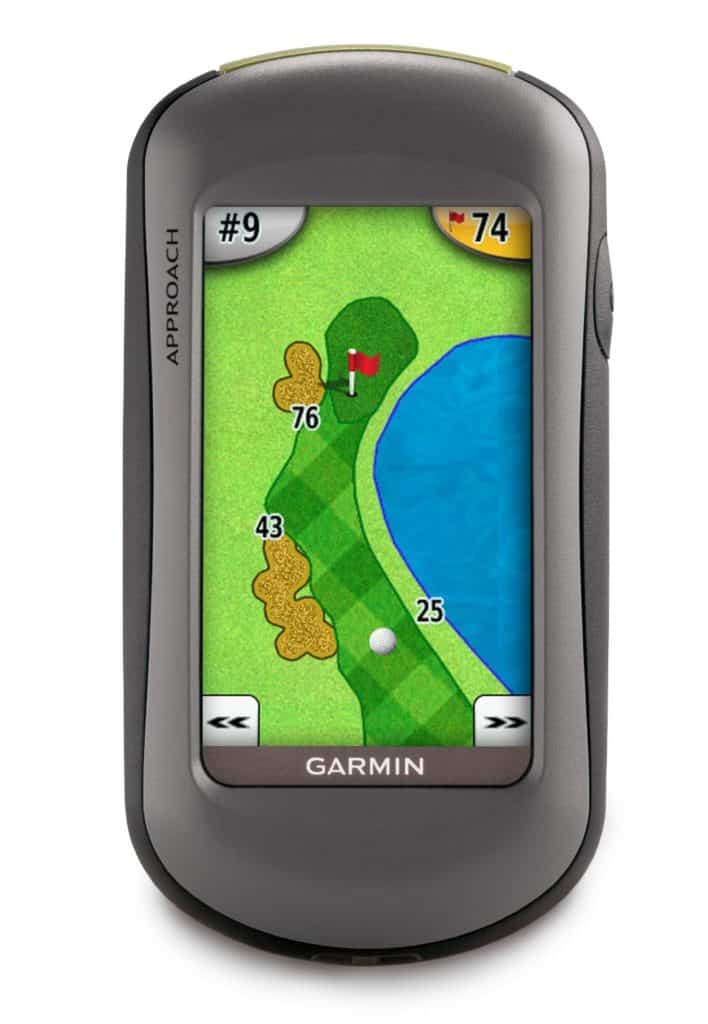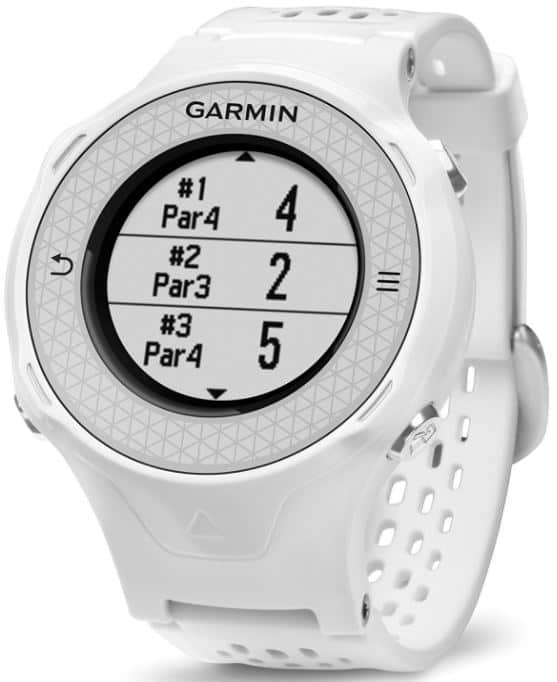Table of Contents
My Review of the Garmin Approach S60 Premium and Standard golf GPS watches
There are two versions of the Garmin Approach S60: Garmin Approach S60 Standard and Premium. Both the Garmin S60 Standard and Premium have a pedometer and shot tracker but their watch bands and bezels are different and the Premium is more expensive.
The biggest differences between the Garmin S60 Premium and S60 Standard are that the Premium has a ceramic bezel while the Standard has a polymer bezel and the Premium has a leather watch band while the Standard has a silicone band.
The Garmin Approach S60 has a big 1.2 inch diameter touchscreen display with beautiful high resolution graphics and it has a lot more golfing and fitness tracking features than most other golf watches but the Garmin S60 golf GPS watch does not have a heart rate monitor unlike the Garmin X40 and S62.
The Garmin S40 is a cheaper alternative to the Garmin S60. Both the Garmin S60 and S40 have a sleep monitor and step counter. They will also track your shots and clubs which will help you identify flaws in your game and improve your club selection and shot accuracy. They also come with an inactivity alert and apps for running, cycling, and swimming.
However, only the S60 has slope and overhead views of the course but the S40 has a 15 hour battery life in GPS mode while the Garmin S60 has a 50% shorter 10 hour battery life.
Only the S60 has a slope adjustment feature that can adjust the distances for uphill and downhill shots to give you more accurate distances. It weighs only 1.8 ounces so it is lightweight and will not affect your swing.
The Garmin S60 has many other great features including a touchscreen, smartphone notifications, overhead views of each hole and 10 hour battery life which should give you two rounds on a single charge. So the Garmin S60 is definitely worth the money if you want to lower your golf score and improve your fitness.
Unfortunately, the Garmin S60 does not come with a heart rate monitor but the Garmin S62 does. If you had to compare the Garmin S62 and S60 and choose one, the obvious choice would be the S62 because unlike the Garmin S60, the S62 comes with a virtual caddie and wind gauge, and it will track statistics related to many more recreational activities.
Also the Garmin S62 is waterproof, has great running features, and has a really long battery life of up to 20 hours in GPS mode which is the longest battery life of any Garmin golf GPS watch.
Best Features of the Garmin Approach S60 Premium and Standard golf GPS watchs
 Garmin S60 Front/Middle/Back Distances to GreenLearn MoreGarmin S60 has the biggest display size – S60: 1.2″ round diameter
Garmin S60 Front/Middle/Back Distances to GreenLearn MoreGarmin S60 has the biggest display size – S60: 1.2″ round diameter
Garmin S60 has the highest display resolution – S60: 240 x 240 pixels
overhead views of each hole – displays bunkers, water hazards, greens, fairways, etc. for each hole
Garmin S60 comes with a touchscreen – The touchscreen will allow you to access the different menu items by swiping up or down to go to the next screen.
Color course maps – Displays color maps that show you the bunkers, water hazards, fairways and greens. However, these maps will not show you the trees on the course.
Green View with Move Flag option – Displays the true shape and layout of the green and you can move the pin location to match the location that day.
Touch Targeting – Touch targeting allows you to touch any point on the screen and it will display the distance to that point from where you are located.
Save locations of hazards not found on course map – While playing a round, you can save up to five locations for each hole. Saving a location is useful because you can record objects or obstacles that are not shown on the map.
List of dogleg and layup distances – Displays a list of layup and dogleg distances for par 4 and 5 holes. Your saved locations will also appear on this list. The distances and locations are removed from this list as you pass by them.
S60 has a lot of sports tracking features – The S60 comes with many sport apps, including running, cycling, swimming, rowing, skiing, snowboarding, XC skiing, and stand-up paddle boarding. The apps come with preloaded activity profiles for measuring different statistics associated these sports.
S60 comes with PinPointer blindshot directional assistance – directional compass that will tell you where the green is when you are unable to see it
S60 comes with Slope corrected distances (also called PlaysLike distances) – accounts for uphill and downhill elevation changes
Interchangeable QuickFit watch bands – You can change your watch band, without tools, to match your activity
Changeable watch face – Only the S60 allows you to download custom watch faces or customize your watch face with any photo
View past rounds, player statistics and shots on the watch face – The S60 allows you to view all of your previously saved rounds, player statistics and shots on the device. For other golf watches, you will have to use a computer or handheld device to see this information.
Advanced golf swing training features – Allows you to utilize golf swing metrics including Swing Tempo Training and Swing Strength
SwingStrength – Allows you to compare how hard you swing with your normal full swing. This can be used on the driving range to practice consistency or on the course if you’re preparing to take a little off your shot.
TempoTraining – Conveys the ideal 3:1 upswing to downswing times with audible tones to which you can synchronize your swing. Re-synch your tempo on the driving range and even on the tee box.
S60 comes with vibrating Bluetooth-enabled Smartphone Notifications – Displays smartphone notifications right on the watch including text, email or alert.
Manual shot distance calculator – You can press a button on the watch (S6) or choose an icon on the menu (S60) and walk to your ball location to figure out the distance your ball traveled.
Digital Scorecard – Easily keeps track of your score throughout your round
Stat tracking – Keep track stats including strokes, putts per round, greens and fairways hit
Compatible with the Garmin Connect Mobile app – Garmin Connect is an online golf community that enables you to store all of your Garmin Approach stats in one place, analyze and share all your activities with your friends online.
Frequently Asked Questions (FAQs)
What happens if the step tracker function has problems properly recording the number of steps taken?
If your step count does not seem accurate, then you can try wearing the device on your non-dominant wrist, carry the device in your pocket when pushing a stroller or lawn mower or carry the device in your pocket when actively using your hands or arms only. Another problem may be that the device may incorrectly interpret some repetitive motions, such as washing dishes, folding laundry, or clapping your hands, as steps.
Does the Garmin S60 show you hazard and dogleg information?
Yes it does. You can see the hazard information on the touchscreen by tapping on the relevant areas and there is a list of doglegs and layups that you can access using the menu options.
Why you should purchase the Garmin Approach CT10 club tracking system?
You can use the Garmin Connect Mobile app with the Approach CT10 club tracking system or a Garmin golf device with AutoShot to help improve your golf game. It will allow you to track your strokes gained data and stats for each round. Then, analyze your stats to help you see what parts of your game need work. Strokes gained data and stats can also show you how many strokes you have gained or lost relative to a baseline comparison to other golfers in your group. In addition, using Approach CT10 will help you know how far you hit the ball with each club on a consistent basis which will help you save a lot of strokes.
Does the Garmin Approach S60 come with a step counter or sleep monitor?
Yes. It comes with Activity Tracking features. Both the Garmin S60 models have numerous activity tracking features including the move bar inactivity alert, vibration alerts, calories burned, distance traveled, sleep monitoring, step counter, automatic daily step goal and activity intensity.
Does the Garmin Approach S60 come with slope adjustment?
Slope Adjusted Distances (Garmin calls them ‘PlaysLike Distances’) – Both the Garmin S60 Standard and S60 Premium will display the slope adjusted distances to the green. These readings account for any uphill or downhill elevation changes on the course to give you more accurate yardages. It is illegal to use this feature for tournament play. Fortunately, you can turn this feature off if you want to use this watch during tournaments.
How long is the battery life of the Garmin S60?
It can last up to 10 days in watch mode and up to 10 hours in GPS mode on a single charge. It comes with a rechargeable, built-in lithium-ion battery. You can recharge the battery by plugging the small end of the included USB cable into the charging port on the watch and then plugging the large end of the USB cable into a USB port on your computer or an AC adapter with a standard wall outlet. It will take about four hours to charge a fully depleted battery.
Does the Garmin Approach s60 have a heart rate monitor?
No. The Garmin S60 does not come with a wrist-based heart rate monitor, which can measure your heart rate without an accessory. You can use the S60 to measure your heart rate but only if you purchase a compatible chest strap heart rate monitor.
Is Garmin Approach s60 waterproof?
No. It is not waterproof. However, it has a water rating of 5 ATM which means it is water resistant to 50 meters or 165 feet. This means this watch can withstand splashes, rain, snow, showering, swimming, diving into water and snorkeling. However, it should not be used for scuba diving or high-speed watersports.
Will the Garmin Approach s60 give you the distance to any target?
Yes it will. This feature is called touch targeting and most garmin watches do not have this feature. You can use touch targeting to measure the distance to any location on the map. All you have to do is select the map and drag your finger to move the target circle. It will display the distance from your current location to the target circle, and from the target circle to the flagstick.
Will the Garmin Approach s60 allow you to zoom in or out of the course map?
Yes it allows you to zoom in or out of each hole so that you can get a better look of the hazards and fairways.
How do you record your golf statistics on your Garmin watch?
To record statistics on your watch, just tap the center of the scorecard screen, set the number of strokes and putts taken, and select if the ball hit or missed the fairway.
Is there a user manual for the Garmin Approach S60?
Yes there is. You can access this pdf manual with information about the different features by clicking on this link. If you want to read the web version of this manual, then please click this link.
Are there any video tutorials for the Garmin Approach S60?
Yes there are. You can watch the video tutorials by clicking on this link.