Table of Contents
Garmin Approach S6 vs S20 vs X40 – Differences between the Garmin Approach S6, S20, and X40
The main differences between the Garmin S6 and S20 are that only the S20 has a step counter, sleep monitor, automatic shot tracking and manual club tracking. However, only the Garmin S6 has a color touchscreen, distances to any location (touch targeting) and blindshot assistance. On the other hand, the Garmin S20 is cheaper and has a longer battery life than the Garmin S6.
The main differences between the Garmin S6 and X40 are that only the X40 has a heart rate monitor, step counter, sleep monitor, automatic shot tracking and manual club tracking. However, only the Garmin S6 has a color touchscreen, distances to any location (touch targeting) and blindshot assistance. On the other hand, the Garmin X40 is cheaper and has a smaller form factor than the Garmin S6.
The Garmin S60 is the successor to the S6. There are two different versions of the Garmin S60: Premium and Standard. The main differences between the Garmin S60 Premium and S60 Standard are that the Premium has a leather watch band while the Standard has a silicone band and the Premium has a ceramic bezel while the Standard has a polymer bezel.
A cheaper alternative to the Garmin S60 is the S40. The Garmin S40 has the same golf and fitness features as the S60 except for slope and overhead views of each hole but the Garmin S40 has a 15 hour battery life in GPS mode while the S60 has a 50% shorter 10 hour battery life. Please read this article to learn more about why the Garmin S60 is better than the S40, S20, and X40: Garmin S60 vs S40 vs S20 vs X40.
The Garmin Approach S62 golf GPS watch is the newest Garmin golf GPS watch, which was released to market in January 2020. Both the Garmin S60 and S62 adjust distances for slope and display overhead 2D views of each hole but only the Garmin Approach S62 comes with a wrist-based heart rate monitor, wind speed and direction, and club recommendation feature.
Why You Should Purchase the Garmin Approach S20
Activity tracking features – The Garmin S20 golf watch and fitness tracker has a step counter, sleep monitor, and odometer.
Automatic shot detection and tracker – It will record the distance and location of each of your shots. You will be able to view this information on Garmin Connect after the round is over. In Garmin Connect, you can see the hole and where each of your shots went along with the distance of each shot.
Automatic or Manual shot distance calculations
Club tracking feature – This watch will keep track of the clubs you used as well as the average shot distance for each of these clubs. When enabled, after the watch detects your shot, it will ask you which club you just used and allow you to choose the correct club from a list. When you upload your round information to Garmin connect, it will show you the clubs and shot distances for each club. You will be able to record the club used for each shot either during the round or after.
Dedicated Green View button with manual pin positioning
Longest battery life – It has the longest battery life of the three watches. You should be able to use it for three rounds (15 hours) on a single charge.
Cheapest of the three – The Garmin S20 is the most affordable of the three
Ease of use – The Garmin S20 has the most buttons and is the least complicated of the three to use.
Problems with the Garmin Approach S20
No touchscreen; A lot of buttons to push – It does not have a touchscreen so you will have to push a lot of buttons to access all of the functions or features. If you don’t like pushing buttons, then I recommend you purchase the Garmin S6 or X40 instead.
Cannot add shots that were not detected – You cannot manually record shots that were not detected by the automatic shot detection feature. However, you can add them later on when you are on Garmin Connect.
Cannot remove detected shots – You cannot remove shots that were detected during the round. However, you can remove them later on when you are on Garmin Connect.
Cannot move flag to specific locations – It does not have a touchscreen but it comes with a move flag option that will allow you to cycle through 9 different preset pin locations. You have to use the up and down buttons to move the flag around the green to duplicate that day’s pin location.
Will not give you distances to precise locations – Since it does not come with a touchscreen, you will not be able to get the distance to a specific point on the course such as a tree or spot in the fairway like you can with the Garmin S6. This watch will give you distances to the front/back/middle of the green, the layup and carry distances to hazards, including sand bunkers and water hazards, and layup and dogleg distances to 100, 150 and 200 yards out for par 4 and 5 holes.
Cannot Save Locations – You will not be able to save any locations for any of the holes so you will not be able to record any objects or obstacles that are not shown on the map.
Why You Should Purchase the Garmin Approach X40
Touchscreen – This is a great watch for people who don’t like pushing a lot of buttons. You can swipe the touchscreen to access all of the functions or features of this watch.
Hazard Information – It will not only give you the distances to the front/back/middle of the green but also the layup and carry distances to hazards, including sand bunkers and water hazards, and layup and dogleg distances to 100, 150 and 200 yards out for par 4 and 5 holes. There is no touch targeting but, for many golfers, the aforementioned distance information will be enough.
Comes with pedometer, odometer, sleep monitor
Preloaded activity profile for running
Heart Rate Monitoring – The Garmin X40 has wrist based heart rate monitoring and the Garmin S6 and S20 do not.
Automatic shot detection and tracker – Detects your shots (except for putts and chip shots around the green) and enables you to view your shot locations and distances for each hole after the round is over.
Automatic or Manual shot distance calculations
Club tracking feature – Keeps track of the clubs you used as well as the average shot distance for each of these clubs. When you download your round info to Garmin connect, it will show you shot locations and shot distances for each club and for each hole.
Much smaller and lighter than the Garmin S6 and S20 – Garmin X40 has the smallest physical dimensions at 2.5 x 0.5 x 0.8 inches and it has a small display size of 1.00” x 0.42”. It only weighs 1.1 ounces (31 g).
Problems with the Garmin Approach X40
Shortest battery life – It will last 2 rounds on a single charge because of all of the additional activity tracking features.
Cannot add shots that were not detected during the round – However, you can add any missing shots when you log onto Garmin Connect.
Cannot remove detected shots during the round – However, you can remove them later on when you are on Garmin Connect.
No touch targeting – You will not be able to get the distance to a specific point on the course such as a tree or spot in the fairway like you can with the S6.
Cannot Save Locations of Hazards not shown on the course map – Cannot save any locations of missing objects or obstacles not shown on the map
Most Expensive – The Garmin X40 is the most expensive of the three.
Display Resolution – Garmin S6 has the best display resolution at 180 x 180 pixels
Color course maps – Only the Garmin S6 has color course maps that show the locations of bunkers, water hazards, doglegs, greens, fairways, etc.
Get distance information to any hazards, doglegs, etc by touching the display (also known as Touch Targeting) – The Garmin S6 has touch targeting so you can touch any point on the screen and it will display the distance to that point from your present location. The Garmin S20 and X40 do not have this feature.
Dedicated CourseView button with Green View for manual pin positioning – While playing a game, CourseView will allow you to take a closer look at the course and view any location and distance on the course map. You will also be able to move the pin location to reflect that day’s location.
Advanced swing training features – Utilizes swing metrics including SwingTempo, SwingStrength (compares how hard you swing with your normal full swing) and TempoTraining (displays ideal 3:1 upswing to downswing times with audible tones to which you can synchronize your swing)
Bluetooth-enabled Smartphone Notifications – display smart notifications, including text, email or alert, right on your watch
PinPointer blind shot feature – compass that provides directional assistance when you are unable to see the green
Save locations of hazards not found on course maps – While playing a round, you can save up to five locations on each hole. Saving a location is useful for recording objects or obstacles that are not shown on the map. You can view the distance to these locations from the layup and dogleg screen.
Missing Features in the Garmin Approach S6
No slope corrected distances (also called PlaysLike distances)
No Activity Tracking Features – The Garmin S6 only has an odometer that shows you the distance traveled and time elapsed.
No Heart Rate Monitoring
No shot detection or shot tracking – Garmin S20 and X40 will detect fairway shots and some putts and chip shots.
No automatic shot distance calculations – The Garmin S20 and X40 will automatically calculate the shot distance
No pedometer or sleep monitor
No club tracking feature – It will not keep track of the average distances for each club type that you use on the golf course. However, both the Garmin S20 and X40 have this feature.
Comparison Chart – Garmin Approach S6 vs S20 vs X40
| Features and Specifications |  Check Price! |  Check Price! |  Check Price! |
|---|---|---|---|
| Strong Points | *Pre-mapped Hazards | *Pre-mapped Hazards (displays distances to the front and back of the nearest hazard along the fairway for par 4 and 5 holes) | *Pre-mapped Hazards (displays distances to the front and back of the nearest hazard along the fairway for par 4 and 5 holes) |
| Weak Points | *No slope adjusted distances | *Black and White Display | *Black and White Display |
| Hole View - Displays Current hole number; Distance to the back, middle and front of the green; Par for the hole |  |  |  |
| Green View - Green View shows you the true shape and layout of greens so even if you have an obstructed view, you’ll know where to aim. Also with the Garmin S20 and X40, you can move the pin or flag manually to position it to the days’ location where you see it for even more accurate yardage. With the Garmin S6, you can touch the display and drag the pin or flag to the proper location. |  |  |  |
| CourseView - Get full-color hole-by-hole details for more than 40,000 courses around the world. Preview doglegs, hazards and green shapes from wherever you are on the course, or even from the clubhouse. |  | No | No |
| Viewing Layup and Dogleg Distances - View a list of layup and dogleg distances for par 4 and 5 holes. |  |  | Yes |
| Smartphone Notifications (available for the S20 and X40) - This feature will act as a wireless extension of your compatible smart device, displaying smart notifications, right on your watch. Never miss another important text, email or alert just because your smartphone is hidden somewhere in your bag. You can use Bluetooth technology to read that email or text you’ve been waiting for even if you are in the middle of the fairway. |  | 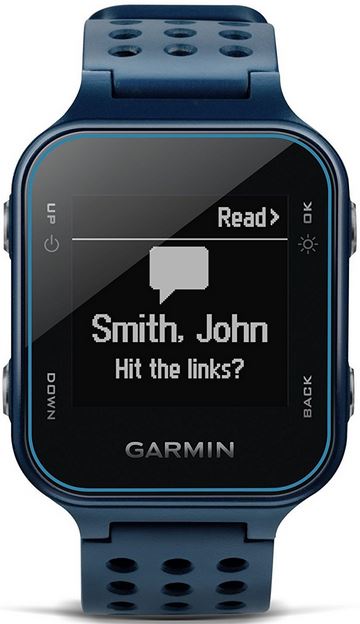 |  |
| AutoShot Round Analyzer with Garmin Connect (available for the S20 and X40) - On the course, the AutoShot round analyzer tracks shots, measures distances for each club and records shot locations for post-round analysis on Garmin Connect. It automatically detects and records your shots along the fairway. Automatic shot detection works best when you make good contact with the ball. Your putts are not detected. You can view the details for each round or analyze your cumulative stats over time or by club, and view your swing data. It's never been easier to track your progress and share it with friends. You can even save swing sessions for later review. | Feature not available in the Garmin S6 |  |  |
| PinPointer blind shot assistance - Gives you a directional arrow to the green. Now you can know where to line up your shot, even if you are in the woods or deep in a trap. |  | No | No |
| Customized Target Distances - Approach S6 already gives you the distances to the front, back and center of the green, as well as distances to doglegs. This feature will allow you to input and save customizable yardage points — such as water hazards or bunkers — from anywhere on the course. |  | No | No |
| Viewing Hazards - View the distances to the front and back of the nearest hazard along the fairway for par 4 and 5 holes. Hazards that affect shot selection are displayed individually or in groups to help you determine the distance to layup or carry. You can use the up or down button to view the other hazards for the current hole. | Yes |  |  |
| Digital Scorecard - Approach S6, S20 and X40 golf watches easily keep track of your score throughout your round. When you’re done, you can save, review and even use the Garmin Connect Mobile fitness app with your smartphone to upload and share that great round with your golfing buddies online. |  |  |  |
| Handicap Scoring Options |  | Feature not available in the Garmin S20 | Feature not available in the Garmin X40 |
| Activity Tracking - Reminds you to stay active on or off the course with move bar alerts. Displays steps, calories burned, distance and time of day, plus it monitors hours of sleep. (includes Step Counter, Sleep Monitor, Calories Burned, Distance Traveled, etc.) | No | Yes | |
| Heart Rate Monitor | No | No |  |
| SwingStrength - Allows you to compare how hard you swing with your normal full swing. This can be used on the driving range to practice consistency or on the course if you’re preparing to take a little off your shot. |  | No | No |
| TempoTraining - Conveys the ideal 3:1 upswing to downswing times with audible tones to which you can synchronize your swing. Re-synch your tempo on the driving range and even on the tee box. |  | ||
| Truswing Compatible - When paired, Garmin TruSwing golf swing sensor provides metrics to improve your swing consistency | Yes |  |  |
| Clock Features (includes time, date, GPS Time Sync, Automatic daylight saving time, Alarm clock, Sunrise/sunset times) |  |  |
|
| 40,000+ Courses and Free Lifetime Updates - Before you play golf, you must wait until the device acquires satellite signals and calculates your location, which may take up to 30 to 60 seconds. Then you can select a course from the list. You will get access to more than 40,000 courses, free lifetime course updates and you will not have to pay any annual membership fees | 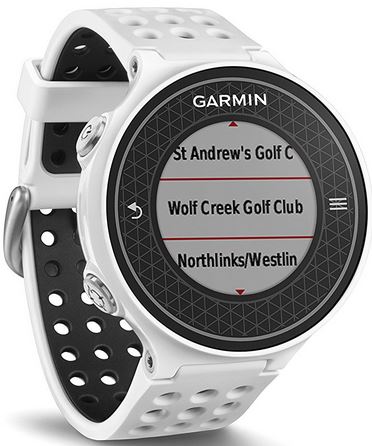 | Yes |  |
| Smartphone Notifications for incoming calls, texts and other alerts | Yes | Yes | Yes |
| Clock Features (includes time, date, GPS Time Sync, Automatic daylight saving time, Alarm clock, Sunrise/sunset times) | Yes | Yes | Yes |
| Display Size | 1.0" (25.4 mm) diameter | 0.9” x 0.9” (23 x 23 mm) | 1.00” x 0.42” (25.4 x 10.7 mm) |
| Display resolution | 180 x 180 pixels | 128 x 128 pixels | 160 x 68 pixels |
| Display type | sunlight-visible, transflective memory-in-pixel (MIP) | sunlight-visible, transflective memory-in-pixel (MIP) | sunlight-visible, transflective memory-in-pixel (MIP) |
| Product Dimensions (in inches) | 45 x 45 x 14.2 mm | 1.5 x 0.4 x 1.9 in 37.4 x 47.6 x 11.3 mm | 2.5 x 0.5 x 0.8 inches Width: 0.83” (21.1 mm) Regular: 5.4”-7.7” (137-195 mm) circumference X-large: 6.4"-8.9" (162-225 mm) circumference |
| Weight (in ounces) | 1.6 oz (46.6 g) | 1.5 oz (42.2 g) | 1.1 oz (31 g) |
| Color display | Yes | No (Monochrome) | No (LCD) |
| Touchscreen | Yes | No | Yes |
| Running Features | Yes | No | Yes |
| Preloaded run profiles | Yes (Running, Indoor Running) | No | Yes (Running) |
| GPS-based distance, time and pace | Yes | No | Yes |
| Foot pod capable | Yes | No | No |
| Yardage to front, middle and back of green | Yes | Yes | Yes |
| Yardage to layups/doglegs | Yes | Yes | Yes |
| Auto course recognition | Yes | Yes | Yes |
| Auto hole advance | Yes | Yes | Yes |
| Round odometer | Yes | Yes | Yes |
| Touch-targeting (touch target on display to see the distance to any point) | Yes | No | Yes |
| PinPointer blind shot assistance | No | No | No |
| Dedicated Green View button with manual pin position | Yes | Yes | Yes |
| Custom targets | Yes | No | No |
| Stat tracking (strokes, putts per round, greens and fairways hit and average shot distance) | Yes | Yes | Yes |
| Preloaded Golf Course Maps | 40,000+ worldwide golf courses | 40,000+ worldwide golf courses | 40,000+ worldwide golf courses |
| Course preview (see detailed, hole-by-hole preview) | Yes | No | No |
| SwingTempo | Yes | No | No |
| Tempo Training | Yes | No | No |
| TruSwing compatible | Yes | Yes | Yes |
| Memory/history | 512 MB | 64 MB | 64 MB |
| Waterproof | Yes | Yes | Yes |
| Water rating | 5 ATM (50 meters) | 5 ATM (50 meters) | 5 ATM (50 meters) |
| Free Lifetime Course Updates | Yes | Yes | Yes |
| Annual Fees Or Subscriptions | None | None | None |
| Battery Life | Watch mode: Up to 20 weeks GPS mode: Up to 10 hours | Smart mode: Up to 8 weeks GPS mode: Up to 15 hours | Smart mode: Up to 5 days GPS/HR mode: 10 hours |
| Legal For Tournament Play | Yes | Yes | Yes |
Common features found in the Garmin S6, S20 and X40
Bluetooth-enabled Smartphone Notifications – This feature will act as a wireless extension of your compatible smart device, displaying smart notifications, right on your watch. Never miss another important text, email or alert just because your smartphone is hidden somewhere in your bag. You can use Bluetooth technology to read that email or text you’ve been waiting for even if you are in the middle of the fairway.
Manual shot distance calculator
Odometer – tells you the time elapsed and distance traveled
Digital Scorecard – easily keeps track of your score throughout your round
Stat tracking – strokes, putts per round, greens and fairways hit
Reasons to Purchase the Garmin Approach S6
Display Resolution – Garmin S6 has a high display resolution of 180 x 180 pixels which will give you detailed views of each hole of the course
Color maps – The Garmin S6 is the only one of these three golf watches that has color maps that will allow you to see doglegs, greens shapes, bunkers, water hazards, etc.
Touch Targeting – The Garmin S6 has touch targeting so you can touch any point on the screen and it will display the distance to that point from where you are located.
Dedicated CourseView button with Green View for manual pin positioning – While playing a game, CourseView will allow you to take a closer look at the course and view any location and distance on the course map. You will also be able to move the pin location to reflect that day’s location.
Features golf swing metrics: SwingTempo, TempoTraining and SwingStrength
SwingStrength – Allows you to compare how hard you swing with your normal full swing. This can be used on the driving range to practice consistency or on the course if you’re preparing to take a little off your shot.
TempoTraining – Conveys the ideal 3:1 upswing to downswing times with audible tones to which you can synchronize your swing. Re-synch your tempo on the driving range and even on the tee box.
PinPointer blind shot feature – compass that provides directional assistance when you are unable to see the green
Save Locations – While playing a round, you can save up to five locations on each hole. Saving a location is useful for recording objects or obstacles that are not shown on the map. You can view the distance to these locations from the layup and dogleg screen.
Problems with the Garmin Approach S6
No Slope Adjusted Distances (also called PlaysLike Distances) – This feature will account for elevation changes on the course by showing the slope corrected distances to the green. This feature can be found in the Garmin G7 and G8 handheld devices.
No Activity Tracking Features – The Garmin S6 only has an odometer. It will not count steps, monitor your sleep and it does not come with preloaded activity profiles for running, cycling, and swimming.
No Heart Rate Monitoring
No shot detection or shot tracking – Both the Garmin S20 and X40 will detect fairway shots and some putts and chip shots.
No automatic shot distance calculations – The Garmin S20 and X40 will automatically calculate the shot distance
No pedometer or sleep monitor – The S6 will not track your steps or keep track of your sleep patterns.
No club tracking feature – It will not keep track of the average distances for each club type you use on the golf course.
Reasons to Purchase the Garmin Approach X40
Touchscreen – This is a great watch for people who don’t like pushing a lot of buttons. You can swipe the touchscreen to access all of the functions or features of this watch.
Comes with pedometer, odometer, sleep monitor
Preloaded activity profile for running
Heart Rate Monitoring – The Garmin X40 has wrist based heart rate monitoring which is not found on most golf watches
Automatic shot detection and tracker – Detects your shots (except for putts and chip shots around the green) and enables you to view your shots for each hole after the round is over. It will tell you the distance and location of the shots that were detected.
Automatic or Manual shot distance calculations
Club tracking feature – This watch will keep track of the clubs you used as well as the average shot distance for each of these clubs. When enabled, after each shot, you will be asked which club you used and you will be presented with a list of clubs to choose from. When you download your round info to Garmin connect, it will show you information about each of the holes you just played including shot locations and shot distances for each club. You will be able to record the club used for each shot either during the round or after on Garmin Connect.
Much smaller than the Garmin S6 and S20 – Garmin X40 has the smallest physical dimensions at 2.5 x 0.5 x 0.8 inches and it has a small display size of 1.00” x 0.42”
Thinner than the Garmin S6 and S20 – Garmin X40 is the thinnest at 0.5 inches
Lighter than the Garmin S6 and S20 – Garmin X40 is the lightest because it weighs only 1.1 ounces (31 g)
6 Reasons to Not Purchase the Garmin Approach X40
Shortest battery life – It has the shortest battery life of the three watches because of all of the additional activity tracking features.
Cannot add shots that were not detected – You cannot manually record shots that were not detected by the automatic shot detection feature. However, you can add them later on when you are on Garmin Connect.
Cannot remove detected shots – You cannot remove shots that were detected during the round. However, you can remove them later on when you are on Garmin Connect.
Will not give you distances to precise locations – Even though it comes with a touchscreen, you will not be able to get the distance to a specific point on the course such as a tree or spot in the fairway like you can with the Garmin S6. However, it will give you the distances to the front/back/middle of the green, the layup and carry distances to hazards, including sand bunkers and water hazards, and layup and dogleg distances to 100, 150 and 200 yards out for par 4 and 5 holes. For many golfers, that will be enough.
Cannot Save Locations – You will not be able to save any locations for any of the holes so you will not be able to record objects or obstacles that are not shown on the map.
Most Expensive – The Garmin X40 is the most expensive of the three but it has nearly everything you would want in a golf GPS watch including wrist based heart monitoring.

