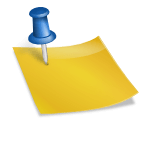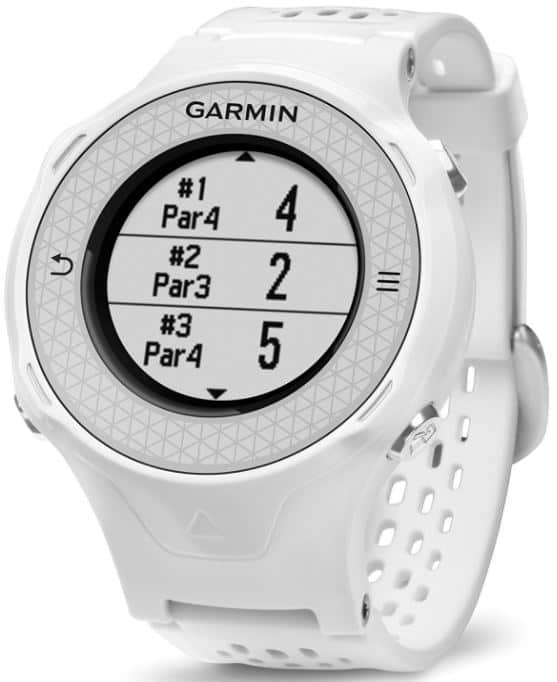Table of Contents
Garmin Approach S40 Golf GPS Watch Review
 Garmin S40Learn MoreThe Garmin Approach S40 golf GPS watch was released in March 2019. The Garmin S40 is a stripped down version of the S60 which means it has less golfing and fitness tracking features. Both of these watches will calculate distances to hazards, doglegs and greens and they both come with a color touchscreen, pedometer and many sports apps for tracking running, cycling and swimming activities. However, only the S60 has slope adjustment and overhead views of each hole but the Garmin S40 is a lot cheaper and the Garmin S40 has a 50% longer battery life than the S60. Unfortunately, the Garmin S40 golf watch does not have a heart rate monitor.
Garmin S40Learn MoreThe Garmin Approach S40 golf GPS watch was released in March 2019. The Garmin S40 is a stripped down version of the S60 which means it has less golfing and fitness tracking features. Both of these watches will calculate distances to hazards, doglegs and greens and they both come with a color touchscreen, pedometer and many sports apps for tracking running, cycling and swimming activities. However, only the S60 has slope adjustment and overhead views of each hole but the Garmin S40 is a lot cheaper and the Garmin S40 has a 50% longer battery life than the S60. Unfortunately, the Garmin S40 golf watch does not have a heart rate monitor.
Best Garmin Approach S40 Features
• Sunlight-readable 1.2” color touchscreen display with metal bezel
• Metal Bezel: This metal bezel is much more durable than any of the bezels of the other watches
• Quick release bands for easy change of style or color
• The Garmin S40 hit the market in March 2019 and is the newest Garmin watch so it comes with more sensors than previous Garmin watches to improve detection accuracy
• AutoShot game tracking automatically detects shots and records shot distances and locations for post-game analysis on the Garmin Golf app; putts are not tracked, and some other shots, such as chips around the green, may not be tracked as well
• For even more precise automatic game tracking, pair with optional Approach CT10 club tracking sensors
• Use with the Garmin Golf app for live scoring, automatic scorecard uploads and the ability to review all your stats in real time on your smartphone while you are playing or after the round is complete
Garmin Approach S40 Pros and Cons
| Pros | Cons |
|---|---|
| • The S40 comes with a touchscreen and some side buttons for you to make menu selections. • Sports Tracking Features – The S40 has several sports apps for tracking statistics related to running, swimming, and cycling. • Metal Bezel – The S40 has a really durable metal bezel. • Vibrating feature for smartphone notifications or alarm – The S40 comes with a vibration feature that will tell you when you have smartphone notifications or your alarm has gone off • Fitness Tracking features – includes move bar inactivity alert, sleep monitor, step counter, automatic daily step goal and displays calories burned and distance traveled • List of Layup and Dogleg distances – The newer Garmin watches will display a list of distances for doglegs and layup markers for each par 4 and 5 hole. • Automatic shot tracking (comes with AutoShot round analyzer) – Automatically detects your shots (except for putts and chip shots around the green) and enables you to view the shot locations and distances on an 3D overhead course map after the round is over. • Manual Club tracking – You can manually enter the clubs you used for each shot so the watch will keep track of the clubs used as well as the average shot distance for each club. When you upload your round information to Garmin connect, it will show you where each of your shots went and shot distances for each club. • Smartphone Notifications – read your emails, texts, etc. on your watch • Vibrating notifications – vibrates when you get a notification or the alarm goes off • Digital Scorecard – easily keeps track of your score throughout your round • Stat tracking – keep track of strokes, putts per round, greens in regulation and fairways hit • Hazard Information – Since the S40 does not come with touch targeting so that you can touch any points on the hazard to get the relevant distance information, Garmin decided to include a list of layup and carry distances for each hazard. Each screen only displays distance information for one hazard. |
• Unfortunately, the Garmin S40 does not come with a wrist based heart rate monitor. • No touch targeting – You cannot touch any point on the course map and get the distance to that spot. No overhead course maps – Most Garmin watches do not come with an overhead course map for each hole that shows fairways, bunkers and greens. No Slope Adjusted Distances – The calculated distances will not take into account the uphill and downhill elevation changes on the course Cannot view entire scorecard or golf statistics on the watch – Does not allow you to see your entire scorecard or statistics on the watch. Instead, you will have to wait until your round is over before you can upload the information to your Garmin Connect mobile app to see that information. |