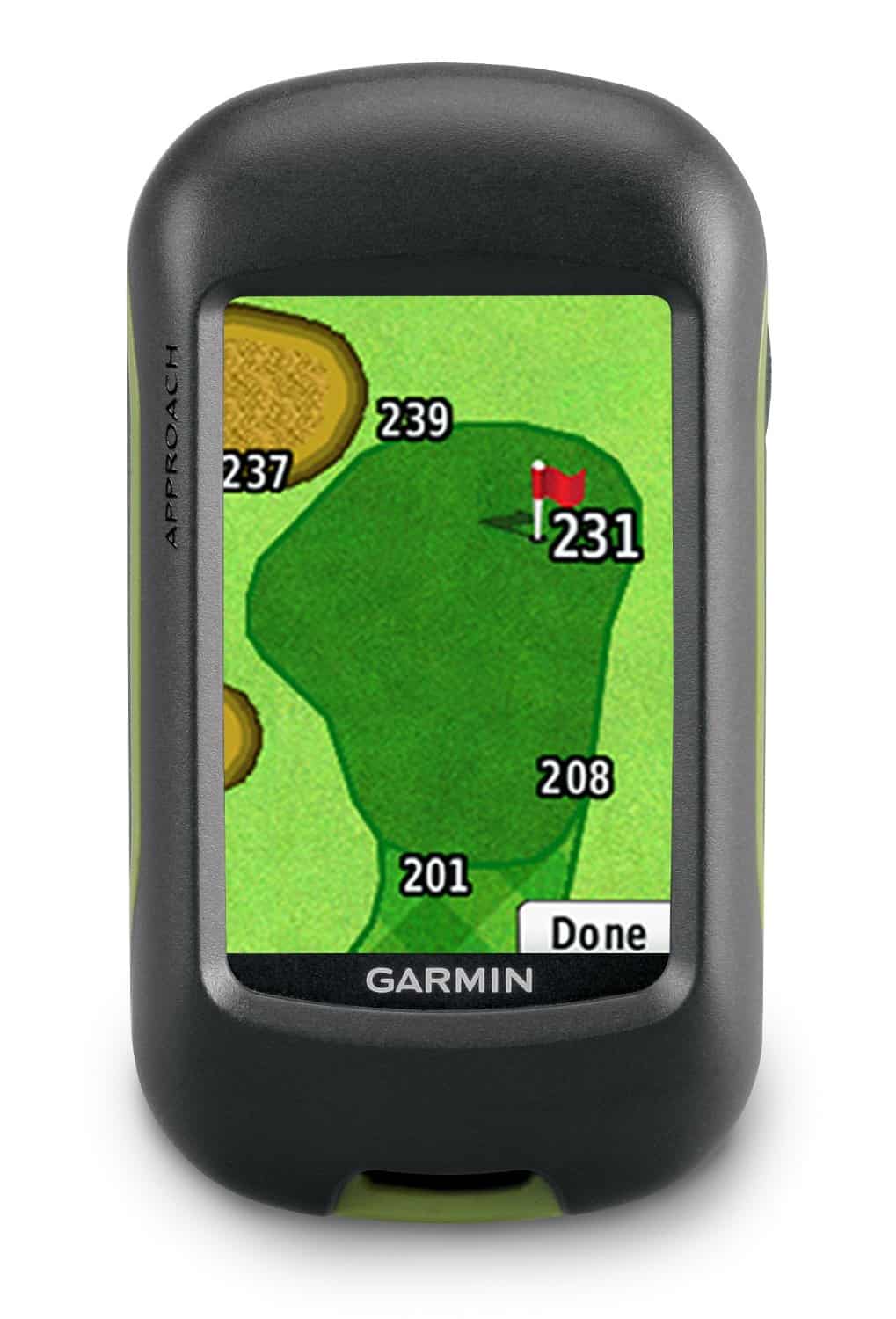Table of Contents
Garmin Approach G80 vs G8
The Garmin G80 is a better handheld golf GPS than the G8 because it has a longer display diagonal, a higher display resolution, and it comes with a launch monitor that will track club head speed and ball speed.
Why the Garmin G80 is better than the Garmin G8
Both the Garmin Approach G80 and G8 have many of the same features, including slope compensation, blindshot assistance, and distance information to any target, but only the G80 has a built-in launch monitor and only the G8 has a club recommendation feature.
Another difference between the Garmin G80 and G8 is that the G8 has a 17% shorter screen diagonal than the G80. The Garmin G80 has a 3.5-inch touchscreen diagonal while the G8 has a 17% shorter 3-inch diagonal.
Also the Garmin G8 has a 38% lower display resolution than the G80. The Garmin G80 has a screen resolution of 282 x 470 pixels while the G8 has a 38% lower resolution of 240 x 400 pixels. However, the G80 costs more than $100 extra in comparison to the G8.
More information about the differences and similarities between the Garmin Approach G80 and G8 are listed below:
1. Only the Garmin Approach G80 has a radar-based launch monitor to measure swing metrics. The G80’s radar-based launch monitor will track club head speed, ball speed, smash factor, swing tempo, and estimated shot distance. However, it does not track launch angle, maximum height, and spin rate like the Swing Caddie SC300. For more information about the Swing Caddie SC300, please read this article: Garmin G80 vs Swing Caddie SC300 vs Mevo vs Rapsodo radar-based launch monitors.
2. Unlike the Garmin Approach G8, only the Garmin Approach G80 has practice and game modes that will improve your swing and overall game.
3. Only the Garmin Approach G8 has club recommendations and WiFi course updates.
4. The Garmin Approach G80 has a larger touchscreen than the Garmin G8 (G80: 3.5-inch diagonal vs G8: 3-inch) .
5. The Garmin Approach G80 has a higher resolution than the Garmin G8 (G80: 282 x 470 pixels vs G8: 240 x 400 pixels) .
6. However, the Garmin Approach G8 is much cheaper and smaller (G8: 2.1″(W) x 4.4″(L) vs G80: 2.3″(W) x 4.5″(L)) than the Garmin G80.
Which is better: Garmin G80 or Garmin G8?
The launch monitor of the Garmin G80 can really help you figure out what is wrong with your golf swing and it also has a bigger touchscreen and higher resolution than the Garmin G8 so you should definitely purchase the G80 instead of the G8.
Garmin Approach G8 vs G30
The Garmin G8 is a better handheld golf GPS than the G30 because it has a longer display diagonal, a higher display resolution, and it has unique features including slope compensation, club recommendation, and blindshot assistance.
Why the Garmin G8 is better than the Garmin G30
Both the Garmin Approach G8 and G30 have many similar features including calculating the distance to any target including hazards and doglegs. However, the Garmin Approach G8 features a larger 3.0-inch touchscreen display and higher resolution than the Garmin Approach G30. Also the Garmin Approach G8 has more golf features including slope compensation that will lower your score. On the other hand, the Garmin Approach G30 is cheaper and easier to hold.
Display Comparison
The Garmin Approach G8 has a larger touchscreen with a higher resolution than the G30. The Garmin Approach G30 has a 2.3-inch display diagonal while the G8 has a 23% longer 3-inch diagonal. Also the G30 has a resolution of 160 x 240 pixels while the G8 has a 60% higher resolution at 240 x 400 pixels. However, the G8 is 33% more expensive than the G30.
The Garmin G30 has a 32% smaller length than the G8. The Garmin G30 is 3.0″ inches long while the G8 is much longer at 4.4″ inches. The Garmin Approach G30 has a square shape with smaller dimensions than the G8 which makes it easier to hold. On the other hand, the graphics of the Garmin Approach G30 will be less detailed and harder to see because it has a lower resolution.
Golf Features Comparison
The Garmin Approach G8 has a lot more golf features than the Garmin Approach G30. The Garmin Approach G8 is more accurate than the G30 because only the G8 can adjust distances for slope while the G30 can only calculate less accurate straight-line distances. Also only the Garmin G8 has a club recommendation feature, blindshot assistance, and Wi-Fi course updates. The club recommendation will suggest which club you should use for each shot based on distance. Blindshot assistance will tell you which direction the pin is in when you are stuck in the woods and cannot see the pin.
More information about the differences between the Garmin G80, G8, and G30
1. Only the Garmin Approach G80 comes with a radar-based launch monitor that will track club head speed, ball speed, smash factor, swing tempo and estimated shot distance.
2. Only the Garmin Approach G80 comes with multiple practice and game modes including warmup mode (provides radar swing metrics), swing tempo training, target practice and virtual round.
3. The Garmin Approach G80 has the largest display screen with a 3.5-inch diagonal while the Garmin G8 and G30 have smaller 3.0-inch and 2.3-inch diagonals, respectively.
4. The Garmin Approach G80 has the highest display resolution at 282 x 470 pixels while the Garmin G8 and G30 have lower resolutions of 240 x 400 pixels and 160 x 240 pixels, respectively.
5. Unlike the Garmin G30, only the Garmin Approach G80 and G8 come with slope compensated distances and pinpointer blindshot assistance.
6. Unlike the Garmin G80 and G30, only the Garmin Approach G8 comes with club recommendations that will suggest which club to use based on the yardage to the current hole and your previous shot distances with your clubs.
7. Only the Garmin Approach G8 features Wi-Fi and USB connectivity for course updates while the Garmin G80 and G30 only come with USB course updates.
8. However, the Garmin Approach G30 is much cheaper than the G80 and G8 because it is smaller and does not come with slope compensation or club recommendation features.
8. On the other hand, the larger screens and higher display resolutions of the Garmin G80 and G8 will allow you to see more details on the course maps and the slope compensation and pinpointer blindshot assistance will reduce your strokes so I think they are worth the extra money.
Comparison Chart – Garmin Approach G80 vs G8 vs G30 vs G10 Handheld Golf GPS Comparisons
| Features and Specifications |  Learn More |  Learn More |  Learn More |  Learn More |
|---|---|---|---|---|
| Release Date | January 2019 | January 2014 | January 2017 | January 2016 |
| Display Size (Width x Height in inches) | 1.8” x 3.0” (45.7 x 76.1 mm) | 1.5" x 2.6" (3.9 x 6.5 cm) | 0.9” x 0.9” (23 x 23 mm) | |
| Screen Diagonal | 3.5” diag (88.9 mm) | 3.0" diag (7.6 cm); 3-inch color capacitive touch display | 2.3" diag (58.4 mm) | 1.27" diag |
| Dimensions (Width x Height x Depth) | 2.3” x 4.5” x 0.6” (58.7 x 114.2 x 16.1 mm) | 2.1" x 4.4" x 0.6" (5.8 x 11.2 x 1.4 cm) | 2.1" x 3.0" x 0.8" (53.0 x 75.0 x 21.0 mm) | 1.5” x 2.0” x 0.7” (37.8 x 50.6 x 17.1 mm) |
| Display resolution (Width x Height) | 282 x 470 pixels | 240 x 400 pixels | 200 x 265 pixels | 128 x 128 pixels |
| Weight (in ounces) | 4.2 oz (119 g) | 3.97 oz (112.6 g) | 2.5 oz (70.9 g) | 1 oz (28.2 g) |
| Battery Life | up to 15 hours (GPS mode) | up to 15 hours (GPS mode) | Up to 15 hours | up to 15 hours (GPS mode) |
| Radar-based Launch Monitor - tracks club head speed, ball speed, smash factor, swing tempo and estimated shot distance |  | No | No | No |
| Practice and game modes include warm-up, virtual round, target practice, tempo training |  | No | No | No |
| Green View with manual pin position - displays shape and layout of green |  |  |  |  |
| Main screen in golf mode - displays Current hole number; Par for the hole; Distances to the front, center and back of the green | Yes |  |  |  |
| Hazard, layup and dogleg distances - Tap on the hazard or dogleg on the course map to get the distance information from your location | Yes | Yes | Yes | No |
| List of Hazard Distances - Accurately shows layup & carry distances for sand traps, water and out of bounds or other hazards | No | No | No |  |
| List of layup and dogleg distances for par 4 and 5 holes - Layup and Dogleg distances appear on the left on the screen and the distances required to reach each layup or dogleg appears on the right. Layup distances are given for the 250, 200, 150 and 100 yard markers. | No | No | No |  |
| Touch Targeting - touch target on display to measure the distance to any point on the map | Yes | Yes | Yes | No |
| Save Locations of Missing Hazards - You can save the locations of missing hazards (including sand bunkers and water hazards) and obstacles for each hole | Yes | Yes | Yes | No |
| PinPointer blindshot assistance - compass helps you line up a shot when you are unable to see the green | Yes |  | No | No |
| Club Recommendations | No | Yes | No | No |
| Shot Distance Measurement - You will finally be able to measure how far your driver, or irons go. With this technology you can accurately determine who got the long drive in your group. | Yes | Yes | Yes | Yes |
| Big Numbers Mode - increases the font size of the front, back and center distances for easier viewing | Yes | Yes |  | No |
| Smartphone Notifications - lets you receive emails, texts and alerts right on your handheld, even if you’re in the middle of the fairway. The device receives the wireless signal from your Bluetooth enabled iPhone 4s or later, let’s you know you have a message, and displays the full text on its own screen whenever you’re ready to read it | Yes | Yes |  | No |
| TruSwing compatible: TruSwing Features Swing Tempo, Swing Speed, Face to Target, Dynamic Loft, Shaft Angle, Club Path, Club Path Coordinates, Shaft Lean | Yes | Yes |  | No |
| Digital scorecard - Allows you to keep track of your score hole-by-hole. G8 and G30 keeps score for up to four players with optional adjustable handicaps; scoring options include Stroke Play, Stableford, Skins and Match Play | Yes | Yes |  | Yes (score only for 1 player) |
| View previously saved rounds, player statistics and shots on the device | Yes | Yes | Yes | No |
| Shot detection and tracking | No | No | No | No |
| USB Interface - connect the USB charging data cable (included) to the USB port of your computer to charge your unit or use the interface to update data for existing courses and access newly added golf courses | Yes | Yes | Yes | Yes |
| Legal for Tournament Play (complies with USGA rule 14-3/.05) | Yes | Yes | Yes | Yes |
| Display type technology | Transflective color TFT touchscreen | Transflective color TFT touchscreen | Transflective color TFT touchscreen | sunlight-readable, high-resolution, monochrome |
| Automatic course and hole recognition | Yes | Yes | Yes | Yes |
| Color display | Yes | Yes | Yes | No |
| Touchscreen | Yes | Yes | Yes | No |
| Yardage to front, middle and back of green | Yes | Yes | Yes | Yes |
| Yardage to layups/doglegs | Yes | Yes | Yes | Yes |
| Measures shot distance (calculates exact yardage for shots from anywhere on course) | Yes | Yes | Yes | Yes |
| Computer scorecard review (save and review scores on computer) | Yes | Yes | Yes | Yes |
| Round timer/odometer | Yes | Yes | Yes | Yes |
| Save locations (mark course points of interest for future reference) | Yes | Yes | Yes | No |
| Preloaded Golf Course Maps | 41,000+ worldwide golf courses | 41,000+ worldwide golf courses | 41,000+ worldwide golf courses | 41,000+ worldwide golf courses |
| Water Proof | Yes | Yes | Yes | Yes |
| Course preview (see detailed, hole-by-hole preview) | Yes | Yes | Yes | Yes |
| Memory/history | 512 MB | 512 MB | 512 MB | 512 MB |
| Free Lifetime Course Updates | Yes | Yes | Yes | Yes |
| Annual Fees Or Subscriptions | None | None | None | None |
| Battery Type | Internal rechargeable lithium polymer | Internal rechargeable lithium polymer | Internal rechargeable lithium ion | Rechargeable lithium-ion |
Frequently Asked Questions (FAQs)
How accurate is the Garmin Approach G80?
The launch monitor of the Garmin Approach G80 has a carry distance accuracy of +/- 5 yards, club head speed accuracy of +/- 5 mph, ball speed accuracy of +/- 2 mph, and swing tempo accuracy of +/- 0.3.
When did the Garmin g80 come out?
The Garmin G80 was released in January 2019.
Is the Garmin G80 waterproof?
The Garmin G80 is not waterproof because it has a water rating of IPX7 which makes it water resistant. This means that it can only withstand splashes, rain or snow but it definitely cannot be used for swimming, snorkeling or scuba diving.
What does the integrated launch monitor of the Garmin G80 track?
The launch monitor will track club head speed, ball speed, smash factor (= ball speed/swing speed), swing tempo, and estimated carry and roll distance.
Can you use the Garmin g80 indoors?
Yes you can use it indoors or outdoors.
How does the Garmin Approach g80 work?
To use the launch monitor feature, you must place the device within a foot of the ball. The radar is located at the bottom of the device so it should be pointing towards you. You can lay the device flat on the ground or place it on a golf ball to get a better view of the display so that you can easily see the data that is displayed on the screen after each of your shots.