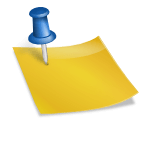Table of Contents
Garmin Approach G8 Handheld Golf GPS Review
The best Garmin handheld devices are the Garmin G80, G8, G30 and G10, in that order. The Garmin G80 has more accurate yardages to hazards and pins than the Garmin G8, G30 and G10. Also the Garmin G80 has a larger touchscreen, higher resolution and a launch radar that will improve your golf swing.
Garmin Approach G8 Features not found in the Garmin G30
The Garmin Approach G30 golf GPS handheld device costs 50% less than the Garmin Approach G8 because it does not have some of the G8’s more advanced golfing features including slope compensation, club recommendations, and blind shot assistance but the G30 is smaller and easier to hold.
The Garmin Approach G30 was released 3 years after the G8 as a scaled down version of the G8 because it has a smaller display and less golf features. The G8 has a bigger touchscreen than the G30 (G8: 3-inch diagonal vs G30: 2.3-inch) and higher display resolution (G8: 240 x 400 pixels vs G30: 160 x 240 pixels). However, the biggest differences between the Garmin Approach G8 and Garmin Approach G30 are that only the G8 comes with many additional golf features, including slope compensation, club recommendations, blindshot assistance, and Wi-Fi updates, that will give you more accurate target distances than the G30. On the other hand, the Garmin G30 is cheaper and much smaller (G30: 3.0″(L) vs G8: 4.4″(L)) than the Garmin G8.
More information about the differences between the Garmin Approach G8 and G30 are listed below:
3-inch diagonal color touchscreen display – G8: 3.0 inch (G8) vs G30: 2.3 inch; Garmin G8 has the largest display of any Garmin handheld golf GPS device with a 3.0 inch diagonal while the G30 has a smaller display with a 2.3 inch diagonal.
Slope Adjusted Distances (PlaysLike Distances) – Displays target distances adjusted for elevation changes for uphill or downhill shots
Club Advice – Recommends a club for your next shot based on your previous saved shot distances for each club. The Garmin G8 will allow you to manually keep a record of how far you hit the ball with each club, calculate the average shot distance for each club and provide club recommendations based on your previous shot distances. In order to use this feature, you will have to follow these steps: (1) use the shot measurement feature by pressing the measure button and walking to each of your shots, (2) select the club you used and (3) add the shot distance to your average shot distance for the club selected. The Garmin G30 does not come with this feature, in which case, you will have to use a pen and paper to keep track.
Pinpointer Blindshot assistance – Directional arrow will point you in the right direction when you are unable to see the pin
Automatic Wi-Fi Course Updates – Garmin G8 automatically updates courses with a Wi-Fi connection for free whereas with the Garmin G30 you will have to use a USB connection to connect to a computer to get course updates.
Better display resolution – Garmin G8: 240 x 400 pixels vs Garmin G30: 160 x 240 pixels
Garmin G8 vs G10 – Differences between Garmin G8 and G10
Garmin Approach G10 Features not found in the Garmin G8
The Garmin G10 is more affordable than the G8 but the G10 is missing the following important features:
3-inch diagonal color touchscreen display – G8 has a bigger screen diagonal: 3.0 inch (G8) vs 1.27 inch (G10)
Bigger Display size – 1.5″ x 2.6″ (G8) vs 0.9” x 0.9” (G10)
Better display resolution – Garmin G8: 240 x 400 pixels vs Garmin G10: 128 x 128 pixels
*Full-color course maps
*Touch Targeting
*Cannot save missing hazard locations
*Slope Adjusted Distances
*Club Recommendation feature
*Pinpointer Blind shot assistance
*Automatic Wi-Fi Course Update
*Colorful layup arcs at 100, 150, 200 and 250 yards
*Bluetooth-enabled smartphone notifications
*Big Numbers Mode
*four player digital scorecard – The Garmin G10 has a digital scorecard that will keep score for only 1 player
*Cannot view scorecard or round information on device – You can only view your scorecard or round information on a computer or handheld device.
*Not TruSwing compatible
*Garmin G10 is much cheaper than the G8 and G30
*smallest handheld golf GPS device from Garmin – G8: 2.1″(W) x 4.4″(L) x 0.6″(D) vs G10: 1.5”(W) x 2.0”(L) x 0.7”(D)
*G10 weighs much less – Garmin G8: 3.97 oz vs Garmin G10: 1 oz
Why You Should Purchase the Garmin Approach G8 instead of the G30 or G10
The Garmin Approach G8 comes with a larger touchscreen display than the G30 (G8: 3-inch diagonal vs G30: 2.3-inch), higher display resolution (Garmin G8: 240 x 400 pixels vs Garmin G30: 160 x 240 pixels) and only the Garmin G8 comes with slope adjusted distances, club recommendation feature, pinpointer blind shot assistance, and automatic Wi-Fi course updates.
The bigger display screen (G8: 3-inch diagonal vs G30: 2.3-inch) and higher display resolution (Garmin G8: 240 x 400 pixels vs Garmin G30: 160 x 240 pixels) of the Garmin G8 makes the graphics look much better and allows you to see many more details on the course maps than you could on the G30. However, the Garmin Approach G30 is less expensive and smaller than the Garmin G8 (G8: 2.1″(W) x 4.4″(L) x 0.6″(D) vs G30: 2.1″(W) x 3.0″(L) x 0.8″(D)).