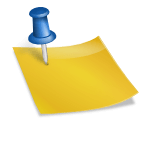Table of Contents
Does the Garmin S62 have manual and automatic club tracking?
Yes like most of the newer Garmin golf watches, the Garmin S62 has both manual and automatic club tracking. This club tracking feature will keep track of the clubs you used as well as the average shot distance for each of these clubs. You must enable the manual club tracking feature before you are able to use it. It is not enabled by default.
Although, both the Garmin S62 and S60 Premium have club tracking, only the S62 has a heart rate monitor, wind gauge, pulse oximeter, and virtual caddie feature. It is well worth the extra money to upgrade from the Garmin S60 Premium.
So How Do You Enable the Manual Club Tracking Feature?
1. You will have to press the Menu option.
2. Press the Settings option.
3. Select the Golf Settings to get to the list of different settings and features found in the Garmin Approach S62 that you can enable.
4. To enable the club tracking feature, you must select the Club Prompt option. Enabling this feature will set your watch to display a prompt where you can enter which club was used for each shot the Garmin Approach S62 detects.
After the club tracking feature is enabled, if the Garmin S62 detects a shot, it will prompt you to enter which club you used. The watch will display a long a list of clubs to choose from. The list of clubs include Driver, 3 Wood, 5 Wood, 3 Hybrid, 4 Hybrid, 3 Iron, 4 Iron, 5 Iron, 6 Iron, 8 Iron, Pitching Wedge and Gap Wedge.
When you upload your round information to Garmin connect, it will show you information about each of the holes you just played including where each of your shots went and shot distances for each club. You will be able to record the club used for each shot either during the round or after.
You can even check how you performed with each of your clubs by looking in the Garmin Golf App. All you have to do is look for the ‘Club Performance’ section in the Garmin golf app. In this section, you will find each club you have used along with the maximum distance the ball traveled with each club and the average shot distance with each club.
So How Do You Use the Automatic Club Tracking Feature?
If you want to use the automatic club tracking feature, you will have to purchase some Garmin Approach CT10 sensors for the golf clubs you will be hitting your shots with. Each sensor will be attached to the bottom of one golf club at the end of the club’s grip. These Garmin CT10 sensors are compatible with the newer Garmin golf watches including their newest golf watch, the Garmin S62, and they will automatically track each shot your S62 golf watch detects, including all of your putts and chip shots, as well as automatically track the golf club you used for each detected shot.
The CT10 sensors will record the location and distance for each shot detected by the Garmin S62. The statistics for each club you attached a sensor to will be displayed on your Garmin Approach S62 golf watch after you pull the club from your golf bag.
How Do You Edit or Remove the Golf Clubs Used with your Garmin S62 Golf Watch?
After your golf clubs are added to your Garmin S62, you can edit the club information by adding a nickname or changing the club type, shaft flex or shaft length. You will also be able to remove or retire any club if you want to start over with any club with some new statistics or if you don’t want to use a specific club anymore.
If you want to read about the shot tracking features of the Garmin Approach S62 golf watch, then please read this article: Does the Garmin Approach S62 come with shot tracking?